1. Start with understanding the technology
Unlike visual UI design, conversational UIs have more constrictive technical limitations that conversation designers need to be aware of. There’s nothing worst than designing a great conversational experience only to find out that it’s not technically possible, or too laborious to do.
When I say learn the technology, I don’t mean you need to have a PhD in computational linguistics. As a conversation designer you should have a good high-level understanding of how an assistant works. By understanding the technology, you’ll be able to design great conversations within the scope of what’s possible today, and know what will be possible in a few years.
Here’s the high-level overview.
How conversational assistants work
The basic gist for how conversational assistants work is when you talk to an assistant, Automatic Speech Recognition (ASR) software turns your speech (called an utterance) into text. If you’re designing a chatbot, the utterance is text to begin with so no ASR is necessary. Next, the utterance is sent to the Natural Language Processing and Understanding (NLP/NLU) software which determines the “intention” of the user. Then, the NLP/NLU passes this intention to the actual code of the app which matches up the user’s intention with a function (action to perform) in the codebase. The action is performed, the conversation state, ie what has happened in the conversation so far, is updated. Lastly, the app sends a response text to the user either by chat, or with synthetic speech (think Alexa voice) after transforming the text into speech using Text To Speech (TTS) software.
2. Don’t worry about the lingo
VUI, CUI, happy paths, Wizard of Oz testing, utterances and slots — there’s a lot of lingo to learn when learning conversation design. One important distinction to make when learning lingo is what is platform specific, and what is industry standard workflow lingo. Examples of this might be “APL” which stands for Alexa Presentation Language if you’re working with Alexa visuals, or “ISP” if you’re working with Alexa purchases. These aren’t conversation design terms, they’re platform native features that you as a Cx Designer aren’t expected to know unless you’ve worked with said platform before. Terms like happy path and sample dialogs however are design terms you’ll be expected to know.
Here are some of the basic lingo terms:
- Happy path: the design flow of the conversation if everything goes well
- Repair paths: the design flows for when the conversation strays from the happy path
- Wizard of Oz testing: user testing the conversation manually, acting as the assistant
- Sample dialogs: your basic script wireframe of the conversation (more on this later)
We’ve also put together a full glossary of terms you can check out and reference if you need to:
3. Understand the workflow
The workflow of a Conversation Designer varies from team to team, but after seeing 50,000+ teams use Voiceflow, I can safely say most Cx workflows go like this, with some changes in order:
- Problem definition: define the problem and understand if conversation offers the best solution
- Goal definition: define the objectives for the assistant
- Persona definition: define the persona of the assistant solving for these objectives
- Sample dialogs: write sample scripts for the happy path of the conversation
- Wizard of Oz testing: test the sample dialogs with colleagues by acting as the assistant
- Early prototyping: prototype early happy path flows using tools like Voiceflow
- Copywriting: add response and prompt variety once the conversation flow structure is solidified
- Unguided user testing: test final prototypes with target users without designer guidance
- Developer handoff: pass off design to the development team
Some steps may be missing, or this could be an overly exhaustive workflow for a one-person team. One thing is for sure though, iteration is key and many of these steps will be repeated countless times until the design is finalized.
4. Know the tools
The standard toolset of the conversation designer for the last 20 years has been spreadsheets, word docs and flowcharts. These 3 tools are still the most common design tools, albeit tools like Voiceflow are quickly becoming the modern design toolkit providing an all-in-one design and prototyping tool.
I’ve broken down what the 3 most common tools you’ll encounter for Cx design are used for:
Word docs: word docs are used to write and share sample dialogs, and sometimes persona guides. Sometimes word docs are skipped and sample dialogs are done in a spreadsheet instead for the convenience of using less tools.
Spreadsheets: spreadsheets are the most common tool for conversation design as they provide maximum flexibility and design fidelity. They are most often used to plan out intent and utterance structures, conversation contexts, and prompt variations.
Flowcharts: flowcharts are the most visual aspect of the Cx design and give the designer a way to communicate the flow of the conversation. The most common flowcharting tool used is LucidCharts, but you’ll also see Miro, Omnigraffle and a host of others depending on the company.
Why flowcharts, spreadsheets and word docs are used
If you’re wondering why these 3 tools are used together, it’s because each provides a different “view” of the conversation. Given conversations are so vast in their breadth and deep in their context, it can be difficult for non purpose-built tools to accurately represent the scope of human conversation. So, three tools are used in tandem to each provide a different level of fidelity. Word docs provide the easiest to understand view and act as a “wireframe” that is easily sharable with stakeholders to explain the flow of the conversation. Flowcharts offer a view into the different branching flows of the conversation perfect for modelling context, but without the complexities of response variations or intent structures. Spreadsheets allow for the creation of high-fidelity contextual designs, but they are hard to read and understand the flow — so they’re paired with a flowchart.
5. Start with everyday interactions
To land a job as a conversation designer, you’ll want to build a portfolio of designs. To do this, you’ll want to create designs that accurately reflect the kinds of designs that are being created today in industry, specifically in industries like retail which have high adoption rates for conversational interfaces. One of the best ways to learn conversation design and simultaneously build a portfolio is to try and design the conversations you have everyday, like picking up your coffee from Starbucks or ordering a pizza. These seemingly trivial conversations, as you’ll learn, have deep complexities waiting for you just outside the happy path and will offer a great learning experience.
Challenge for you
As a fun experiment, try designing both a burger ordering and pizza ordering experience. Email me both and tell me which you think is tougher. If we agree, we’ll provide you with an annual Voiceflow PRO license. I have very strong opinions on pizza vs burger designs — so there is certainly one “correct” answer! My email is braden.ream [at] voiceflow.com
Wrapping up
Our mission at Voiceflow is to help the world have more interesting and engaging conversations with computers. We’re achieving this mission by giving you, conversation designers, developers and teams the best tools to create amazing conversations. Aside from blog posts like this one, we compile our findings for CxD best practices on our documentation site which you can find here.
Happy designing!
Are you just getting started? Use Voiceflow to design and prototype great conversational experiences for free.
1. Start with understanding the technology
Unlike visual UI design, conversational UIs have more constrictive technical limitations that conversation designers need to be aware of. There’s nothing worst than designing a great conversational experience only to find out that it’s not technically possible, or too laborious to do.
When I say learn the technology, I don’t mean you need to have a PhD in computational linguistics. As a conversation designer you should have a good high-level understanding of how an assistant works. By understanding the technology, you’ll be able to design great conversations within the scope of what’s possible today, and know what will be possible in a few years.
Here’s the high-level overview.
How conversational assistants work
The basic gist for how conversational assistants work is when you talk to an assistant, Automatic Speech Recognition (ASR) software turns your speech (called an utterance) into text. If you’re designing a chatbot, the utterance is text to begin with so no ASR is necessary. Next, the utterance is sent to the Natural Language Processing and Understanding (NLP/NLU) software which determines the “intention” of the user. Then, the NLP/NLU passes this intention to the actual code of the app which matches up the user’s intention with a function (action to perform) in the codebase. The action is performed, the conversation state, ie what has happened in the conversation so far, is updated. Lastly, the app sends a response text to the user either by chat, or with synthetic speech (think Alexa voice) after transforming the text into speech using Text To Speech (TTS) software.
2. Don’t worry about the lingo
VUI, CUI, happy paths, Wizard of Oz testing, utterances and slots — there’s a lot of lingo to learn when learning conversation design. One important distinction to make when learning lingo is what is platform specific, and what is industry standard workflow lingo. Examples of this might be “APL” which stands for Alexa Presentation Language if you’re working with Alexa visuals, or “ISP” if you’re working with Alexa purchases. These aren’t conversation design terms, they’re platform native features that you as a Cx Designer aren’t expected to know unless you’ve worked with said platform before. Terms like happy path and sample dialogs however are design terms you’ll be expected to know.
Here are some of the basic lingo terms:
- Happy path: the design flow of the conversation if everything goes well
- Repair paths: the design flows for when the conversation strays from the happy path
- Wizard of Oz testing: user testing the conversation manually, acting as the assistant
- Sample dialogs: your basic script wireframe of the conversation (more on this later)
We’ve also put together a full glossary of terms you can check out and reference if you need to:
3. Understand the workflow
The workflow of a Conversation Designer varies from team to team, but after seeing 50,000+ teams use Voiceflow, I can safely say most Cx workflows go like this, with some changes in order:
- Problem definition: define the problem and understand if conversation offers the best solution
- Goal definition: define the objectives for the assistant
- Persona definition: define the persona of the assistant solving for these objectives
- Sample dialogs: write sample scripts for the happy path of the conversation
- Wizard of Oz testing: test the sample dialogs with colleagues by acting as the assistant
- Early prototyping: prototype early happy path flows using tools like Voiceflow
- Copywriting: add response and prompt variety once the conversation flow structure is solidified
- Unguided user testing: test final prototypes with target users without designer guidance
- Developer handoff: pass off design to the development team
Some steps may be missing, or this could be an overly exhaustive workflow for a one-person team. One thing is for sure though, iteration is key and many of these steps will be repeated countless times until the design is finalized.
4. Know the tools
The standard toolset of the conversation designer for the last 20 years has been spreadsheets, word docs and flowcharts. These 3 tools are still the most common design tools, albeit tools like Voiceflow are quickly becoming the modern design toolkit providing an all-in-one design and prototyping tool.
I’ve broken down what the 3 most common tools you’ll encounter for Cx design are used for:
Word docs: word docs are used to write and share sample dialogs, and sometimes persona guides. Sometimes word docs are skipped and sample dialogs are done in a spreadsheet instead for the convenience of using less tools.
Spreadsheets: spreadsheets are the most common tool for conversation design as they provide maximum flexibility and design fidelity. They are most often used to plan out intent and utterance structures, conversation contexts, and prompt variations.
Flowcharts: flowcharts are the most visual aspect of the Cx design and give the designer a way to communicate the flow of the conversation. The most common flowcharting tool used is LucidCharts, but you’ll also see Miro, Omnigraffle and a host of others depending on the company.
Why flowcharts, spreadsheets and word docs are used
If you’re wondering why these 3 tools are used together, it’s because each provides a different “view” of the conversation. Given conversations are so vast in their breadth and deep in their context, it can be difficult for non purpose-built tools to accurately represent the scope of human conversation. So, three tools are used in tandem to each provide a different level of fidelity. Word docs provide the easiest to understand view and act as a “wireframe” that is easily sharable with stakeholders to explain the flow of the conversation. Flowcharts offer a view into the different branching flows of the conversation perfect for modelling context, but without the complexities of response variations or intent structures. Spreadsheets allow for the creation of high-fidelity contextual designs, but they are hard to read and understand the flow — so they’re paired with a flowchart.
5. Start with everyday interactions
To land a job as a conversation designer, you’ll want to build a portfolio of designs. To do this, you’ll want to create designs that accurately reflect the kinds of designs that are being created today in industry, specifically in industries like retail which have high adoption rates for conversational interfaces. One of the best ways to learn conversation design and simultaneously build a portfolio is to try and design the conversations you have everyday, like picking up your coffee from Starbucks or ordering a pizza. These seemingly trivial conversations, as you’ll learn, have deep complexities waiting for you just outside the happy path and will offer a great learning experience.
Challenge for you
As a fun experiment, try designing both a burger ordering and pizza ordering experience. Email me both and tell me which you think is tougher. If we agree, we’ll provide you with an annual Voiceflow PRO license. I have very strong opinions on pizza vs burger designs — so there is certainly one “correct” answer! My email is braden.ream [at] voiceflow.com
Wrapping up
Our mission at Voiceflow is to help the world have more interesting and engaging conversations with computers. We’re achieving this mission by giving you, conversation designers, developers and teams the best tools to create amazing conversations. Aside from blog posts like this one, we compile our findings for CxD best practices on our documentation site which you can find here.
Happy designing!
Are you just getting started? Use Voiceflow to design and prototype great conversational experiences for free.


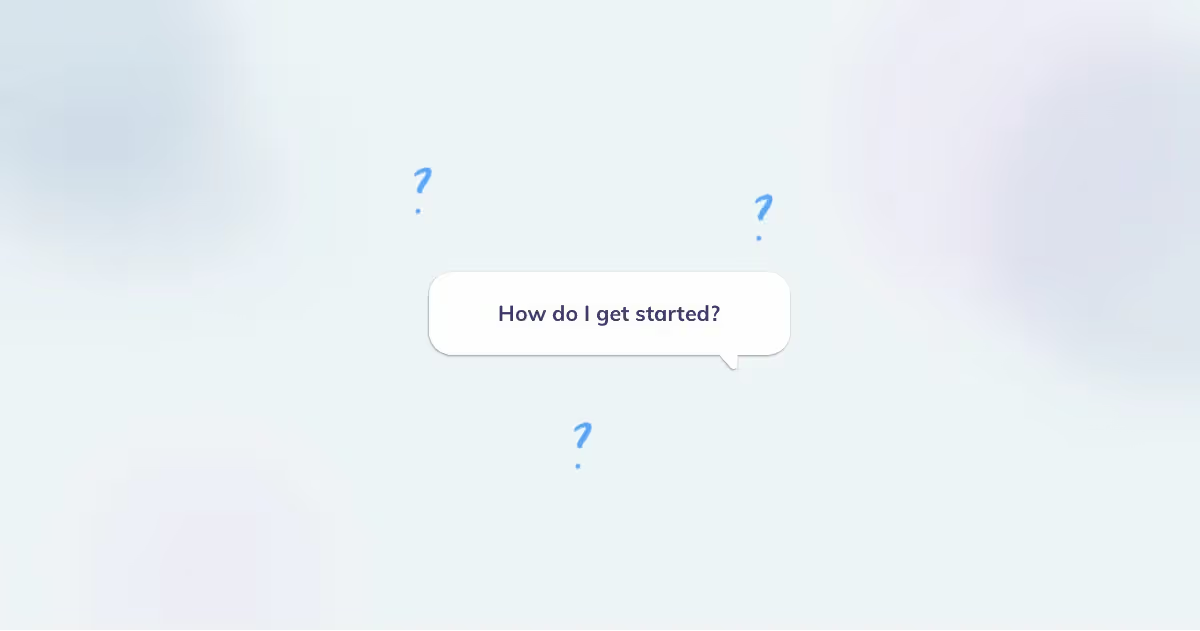

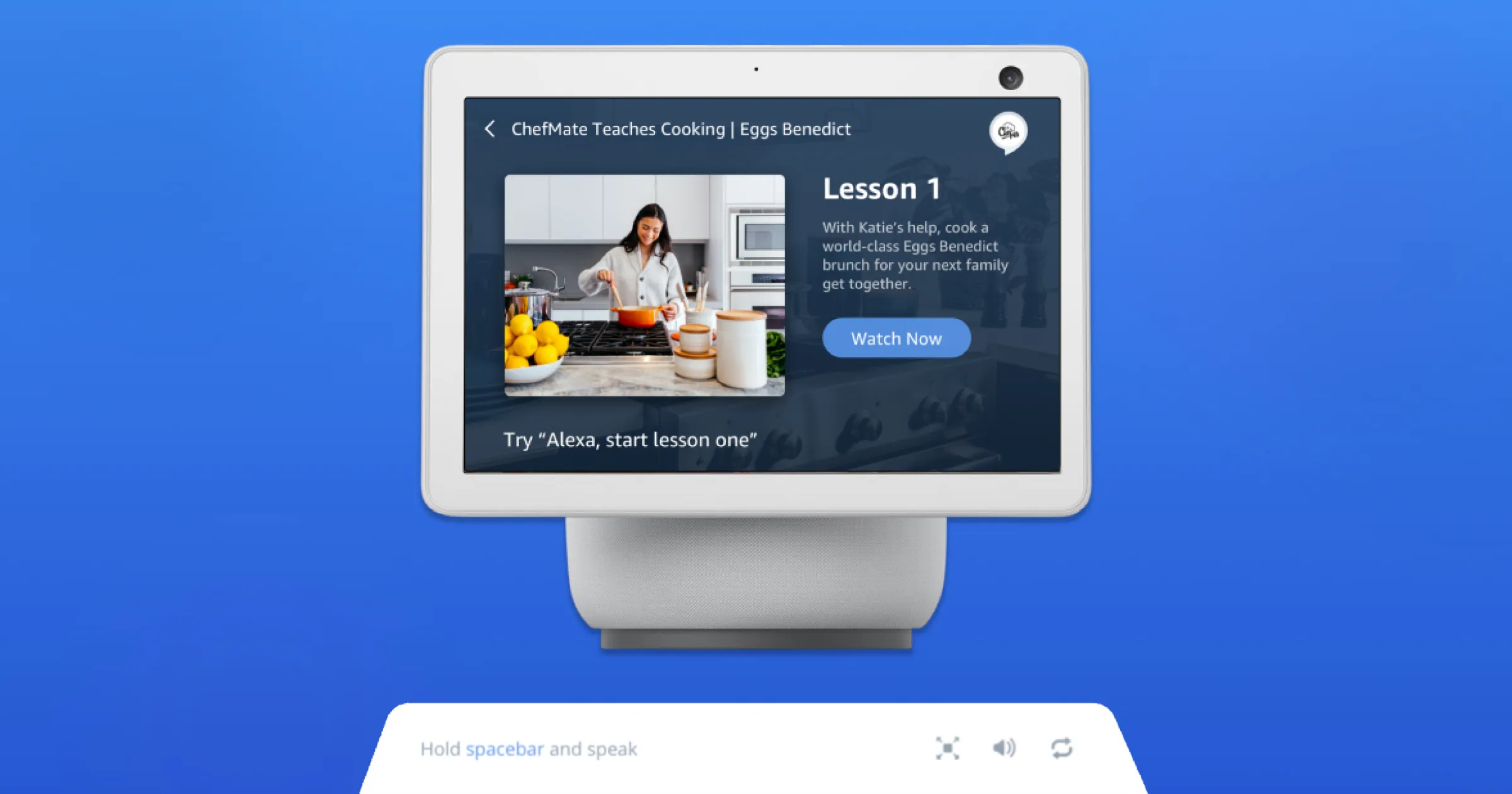

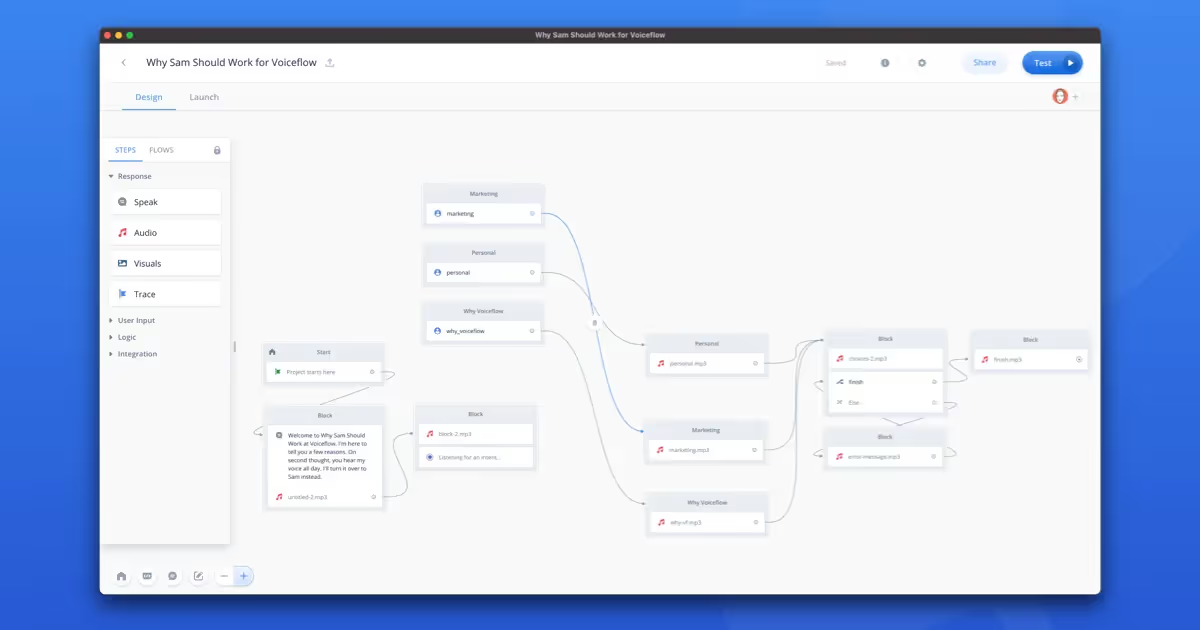
.svg)