Open vs. closed prompts
This post focuses on creating great open and closed prompts through both the lens of structure and content. Open and closed prompts are two varieties of prompts that we can give to the user to elicit a response. An open prompt like "how can I help?" provides the user with an unlimited choice of responses, whereas a closed prompt like "yes or no?" elicits a closed set of potential answers.
Open vs. closed intents
To craft a good open or closed prompt, we must first understand the structural implications of an open vs. closed prompt, which stems from open vs. closed intents.
Understanding the difference
The difference between open and closed Intents is the contextual availability of the Intent. When I say contextual availability, I'm referring to what Intents are available for the user to invoke at a given point in the conversation. If an Intent is always contextually available, it is a "top-level" or "open" Intent. If an Intent is only available at a given point in the conversation, it is a "closed" intent."
An example of an Open Intent might be a "main menu" or "start over" Intent because we choose to have them always available to the user. A Closed Intent would indicate the user's preference to pay by credit card or a "credit card" Intent. The credit card Intent would be Closed and only available when the user is at a specific point in the payment flow. If the credit card Intent were a top-level Intent, the conversation would be challenging to navigate and without context, if the user asked to pay by credit before knowing what their order was. Conversely, if the start over Intent were a Closed Intent, it would lock the user into a specific conversation path without the option to restart by accessing the start over Intent.
Aligning content with structure
When writing Prompts, our Open/Closed Prompt must match our Open/Closed Intent structure. If we give the user an Open Prompt with Closed Intent, the user will run into frequent errors giving unexpected responses. If we provide the User a Closed Prompt and Open Intent, the user is needlessly listed too many options, leading to user frustration. By aligning the Prompt's Intents' structure with its content, we can create a great user experience.
Writing an open vs. closed prompt
When designing conversations, designers have to choose: will their conversation be user-led or system-led. According to the cooperative principle, conversations are meant to achieve a shared objective. User-led vs. System-led design is determined by which party, the assistant or the user, sets the conversation's objective.
System led conversations have the assistant lead the conversation as there is a specific objective to be met, such as determining the user's pizza order preferences. Thus, the system asks closed prompts with a finite spectrum of choice to achieve this objective in the shortest amount of time. System-led prompts are short, concise, and offer a limited amount of choice — such as "yes or no?" or "what kind of crust?".
User-led conversations have the user set the conversation's objective by giving the user a prompt with a broad spectrum of response possibilities. While the assistant is still giving the prompt, the user can still set the conversation's objectives.
User-led prompts include "how can I help?" and "what would you like?".
There is a fine line between User-led and System-led conversations. I view prompts that give the user the power to set the conversation objective as user-led and anything else as system-led. This distinction can be tricky at times, such as in the example above where we prompt the user, "what would you like?". In this case, what would you like can be user-led or system-led depending on how we structure our Cx Design with Open and Closed Intents. If our design has a top-level Intent for "order," we prompt the user with "what would you like?" This is a System-led dialog as the conversation objective has already been set. If we were a massage parlor with many complex dialogs and top-level Intents leading into conversation flows for each service, we may define "what would you like?" as a user-led prompt given the main objective of the conversation, the fulfillment of a particular service, has not been defined.
Avoid mixed prompts
The principle rule of writing assistant prompts is that the prompt should always be the assistant's last response. One of the most common errors in CxD is writing a prompt such as "what would you like?" followed by an assistant response such as "you can say blue, green, or yellow." This mixup is the cardinal sin of CxD because you gave the user response freedom, then took it away, all the while enticing the user to respond out of turn, producing an error. When using Cx Design tools like Voiceflow, always split up your assistant responses from your assistant prompts, and ensure the prompt is the last step of the dialog turn.
The narrowing principle in practice
When designing conversations, we want to employ the narrowing principle, which means we steadily go from open to closed prompts as the conversation progresses. The narrowing principle is most employed for reprompts and repair paths but can also be used for our happy paths as well.
Good conversation design will use the narrowing principle to allow the user to set the conversation's objective. Then once the purpose is defined, the assistant should take over to initiate a system-led dialog. This system of open to closed dialogs is how humans transact in the real-world as well. When you go to Starbucks, you are asked what you want; then, once you have defined the objective as a coffee, the barista will take over the conversation to ask for milk and sugar preferences if you did not define so in your opening response.
Wrapping up
This post discussed different ways to segment the practice of conversation design, how to differentiate Intents by their contextual availability, and ultimately how to write useful prompts. I hope that this piece has helped you become a better, more contextually aware conversation designer.
Open vs. closed prompts
This post focuses on creating great open and closed prompts through both the lens of structure and content. Open and closed prompts are two varieties of prompts that we can give to the user to elicit a response. An open prompt like "how can I help?" provides the user with an unlimited choice of responses, whereas a closed prompt like "yes or no?" elicits a closed set of potential answers.
Open vs. closed intents
To craft a good open or closed prompt, we must first understand the structural implications of an open vs. closed prompt, which stems from open vs. closed intents.
Understanding the difference
The difference between open and closed Intents is the contextual availability of the Intent. When I say contextual availability, I'm referring to what Intents are available for the user to invoke at a given point in the conversation. If an Intent is always contextually available, it is a "top-level" or "open" Intent. If an Intent is only available at a given point in the conversation, it is a "closed" intent."
An example of an Open Intent might be a "main menu" or "start over" Intent because we choose to have them always available to the user. A Closed Intent would indicate the user's preference to pay by credit card or a "credit card" Intent. The credit card Intent would be Closed and only available when the user is at a specific point in the payment flow. If the credit card Intent were a top-level Intent, the conversation would be challenging to navigate and without context, if the user asked to pay by credit before knowing what their order was. Conversely, if the start over Intent were a Closed Intent, it would lock the user into a specific conversation path without the option to restart by accessing the start over Intent.
Aligning content with structure
When writing Prompts, our Open/Closed Prompt must match our Open/Closed Intent structure. If we give the user an Open Prompt with Closed Intent, the user will run into frequent errors giving unexpected responses. If we provide the User a Closed Prompt and Open Intent, the user is needlessly listed too many options, leading to user frustration. By aligning the Prompt's Intents' structure with its content, we can create a great user experience.
Writing an open vs. closed prompt
When designing conversations, designers have to choose: will their conversation be user-led or system-led. According to the cooperative principle, conversations are meant to achieve a shared objective. User-led vs. System-led design is determined by which party, the assistant or the user, sets the conversation's objective.
System led conversations have the assistant lead the conversation as there is a specific objective to be met, such as determining the user's pizza order preferences. Thus, the system asks closed prompts with a finite spectrum of choice to achieve this objective in the shortest amount of time. System-led prompts are short, concise, and offer a limited amount of choice — such as "yes or no?" or "what kind of crust?".
User-led conversations have the user set the conversation's objective by giving the user a prompt with a broad spectrum of response possibilities. While the assistant is still giving the prompt, the user can still set the conversation's objectives.
User-led prompts include "how can I help?" and "what would you like?".
There is a fine line between User-led and System-led conversations. I view prompts that give the user the power to set the conversation objective as user-led and anything else as system-led. This distinction can be tricky at times, such as in the example above where we prompt the user, "what would you like?". In this case, what would you like can be user-led or system-led depending on how we structure our Cx Design with Open and Closed Intents. If our design has a top-level Intent for "order," we prompt the user with "what would you like?" This is a System-led dialog as the conversation objective has already been set. If we were a massage parlor with many complex dialogs and top-level Intents leading into conversation flows for each service, we may define "what would you like?" as a user-led prompt given the main objective of the conversation, the fulfillment of a particular service, has not been defined.
Avoid mixed prompts
The principle rule of writing assistant prompts is that the prompt should always be the assistant's last response. One of the most common errors in CxD is writing a prompt such as "what would you like?" followed by an assistant response such as "you can say blue, green, or yellow." This mixup is the cardinal sin of CxD because you gave the user response freedom, then took it away, all the while enticing the user to respond out of turn, producing an error. When using Cx Design tools like Voiceflow, always split up your assistant responses from your assistant prompts, and ensure the prompt is the last step of the dialog turn.
The narrowing principle in practice
When designing conversations, we want to employ the narrowing principle, which means we steadily go from open to closed prompts as the conversation progresses. The narrowing principle is most employed for reprompts and repair paths but can also be used for our happy paths as well.
Good conversation design will use the narrowing principle to allow the user to set the conversation's objective. Then once the purpose is defined, the assistant should take over to initiate a system-led dialog. This system of open to closed dialogs is how humans transact in the real-world as well. When you go to Starbucks, you are asked what you want; then, once you have defined the objective as a coffee, the barista will take over the conversation to ask for milk and sugar preferences if you did not define so in your opening response.
Wrapping up
This post discussed different ways to segment the practice of conversation design, how to differentiate Intents by their contextual availability, and ultimately how to write useful prompts. I hope that this piece has helped you become a better, more contextually aware conversation designer.




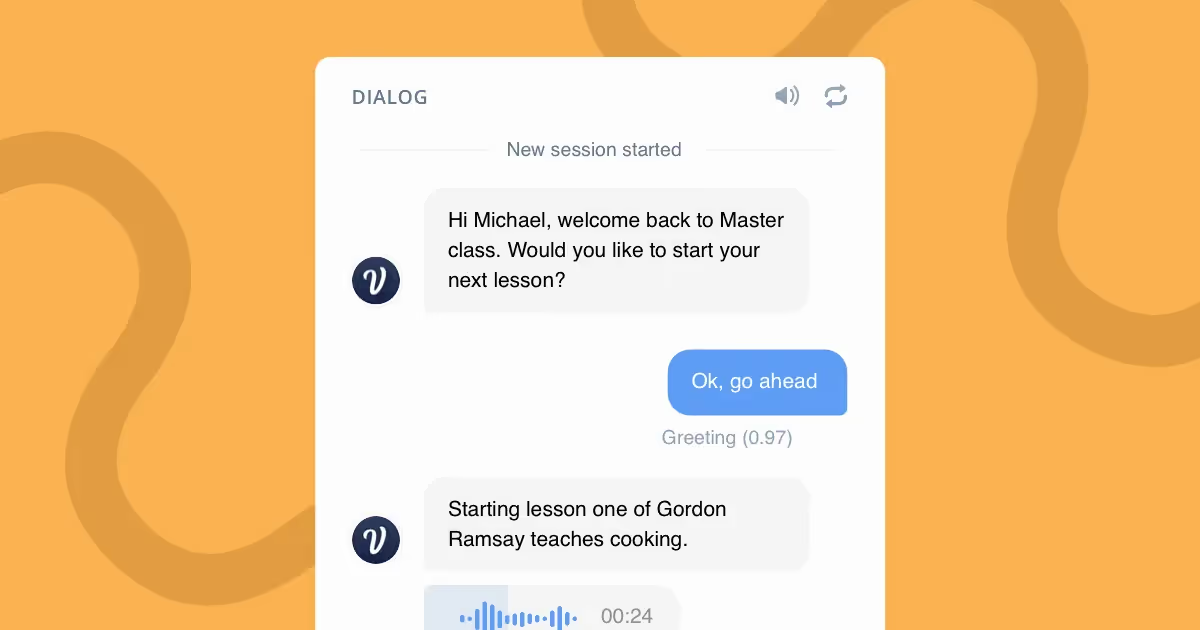
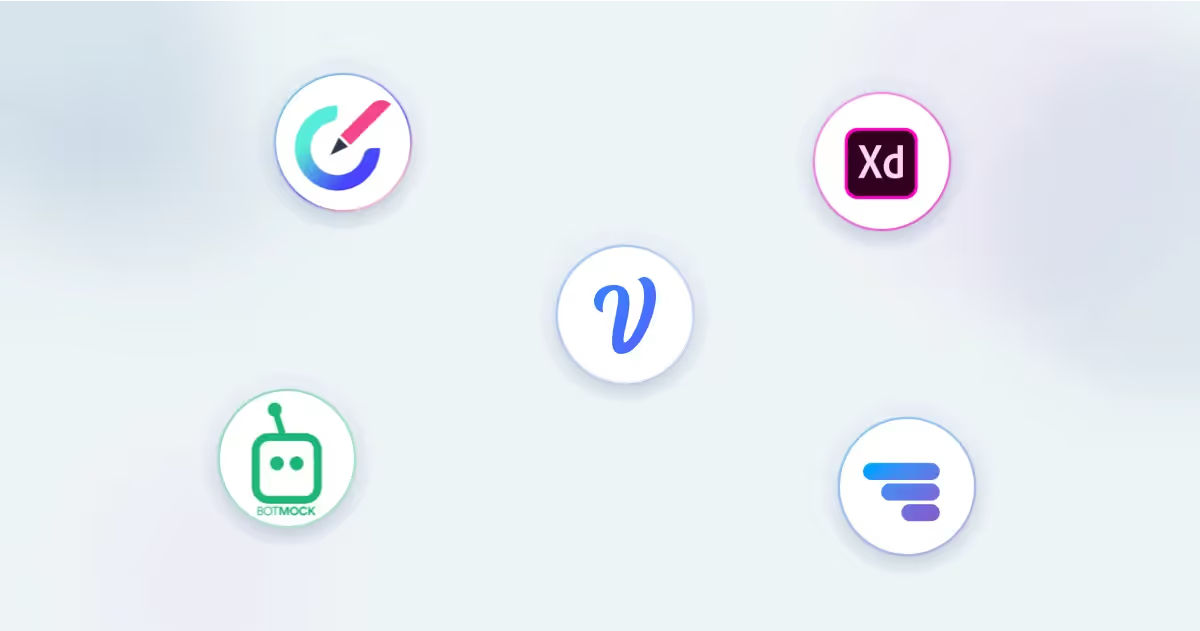

.svg)