Introducing Voiceflow’s AI Assist
Accelerate your conversation design workflow using Generative Tasks to generate response variations, utterances, entities and synonyms, and no-match/no reply responses.

Prepare and uncover conversation edge cases using AI Freestyle by having the assistant take over and push the user back to their original intent when they’re off a happy path.

What can AI Assist do?
Supercharge your Assistant creation. Save time creating diverse utterances & entities and iterating on your Assistant’s response content.
Handle unexpected customer interactions. Let the assistant get users back on a happy path by answering their out-of-scope questions with dynamic generated responses.
Fill the production data gap. Generate more data to create functional prototypes you can use to better communicate design decisions with stakeholders.
How to get started
Both Generative Tasks and AI Freestyle features can be toggled on and off in the Project Settings. For Generative Tasks, you’ll notice a “Generate” button showing the option to create response variations, utterances, entities and synonyms, and no-match/no reply responses.

You can see the Freestyle feature when prototyping in Voiceflow or viewing Transcripts. Now in the test modal, if the user gives an Utterance that doesn’t match with an Intent in your Assistant project, AI Freestyle will generate a response to the user. Any AI-generated responses will be marked with the AI Assist icon, but users won’t see the AI Assist icon when your Assistant is live.

While this feature is powerful for handling those conversation edge cases, it’s still an experimental feature leveraging Large Language Models (LLMs). It should not be used in production use cases for business critical applications because of its tendency to generate false information.
As you’re getting started, follow along with our walkthrough or check out our documentation.
How we’re already using this at Voiceflow
Our team is already experimenting with these features. Here's a live customer transcript from our internal Voiceflow Assistant, along with the insights we drew from it:
P.S. Have a moment? Try our Voiceflow Assistant and let us know what you think.
We’re proud to have built this first-of-its-kind, game-changing feature for you—and we can’t wait to see what you build with it.
Introducing Voiceflow’s AI Assist
Accelerate your conversation design workflow using Generative Tasks to generate response variations, utterances, entities and synonyms, and no-match/no reply responses.

Prepare and uncover conversation edge cases using AI Freestyle by having the assistant take over and push the user back to their original intent when they’re off a happy path.

What can AI Assist do?
Supercharge your Assistant creation. Save time creating diverse utterances & entities and iterating on your Assistant’s response content.
Handle unexpected customer interactions. Let the assistant get users back on a happy path by answering their out-of-scope questions with dynamic generated responses.
Fill the production data gap. Generate more data to create functional prototypes you can use to better communicate design decisions with stakeholders.
How to get started
Both Generative Tasks and AI Freestyle features can be toggled on and off in the Project Settings. For Generative Tasks, you’ll notice a “Generate” button showing the option to create response variations, utterances, entities and synonyms, and no-match/no reply responses.

You can see the Freestyle feature when prototyping in Voiceflow or viewing Transcripts. Now in the test modal, if the user gives an Utterance that doesn’t match with an Intent in your Assistant project, AI Freestyle will generate a response to the user. Any AI-generated responses will be marked with the AI Assist icon, but users won’t see the AI Assist icon when your Assistant is live.

While this feature is powerful for handling those conversation edge cases, it’s still an experimental feature leveraging Large Language Models (LLMs). It should not be used in production use cases for business critical applications because of its tendency to generate false information.
As you’re getting started, follow along with our walkthrough or check out our documentation.
How we’re already using this at Voiceflow
Our team is already experimenting with these features. Here's a live customer transcript from our internal Voiceflow Assistant, along with the insights we drew from it:
P.S. Have a moment? Try our Voiceflow Assistant and let us know what you think.
We’re proud to have built this first-of-its-kind, game-changing feature for you—and we can’t wait to see what you build with it.


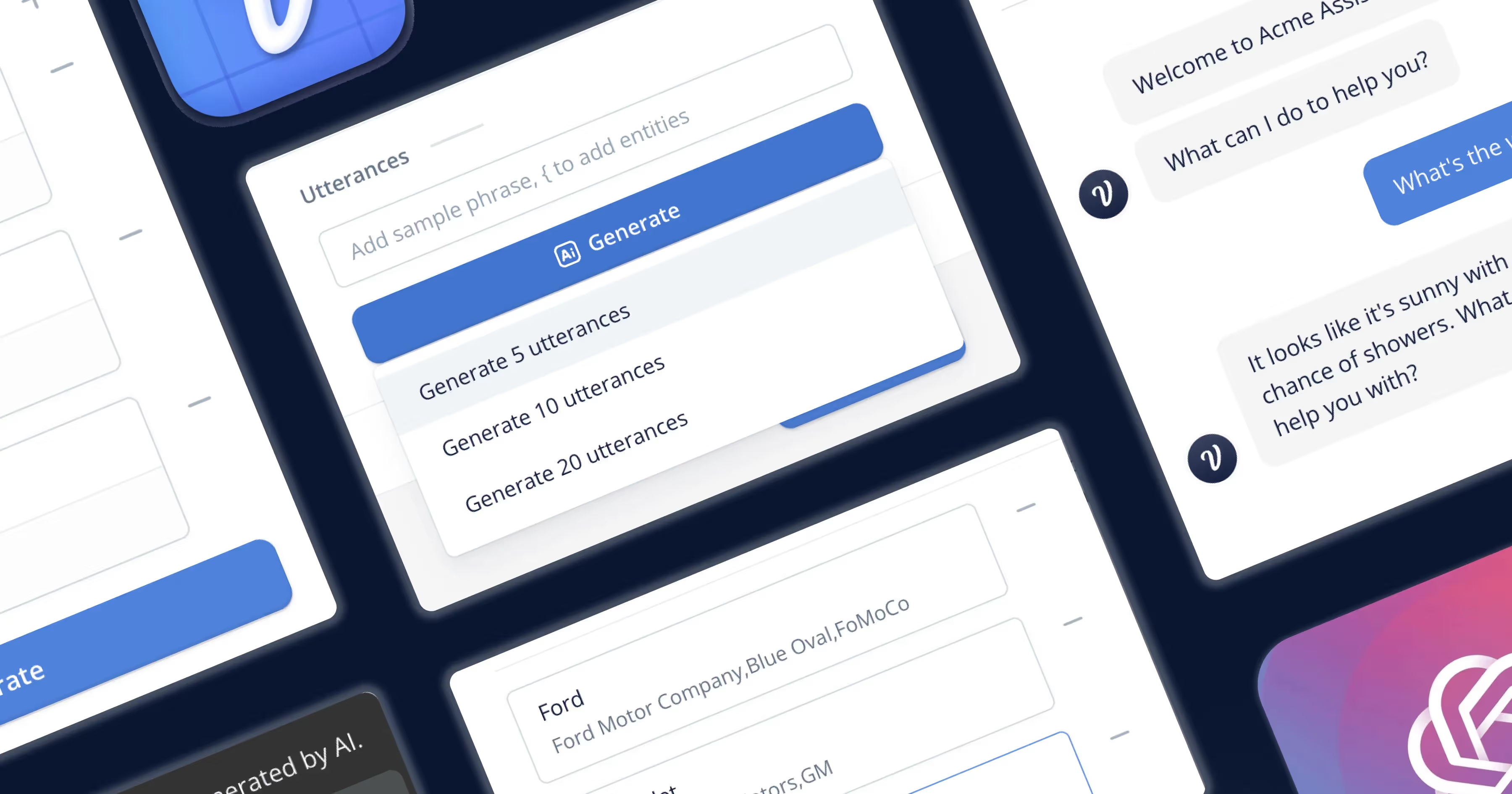



.svg)