Sample Dialog Driven Workflow
Pre-requisites:
- User personas
- Past user feedback
- Note taking tool
In this workflow, teams create different conversational paths based on sample dialogs from user personas. Each dialog is given specific attention to achieve its target outcomes, and then the dialogs are combined to form the conversational assistant.
Here’s an example of a sample conversation between a user and a google assistant from google io 2018.
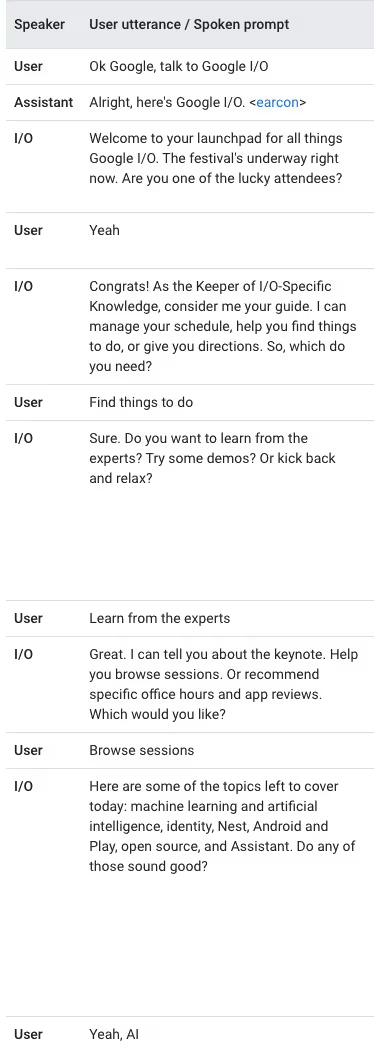
With this design, we now have one conversation between a person and a bot, a great start! Now we need to repeat this for all of our possible flows. After the flows are created, you’ll need to migrate these conversation designs to a prototype to validate how they sound in real life.
Benefits
- A very user experience centric approach - allows you to go into detail and see a whole conversation in context
- Easy for team members to work in parallel across different user actions
Challenges
- Reconciling and grouping flows together - flows often overlap and for large projects, reconciling flows is a tedious process
- DeDuplication of data - often flow assignment isn’t perfect and breaks NLUs due to duplicates of intents, utterances and entities
- Long transcript to prototype timing - converting text to a working prototype often requires conversational designers to work with a development team to push a new version. This increases time to prototyping and lowers the number of tweaks you can do in production
Conquering these challenges
- Using an automated import from text flows to prototyping tool. Reduces work and error rate
- Building inside a tool that supports prototyping
- Using an NLU management tool to see overlaps in flows to reduce NLU confusion
From Transcript Based Design - New Flow
In this workflow, we assume that we have some existing data and want to create a new conversational assistant. This data might come from a call centre or a manual channel like a web chat. From our transcripts we usually want to build out a conversational assistant that can handle the most common questions to start, eventually moving towards more advanced flows.
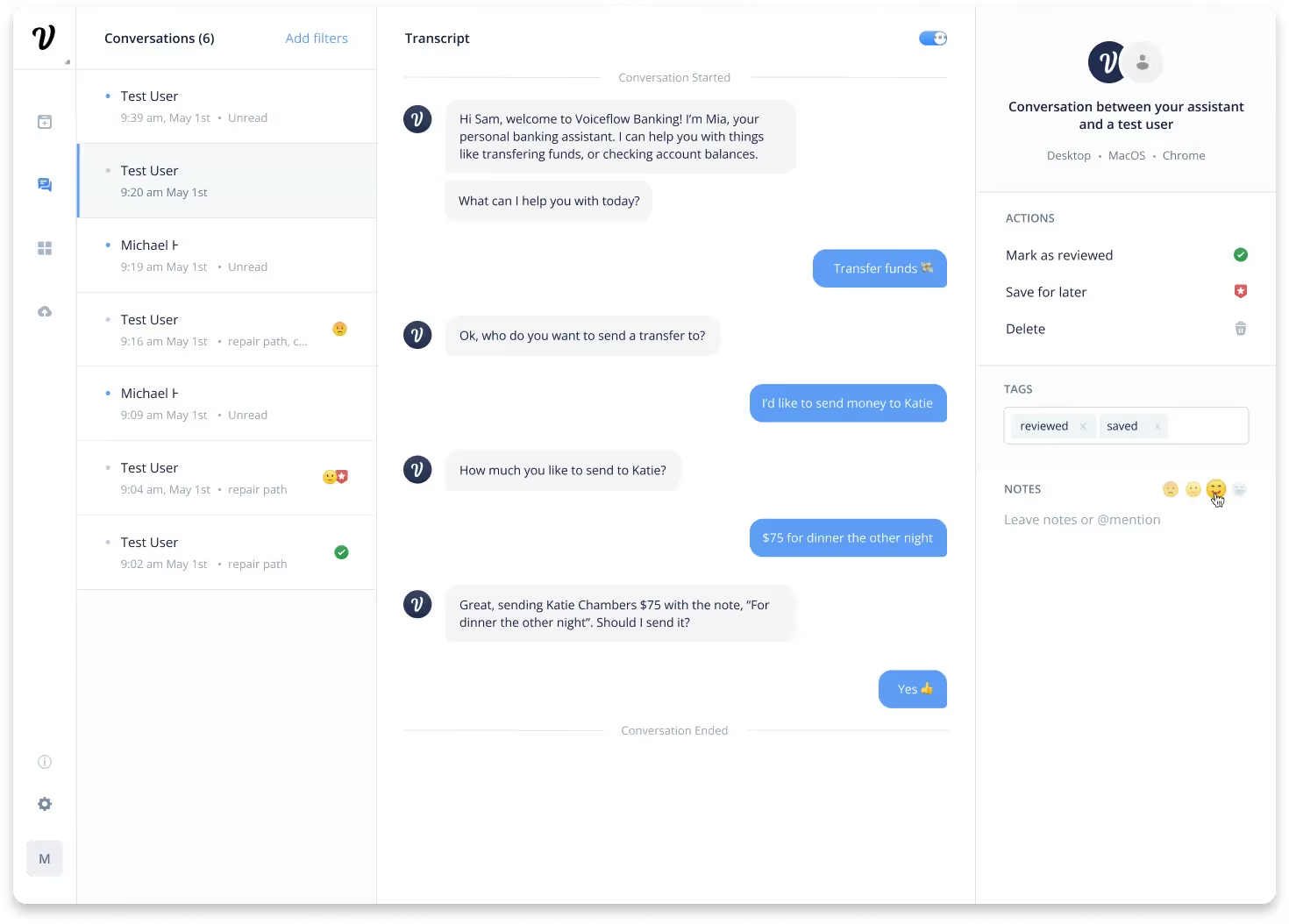
Benefits
- Data driven techniques have the highest ROI since they are based directly on user actions
- Replacing an existing manual channel reduces time and effort spent on support
Challenges
- Sorting through thousands of intents is time consuming and overwhelming
- Exporting data from your existing systems can be a tedious task
- Data may be stale and not relevant to current offerings
Conquering these challenges
- An automated intent detection system that can detect similar requests and utterances
- A data visualization layer to label conversations easily
- An easy import from your existing systems to your conversational design platform.
From Transcript Based Design - Enrich Flow
In this workflow you have a project deployed already for prototyping or production and are noticing that user behaviour is different from your original designs. As a result, you want to add a couple extra flows from this data or enrich your existing intents with real world utterances. Your goal is to get into a workflow that improves the conversational assistant with every release.
Benefits
- Your adding to existing designed conversations saving time to market
- Data driven techniques have the highest ROI since they are based directly on user actions
Challenges
- Your production data might have thousands of utterances, they can be a pain to sort through and filter. You need a way to manage the relevant and irrelevant ones.
- Exporting data from your production system to your design system may be frustrating and limit your teams motivation to do frequent updates and releases.
Conquering these challenges
- An automated integration between your prod dialogue manager/NLU with your design tool will make it
- A data visualization layer to label conversations, identify new intents and enrich your NLU
- The ability to archive and remove irrelevant or duplicate data
Visual Conversation Design
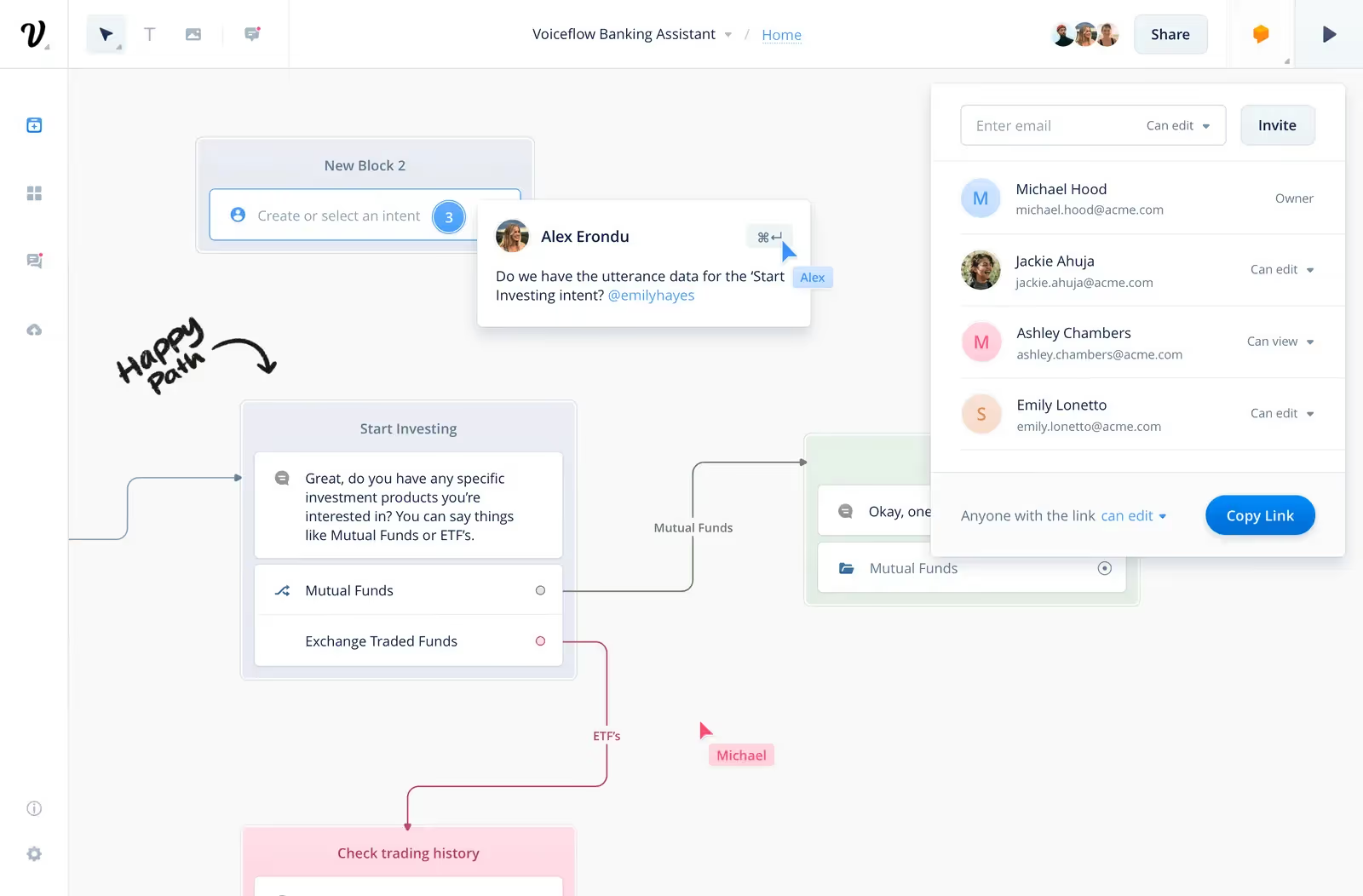
Benefits
- Visual collaboration makes designs easy to follow along and build together.
- Specific flows and general design principles can be seen at the same time.
- Running prototypes with your users to iterate quickly.
- Easy to merge flows for an assistant by any team member.
Challenges
- Seeing all your data at once. Flows can often blur together for larger projects.
- Visual designs sometimes limit customizability
- Designs are often non run-able creating a migration effort.
Conquering these challenges
- An NLU manager view can help you see all your data and manage it with ease
- API blocks and custom steps can allow powerful customizability
- Choosing a CXD solution that allows you to run prototypes, live assistants or export to your NLU of choice
Intent Driven designs
Benefits
- Your adding to existing designed conversations saving time to market
- Data driven techniques have the highest ROI since they are based directly on user actions
Challenges
- Your production data might have thousands of utterances, they can be a pain to sort through and filter. You need a way to manage the relevant and irrelevant ones.
- Exporting data from your production system to your design system may be frustrating and limit your teams motivation to do frequent updates and releases.
Conquering these challenges
- An automated integration between your prod dialogue manager/NLU with your design tool will make it
- A data visualization layer to label conversations, identify new intents and enrich your NLU
- The ability to archive and remove irrelevant or duplicate data
NLU Driven designs
In large enterprises and organizations where conversational AI is usually a developer or data scientist domain, conversational design projects may start from the data. Creating an NLU model of things that users may say and deploying an NLU from there. These designs usually occur due to siloing in large organizations, but have the opportunity to kick start any conversational design project with ample amounts of data to represent customer experiences.
Benefits
- Strong foundation to allow designers to design and prototype with real data
- Data curation process is already complete
Challenges
- Visualizing the existing flows data from the NLU context
- Iterating on the flows as a cross functional team
- synchronizing and duplicating data between the design team and the NLU team
Conquering these challenges
- NLU imports into your design tool of choice
- A real time collaborative canvas
- Easy integrations and deployment functionality for re-deploying new designs
End 2 End Driven Designs
As a technology focused company, you may want to build a “hello world” application that goes every step of the way; from design, to prototype, to production and beyond. Your goal is to validate all the technology along the way and make sure
Benefits
- Validate your whole Conversational AI stack from design to prod
- Identify challenges and create better project estimates
- Parallelize work among different members of your team
Challenges
- Less time spent mastering each component of design, prototyping and production deployment
- Context switching when revisiting earlier stages to complete your conversational assistant
Conquering these challenges
- Building on one platform that enables end to end development
- Good documentation within your design and development environment
6 workflows cheatsheet
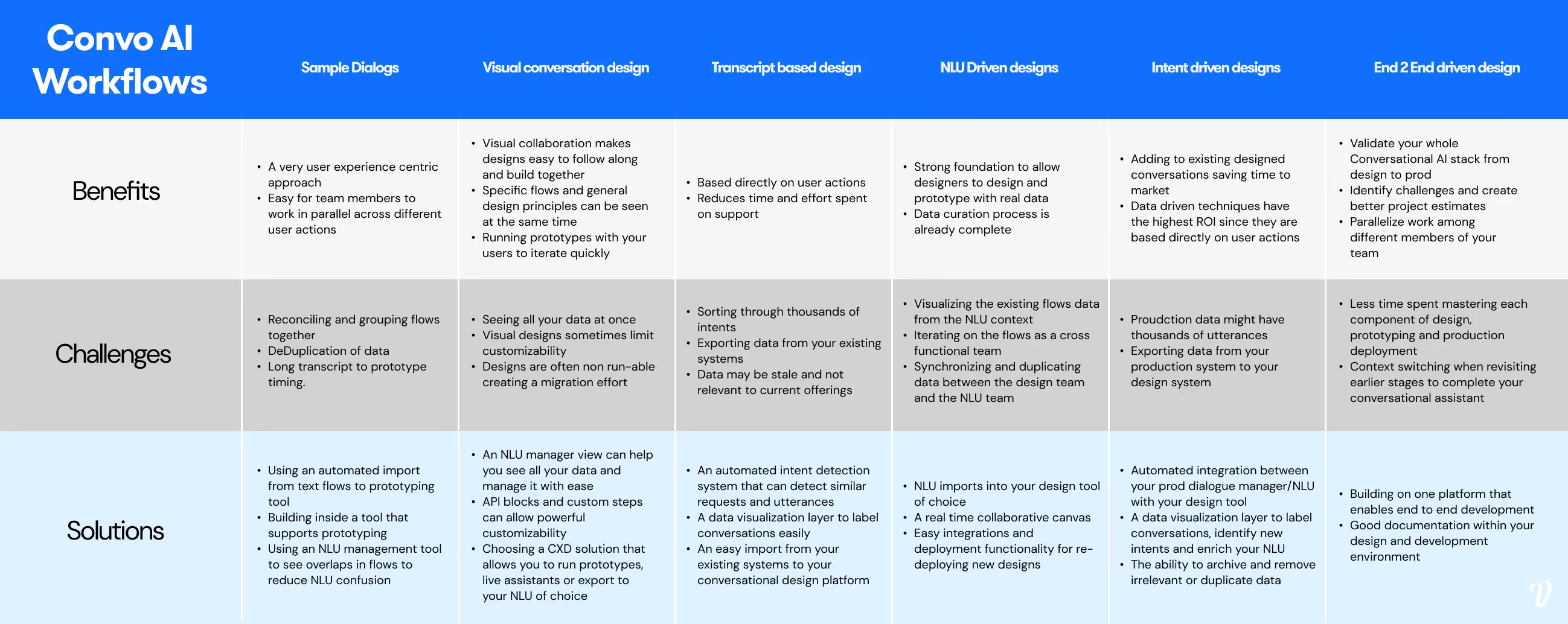
Ready to level up your team's workflow? Book a call.
Sample Dialog Driven Workflow
Pre-requisites:
- User personas
- Past user feedback
- Note taking tool
In this workflow, teams create different conversational paths based on sample dialogs from user personas. Each dialog is given specific attention to achieve its target outcomes, and then the dialogs are combined to form the conversational assistant.
Here’s an example of a sample conversation between a user and a google assistant from google io 2018.
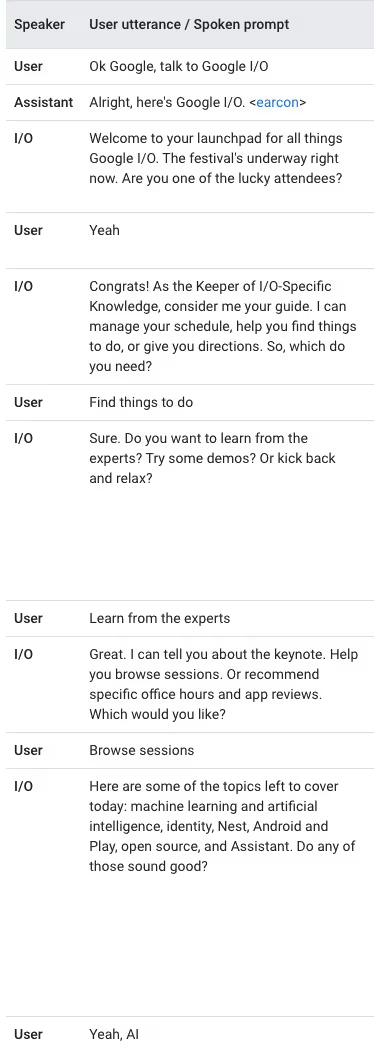
With this design, we now have one conversation between a person and a bot, a great start! Now we need to repeat this for all of our possible flows. After the flows are created, you’ll need to migrate these conversation designs to a prototype to validate how they sound in real life.
Benefits
- A very user experience centric approach - allows you to go into detail and see a whole conversation in context
- Easy for team members to work in parallel across different user actions
Challenges
- Reconciling and grouping flows together - flows often overlap and for large projects, reconciling flows is a tedious process
- DeDuplication of data - often flow assignment isn’t perfect and breaks NLUs due to duplicates of intents, utterances and entities
- Long transcript to prototype timing - converting text to a working prototype often requires conversational designers to work with a development team to push a new version. This increases time to prototyping and lowers the number of tweaks you can do in production
Conquering these challenges
- Using an automated import from text flows to prototyping tool. Reduces work and error rate
- Building inside a tool that supports prototyping
- Using an NLU management tool to see overlaps in flows to reduce NLU confusion
From Transcript Based Design - New Flow
In this workflow, we assume that we have some existing data and want to create a new conversational assistant. This data might come from a call centre or a manual channel like a web chat. From our transcripts we usually want to build out a conversational assistant that can handle the most common questions to start, eventually moving towards more advanced flows.
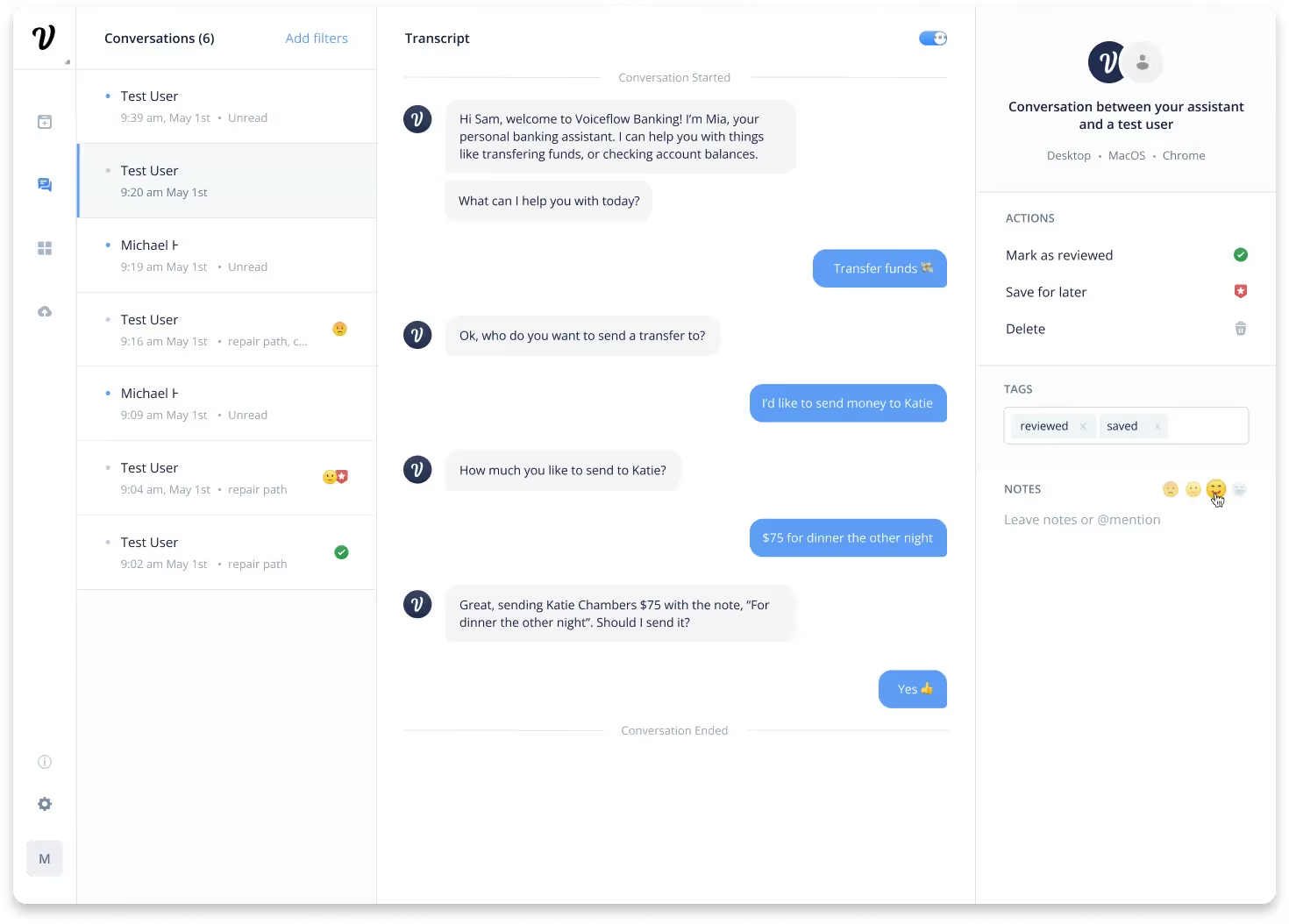
Benefits
- Data driven techniques have the highest ROI since they are based directly on user actions
- Replacing an existing manual channel reduces time and effort spent on support
Challenges
- Sorting through thousands of intents is time consuming and overwhelming
- Exporting data from your existing systems can be a tedious task
- Data may be stale and not relevant to current offerings
Conquering these challenges
- An automated intent detection system that can detect similar requests and utterances
- A data visualization layer to label conversations easily
- An easy import from your existing systems to your conversational design platform.
From Transcript Based Design - Enrich Flow
In this workflow you have a project deployed already for prototyping or production and are noticing that user behaviour is different from your original designs. As a result, you want to add a couple extra flows from this data or enrich your existing intents with real world utterances. Your goal is to get into a workflow that improves the conversational assistant with every release.
Benefits
- Your adding to existing designed conversations saving time to market
- Data driven techniques have the highest ROI since they are based directly on user actions
Challenges
- Your production data might have thousands of utterances, they can be a pain to sort through and filter. You need a way to manage the relevant and irrelevant ones.
- Exporting data from your production system to your design system may be frustrating and limit your teams motivation to do frequent updates and releases.
Conquering these challenges
- An automated integration between your prod dialogue manager/NLU with your design tool will make it
- A data visualization layer to label conversations, identify new intents and enrich your NLU
- The ability to archive and remove irrelevant or duplicate data
Visual Conversation Design
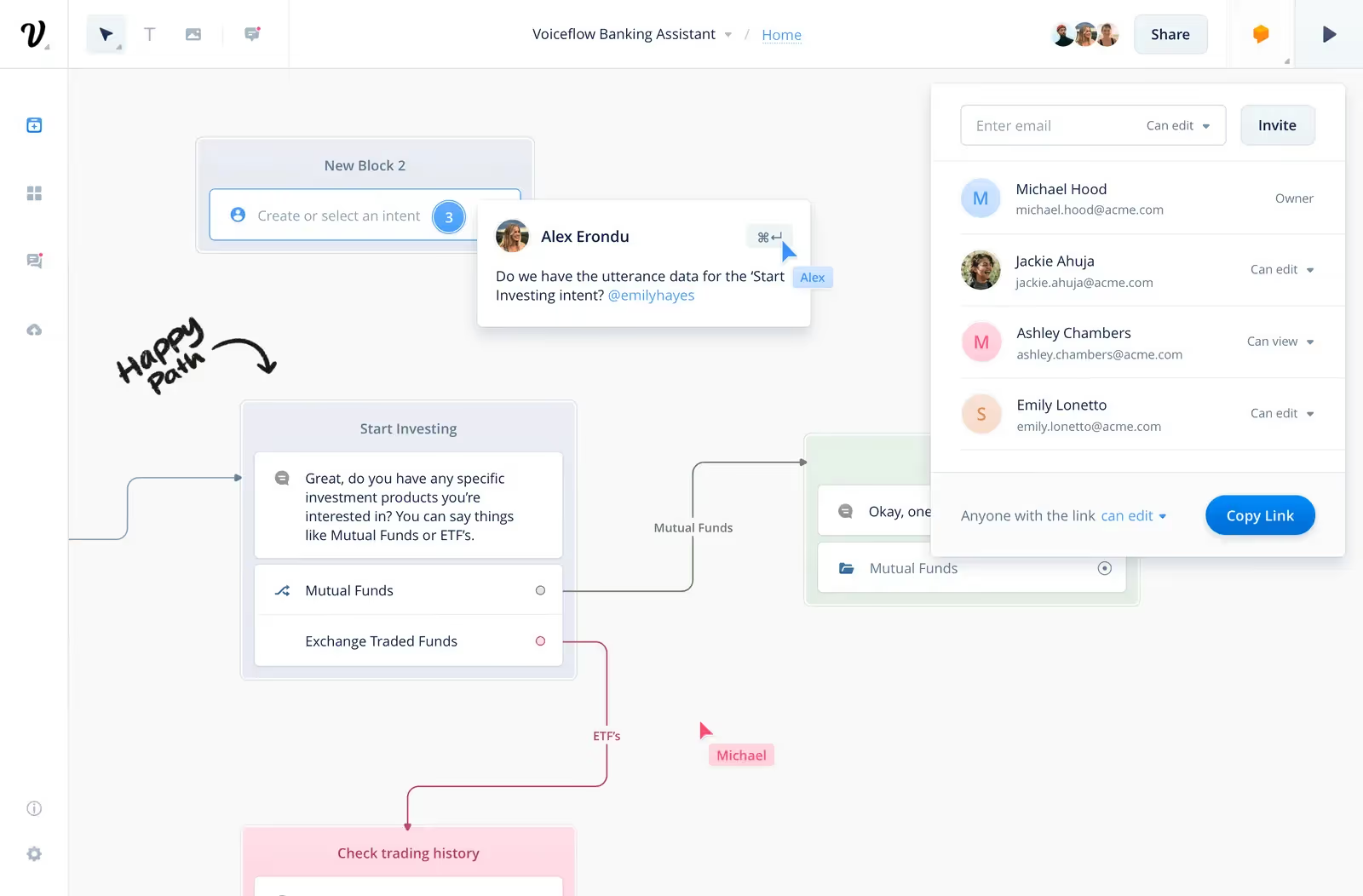
Benefits
- Visual collaboration makes designs easy to follow along and build together.
- Specific flows and general design principles can be seen at the same time.
- Running prototypes with your users to iterate quickly.
- Easy to merge flows for an assistant by any team member.
Challenges
- Seeing all your data at once. Flows can often blur together for larger projects.
- Visual designs sometimes limit customizability
- Designs are often non run-able creating a migration effort.
Conquering these challenges
- An NLU manager view can help you see all your data and manage it with ease
- API blocks and custom steps can allow powerful customizability
- Choosing a CXD solution that allows you to run prototypes, live assistants or export to your NLU of choice
Intent Driven designs
Benefits
- Your adding to existing designed conversations saving time to market
- Data driven techniques have the highest ROI since they are based directly on user actions
Challenges
- Your production data might have thousands of utterances, they can be a pain to sort through and filter. You need a way to manage the relevant and irrelevant ones.
- Exporting data from your production system to your design system may be frustrating and limit your teams motivation to do frequent updates and releases.
Conquering these challenges
- An automated integration between your prod dialogue manager/NLU with your design tool will make it
- A data visualization layer to label conversations, identify new intents and enrich your NLU
- The ability to archive and remove irrelevant or duplicate data
NLU Driven designs
In large enterprises and organizations where conversational AI is usually a developer or data scientist domain, conversational design projects may start from the data. Creating an NLU model of things that users may say and deploying an NLU from there. These designs usually occur due to siloing in large organizations, but have the opportunity to kick start any conversational design project with ample amounts of data to represent customer experiences.
Benefits
- Strong foundation to allow designers to design and prototype with real data
- Data curation process is already complete
Challenges
- Visualizing the existing flows data from the NLU context
- Iterating on the flows as a cross functional team
- synchronizing and duplicating data between the design team and the NLU team
Conquering these challenges
- NLU imports into your design tool of choice
- A real time collaborative canvas
- Easy integrations and deployment functionality for re-deploying new designs
End 2 End Driven Designs
As a technology focused company, you may want to build a “hello world” application that goes every step of the way; from design, to prototype, to production and beyond. Your goal is to validate all the technology along the way and make sure
Benefits
- Validate your whole Conversational AI stack from design to prod
- Identify challenges and create better project estimates
- Parallelize work among different members of your team
Challenges
- Less time spent mastering each component of design, prototyping and production deployment
- Context switching when revisiting earlier stages to complete your conversational assistant
Conquering these challenges
- Building on one platform that enables end to end development
- Good documentation within your design and development environment
6 workflows cheatsheet
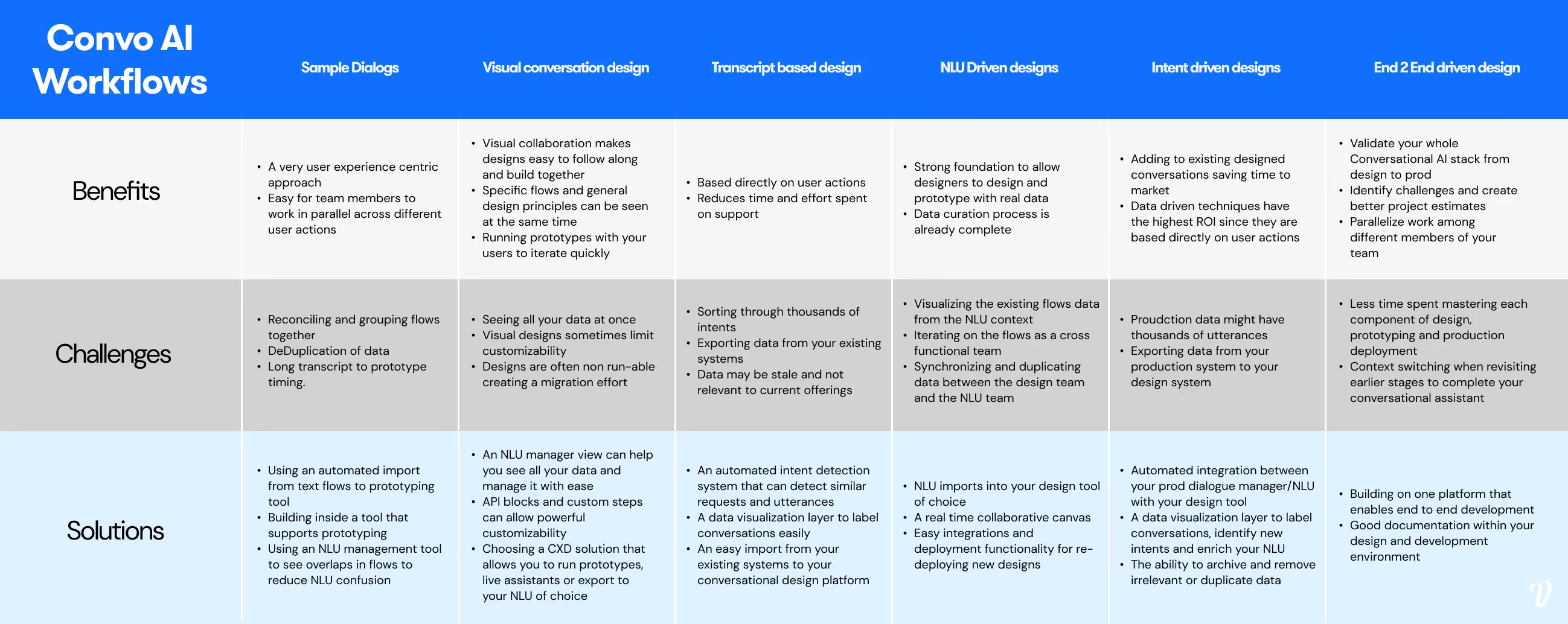
Ready to level up your team's workflow? Book a call.




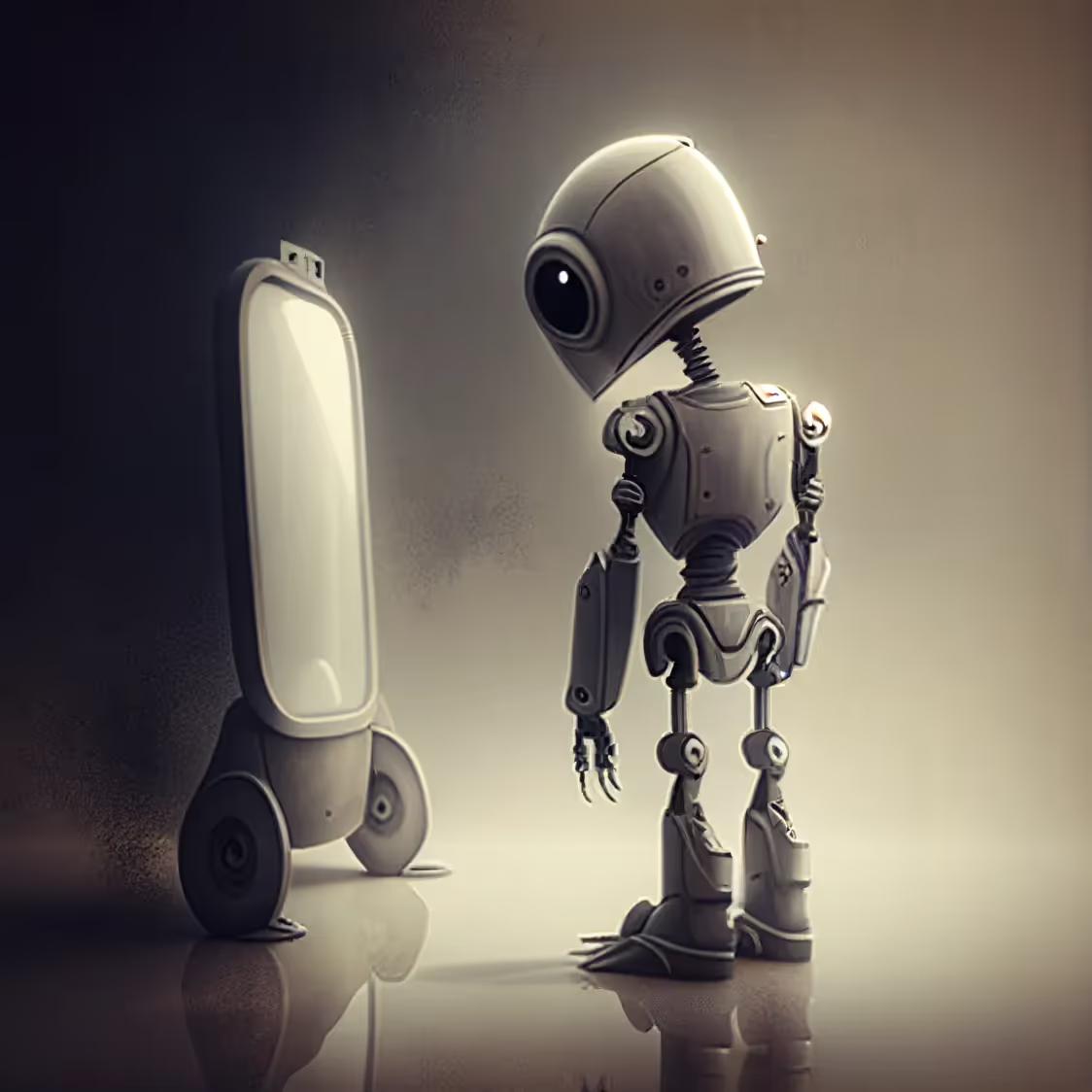

.svg)