Use data to personalize and enhance the experience
Web chats are different from other platforms, and one of the most important differences has to do with the people on the other end of the chat. The folks who engage with a web chat are often current customers, or at least people who interact with your brand on a regular basis.
This level of familiarity means you probably have access to data you can use to personalize the experience. Terry Leeng information you already have, you can enhance the experience in ways that make the customer feel immediately seen and understood.
Initiating this type of personalization requires either that the customer is already logged in, or that the web chat starts by inviting them to log in or requesting their order number, email, or some other piece of data that will identify them and associate them with an existing account.
Optimally, you don’t want to ask for all the person’s information. The best approach is to ask once for a key piece of information that will enable customer identification, and then use that knowledge to delight them later in the conversation by providing information rather than asking for it.
For example, if the web chat already has enough information to identify the customer, it might ask them to confirm their identity (“Is this Hillary?”), which lends a very personal feel to the conversation.
Once you know who the customer is, you can use whatever you know about them, their history, and their preferences to tailor the conversation in a way that makes them feel cared for and helps them achieve their goals faster.
Stick with options instead of free-flowing conversations
As AI tools become more and more accessible and prevalent, it’s tempting to flex those muscles by using technology to generate free-flowing conversations that allow the user to say whatever they want without getting an error message.
However, it’s important to stay focused on the intent.
In most cases, the user isn’t there just to chat with a bot. They are there to achieve a specific outcome. Likewise, your chat’s purpose is to help guide the user to a desired business outcome.
Free-flowing exchanges can derail the conversation, moving the user further from their intended purpose. Instead, focus on giving the user clear, delineated options: buttons, carousels, or lists of things the web chat can do to assist. This keeps the user on task while also making it quicker and easier for them to navigate the conversation, get where they need to go, and ultimately accomplish their task.
Capture ways to continue the conversation
Unlike SMS chatbots, web chats don’t always include a built-in mechanism to keep the conversation persistent or to reconnect with the customer if they get disconnected.
To make sure you never leave a customer hanging, provide a way to get back in touch if something goes wrong. This means you need a way to capture contact information like their email, account number, or phone number. As a side benefit, having this information also helps you link a specific conversation with a specific account, which can later be used for lead nurturing and other activities.
Ask for this information at the beginning of a conversation (“Before we get started…”) or toward the end of the chat (“Before we wrap up …”). There are pros and cons to each placement. Obviously, asking early in the exchange helps protect against sudden disconnection. Asking later in the conversation allows the customer to focus immediately on their needs rather than on identifying themselves.
Be strategic about where and how you present your web chat
Most people are used to seeing a web chat as a persistent customer support bubble in the lower, right-hand corner of the browser window. But it doesn’t have to be limited to only one location.
Tailor its location and presentation based on where the customer journey and the business goal intersect. For instance, instead of making the web chat code snippet persistent across the entire website, you might have it appear on specific landing pages where the customer is more likely to want or need chat support to accomplish a specific task. This approach allows you to customize the conversation to the context of the specific page and phase of the customer journey, which immediately makes it more relevant and helpful.
Just like the old real estate adage of “location, location, location,” using context to present your web chat at the right place and time to be most helpful to your customer is a powerful way to increase engagement and satisfaction.
What do these tips look like in action? Glad you asked. Watch the workshop to see me and Hillary build a sample Peloton web chat widget in just 30 minutes.
Use data to personalize and enhance the experience
Web chats are different from other platforms, and one of the most important differences has to do with the people on the other end of the chat. The folks who engage with a web chat are often current customers, or at least people who interact with your brand on a regular basis.
This level of familiarity means you probably have access to data you can use to personalize the experience. Terry Leeng information you already have, you can enhance the experience in ways that make the customer feel immediately seen and understood.
Initiating this type of personalization requires either that the customer is already logged in, or that the web chat starts by inviting them to log in or requesting their order number, email, or some other piece of data that will identify them and associate them with an existing account.
Optimally, you don’t want to ask for all the person’s information. The best approach is to ask once for a key piece of information that will enable customer identification, and then use that knowledge to delight them later in the conversation by providing information rather than asking for it.
For example, if the web chat already has enough information to identify the customer, it might ask them to confirm their identity (“Is this Hillary?”), which lends a very personal feel to the conversation.
Once you know who the customer is, you can use whatever you know about them, their history, and their preferences to tailor the conversation in a way that makes them feel cared for and helps them achieve their goals faster.
Stick with options instead of free-flowing conversations
As AI tools become more and more accessible and prevalent, it’s tempting to flex those muscles by using technology to generate free-flowing conversations that allow the user to say whatever they want without getting an error message.
However, it’s important to stay focused on the intent.
In most cases, the user isn’t there just to chat with a bot. They are there to achieve a specific outcome. Likewise, your chat’s purpose is to help guide the user to a desired business outcome.
Free-flowing exchanges can derail the conversation, moving the user further from their intended purpose. Instead, focus on giving the user clear, delineated options: buttons, carousels, or lists of things the web chat can do to assist. This keeps the user on task while also making it quicker and easier for them to navigate the conversation, get where they need to go, and ultimately accomplish their task.
Capture ways to continue the conversation
Unlike SMS chatbots, web chats don’t always include a built-in mechanism to keep the conversation persistent or to reconnect with the customer if they get disconnected.
To make sure you never leave a customer hanging, provide a way to get back in touch if something goes wrong. This means you need a way to capture contact information like their email, account number, or phone number. As a side benefit, having this information also helps you link a specific conversation with a specific account, which can later be used for lead nurturing and other activities.
Ask for this information at the beginning of a conversation (“Before we get started…”) or toward the end of the chat (“Before we wrap up …”). There are pros and cons to each placement. Obviously, asking early in the exchange helps protect against sudden disconnection. Asking later in the conversation allows the customer to focus immediately on their needs rather than on identifying themselves.
Be strategic about where and how you present your web chat
Most people are used to seeing a web chat as a persistent customer support bubble in the lower, right-hand corner of the browser window. But it doesn’t have to be limited to only one location.
Tailor its location and presentation based on where the customer journey and the business goal intersect. For instance, instead of making the web chat code snippet persistent across the entire website, you might have it appear on specific landing pages where the customer is more likely to want or need chat support to accomplish a specific task. This approach allows you to customize the conversation to the context of the specific page and phase of the customer journey, which immediately makes it more relevant and helpful.
Just like the old real estate adage of “location, location, location,” using context to present your web chat at the right place and time to be most helpful to your customer is a powerful way to increase engagement and satisfaction.
What do these tips look like in action? Glad you asked. Watch the workshop to see me and Hillary build a sample Peloton web chat widget in just 30 minutes.




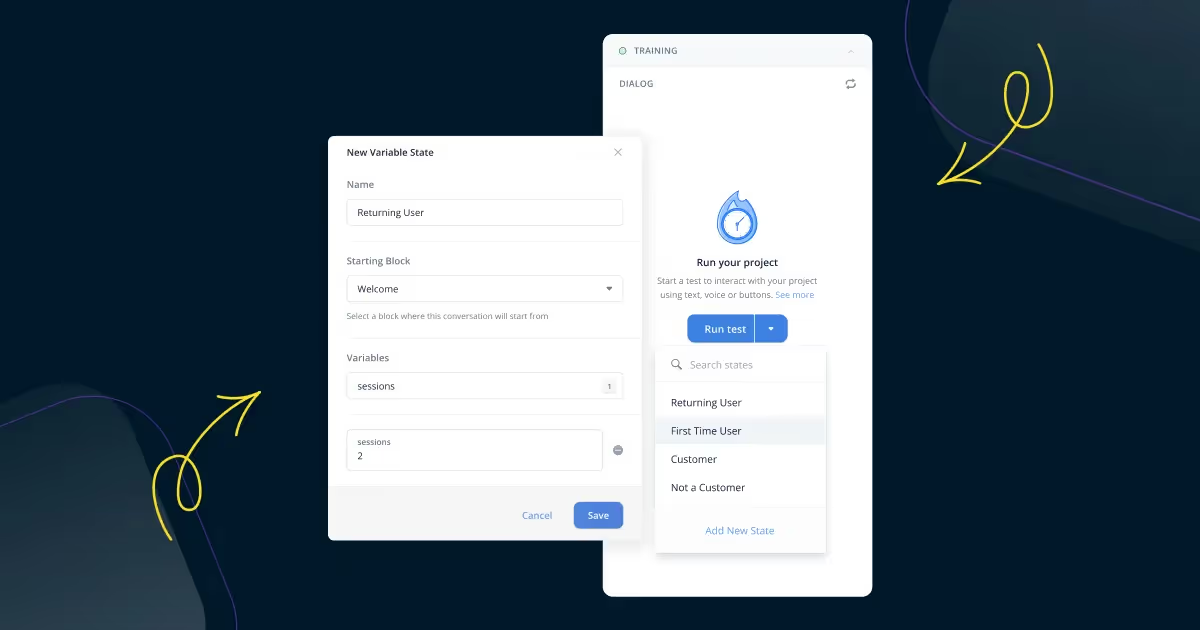


.svg)