
How to Create an AI Chatbot for a Coffee Shop (Works for Any Business!)
This step-by-step Voiceflow tutorial shows you how to build a no-code AI chatbot for any business, exemplified by a coffee shop. You'll learn to design, train (with a custom knowledge base), and embed your chatbot directly on your website to provide 24/7 customer service. The video covers handling common FAQs like menus, location, hours, and ordering, even explaining agentic vs. deterministic approaches. Using only free tools and requiring no coding, this practical guide helps you create a functional Voiceflow chatbot that saves hours by instantly answering customer queries and suggesting items.
Want to save hours every week in your business? 🚀
In this step-by-step tutorial, I’ll show you how to create a no-code AI chatbot for a coffee shop — but the best part is, it works for any business! Using Voiceflow, you’ll learn how to design, train, and embed an AI chatbot that answers customer questions 24/7.
✅ No coding required
✅ Free tools only
✅ Real-world demo (coffee shop website example)
What you’ll learn in this video:
-- How to build a no-code AI chatbot in Voiceflow
-- The difference between agentic and deterministic approaches
-- How to train your chatbot with a custom knowledge base
-- Handling customer FAQs (menu, location, ordering process, opening hours)
-- Embedding your chatbot directly on your website
By the end of this tutorial, you’ll have a working chatbot that can:
☕ Suggest menu items
🅿️ Provide parking tips
📍 Share location & opening hours
💬 Handle customer FAQs instantly
📌 Resources mentioned in the video:
Voiceflow (Free to start): https://www.voiceflow.com
Prompts and documents: https://bit.ly/3K41IQA
👉 If you found this video helpful, don’t forget to Like 👍 and Subscribe 🔔 for more tutorials on AI, automation, and tools that save small businesses time.
Who should watch this tutorial?
This tutorial is perfect for beginners, business owners, website managers, or anyone with little to no experience in AI or coding who wants to add a chatbot to their website. It’s ideal for those looking for an easy, no-code way to enhance user experience and engage visitors with conversational AI.
How can I get help if I have questions about a tutorial?
You can reach out directly to the creator in the comment section of the video. Alternatively you can join our Discord community to engage with other Voiceflow builders.
What types of YouTube tutorials are available for Voiceflow?
Our YouTube library features a variety of tutorials, including Voiceflow feature tutorials that teach you how to use specific blocks, tools, and functionalities; integration tutorials that provide step-by-step guidance for connecting Voiceflow with APIs, Airtable, Twilio, and other platforms; and use case tutorials that show practical examples of building Voiceflow agents for customer support, booking systems, lead qualification, and more.
Build your own chat or voice AI agent
Build, deploy, and scale conversational AI experiences without code.









