
Day 17: Why Your AI Chatbot Should Give Free Advice (And How to Build It)
This Voiceflow tutorial teaches you how to build a no-code AI chatbot designed to give free advice to website visitors, generate goodwill, qualify leads, and automatically book consultations. You'll learn step-by-step how to design effective conversational flows, integrate external tools like Airtable for CRM and Cal.com for scheduling, and add practical features like a date/time tool. The video covers implementing the chatbot inside Voiceflow, connecting knowledge bases, and publishing it to your website. A key takeaway is the downloadable Voiceflow agent file, allowing beginners to easily jumpstart their own AI lead automation system.
⬇️ Download the complete Voiceflow agent (.vf) + prompts: https://nextops.agency/17-agency-client-triaging-faq?utm_source=yt
Learn how to build an AI chatbot for your business that answers visitor questions and gives some free advice as a sign of goodwill, increasing the chances of the prospect working with you now or in the future.
The chatbot then qualifies leads and books the consultations automatically.
You'll learn how to build an AI agent chatbot that takes care of your lead inbound flow by itself.
This tutorial focuses on how to build an AI chatbot from scratch with no prior knowledge, no-code, and step-by-step. It's beginner‑friendly, and you can import the finished Voiceflow agent to hit the ground running.
Part of the "30 Agents in 30 Days" Challenge. Subscribe for updates! 🔔
Tools used:
• @Voiceflow (agent + website chat): https://voiceflow.com/
• @AirtableApp (CRM + services DB): https://airtable.com/
• @CalcomInc (calendar + booking): https://cal.com/
• @MiroHQ (conversation design): https://miro.com/
• @Framer (site embed, works with any builder): https://www.framer.com/
• ChatGPT (prompts + ideation): https://chatgpt.com/
📞 Book a call with me (save 50+ hrs/mo): https://nextops.agency/#contact?utm_source=yt-30agents-day17
🔔 Subscribe and follow the 30 Agents in 30 Days series!
————————————————————
What you’ll learn (and build today):
✓ How to build an AI chatbot for your business that handles FAQs and triage
✓ How to design a conversation that answers, qualifies, and converts
✓ How to connect Airtable (services, clients, bookings) via API
✓ How to check availability and create bookings with Cal .com
✓ How to add a date/time tool so the LLM never “forgets” today
✓ How to publish and embed the chatbot on your website
————————————————————
Chapters:
00:00:00 Intro
00:06:37 outline
00:07:45 Conversation design & steps
00:15:13 Airtable intro & create database
00:21:41 Implementing the chatbot inside Voiceflow
00:37:44 Connecting the knowledge base (RAG)
00:42:46 Creating the Airtable access tool & connecting to the API
00:45:19 Creating the date and time tool (function)
00:47:36 Creating the calendar availability tool: cal .com API integration
00:53:31 Creating the calendar booking tool: cal .com API integration (again)
01:06:46 Test chatbot
01:13:47 Embedding and publishing the agent on the website
01:16:39 View conversations history
01:17:15 Download FREE Voiceflow agent file
————————————————————
I help service‑heavy businesses automate ops with AI and share the best builds from my client work.
Let’s connect:
🔗 LinkedIn: https://www.linkedin.com/in/robert-hangu/
🐦 Twitter/X: https://x.com/roberthangu
▶️ YouTube: https://www.youtube.com/@robhng
⚙️ Web: https://nextops.agency/?utm_source=yt-30agents-day15
Build your own chat or voice AI agent
Build, deploy, and scale conversational AI experiences without code.









