
Build a Free AI Call Agent with Voiceflow (Make Calls + Send Emails)
Dive into Part 1 of this tutorial series and learn to build a powerful, free AI call agent using Voiceflow! This video provides a step-by-step guide to creating your agent, crafting its system prompt, testing it with a real phone call, and seamlessly integrating Gmail for automated email follow-ups. Best of all, it's 100% free and requires no coding. Get practical tips for setting up your first conversational AI, and prepare for Part 2, where you'll connect your agent to Google Sheets for automated lead outreach.
Part 1 – AI Agent Tutorial Series
In this episode, we’ll build a free AI call agent in Voiceflow and connect it to Gmail so it can send emails automatically.
No coding. No paid tools. Just a clear, step-by-step setup you can follow along with.
What you’ll learn in this tutorial:
- How to create your first AI call agent in Voiceflow
- How to write a simple system prompt to control its tone and responses
- How to test your agent with a real phone call
- How to connect Gmail so your AI agent can send follow-up emails automatically
- How to do it all 100% free using this method
This is just the beginning — in Part 2, we’ll connect your agent to Google Sheets so it can call leads and send automated emails. Don’t miss it.
If this tutorial helped you, like, subscribe, and turn on notifications to catch Part 2 and future episodes.
Have questions or ideas for upcoming tutorials? Drop them in the comments — I reply to everyone.
Build your own chat or voice AI agent
Build, deploy, and scale conversational AI experiences without code.









