
Build AI Chatbot for Event Planner/Wedding Coordinators using Voiceflow
This video offers a practical guide to building an AI chatbot designed for event planners and wedding coordinators using Voiceflow. It walks through how to create a smart conversational assistant that streamlines operations and improves client experience in the fast-paced event industry. The tutorial also covers integrating Voiceflow with tools like Airtable and n8n to build a complete, automated workflow. Presented by Harsh Agrawal of Mindsight AI, an expert in AI automation, this video is ideal for businesses seeking to enhance efficiency through conversational AI.
Learn how to build a powerful AI chatbot specifically designed for event planners and wedding coordinators using Voiceflow. In this step-by-step tutorial, you’ll see how to create a conversational assistant that can handle frequently asked questions, qualify leads, and automate follow-up communication—helping you save time and streamline operations.
This video covers:
- How to set up your chatbot in Voiceflow
- Creating a bot persona to give your chatbot a natural, human-like personality
- Building a knowledge base for FAQs and common inquiries
- Using AI agents to answer questions and guide users through services
- Qualifying leads as hot, warm, future, or browsing
- Collecting client information like name, email, phone number, budget, and service preferences
- Automating data transfer to Google Sheets or your CRM via n8n
- Sending personalized follow-up emails to clients automatically
Whether you’re managing weddings, corporate events, or other occasions, this chatbot can improve client communication and make your workflow more efficient.
Build your own chat or voice AI agent
Build, deploy, and scale conversational AI experiences without code.









