
DAY 15: Home Services Clients Book Themselves: My AI Handles Everything
Learn to build a no-code AI voice agent using Voiceflow for home services, enabling clients to book themselves automatically. This comprehensive, step-by-step tutorial guides you through designing conversation flows, setting up Voiceflow agent blocks, and connecting it with tools like Airtable (CRM), Cal.com (booking), and Twilio (telephony).
The AI agent handles calls and texts, qualifies leads, quotes prices, books jobs, and logs everything, promising a fully booked agenda. You can download the complete Voiceflow agent file and prompts for free. This build is part of the "30 Agents in 30 Days" series, perfect for beginners looking to automate operations.
This video takes you step-by-step through how to build an AI voice agent from scratch for home services businesses.
Tools used:
• @Voiceflow (agent + telephony): https://voiceflow.com/
• @AirtableApp (CRM + services DB): https://airtable.com/
• @CalcomInc (calendar + booking): https://cal.com/
• @twilio (phone number + calls): https://www.twilio.com/
• ChatGPT (prompts + ideation): https://chat.openai.com/
• @MiroHQ (flow mapping): https://miro.com/
• @Framer (site embed, works with any builder): https://www.framer.com/
⬇️ Download the complete Voiceflow agent (.vf) + prompts: https://nextops.agency/15-home-services-inbound-double-agent-voice-text?utm_source=yt
📞 Book a call with me (save 50+ hrs/mo): https://nextops.agency/#contact?utm_source=yt-30agents-day15
🔔 Subscribe and follow the 30 Agents in 30 Days series!
————————————————————
Agent 15/30: Today I'll show you how to use AI to answer phone calls from your clients while you're on the tools.
This build is a no‑code AI phone + chat receptionist for home services. It answers both calls and texts, qualifies issues, quotes your prices, books the job, and logs everything to your CRM. Hands-off: You'll return home to a fully booked agenda.
Beginner‑friendly and step‑by‑step. You’ll learn:
✓ How to design the conversation flow that actually books jobs
✓ How to set up Voiceflow agent blocks, exit conditions, and prompts
✓ How to connect Airtable (services, clients, bookings) via API
✓ How to check slots and create bookings with Cal.com
✓ How to buy a number in Twilio and connect telephony
✓ How to embed the chat widget on your website
————————————————————
Chapters:
00:00 Intro and outline
02:07 Demo: AI voice and text agent
08:10 Conversation design
11:39 Implement conversation in Voiceflow
16:51 Airtable connection and intro
29:34 Checking calendar availability with cal .com
39:58 Testing the AI agent
43:13 Buying and connecting to a phone number
46:06 Embed chatbot into website
48:07 Summary
49:04 Download FREE Voiceflow agent file
49:51 30 AI agents in 30 day challenge
Build your own chat or voice AI agent
Build, deploy, and scale conversational AI experiences without code.









