
Stop Wasting Time! Automate Gmail Replies with Zapier + Voiceflow
This video shows you how to automate Gmail reply drafts using Voiceflow and Zapier. You'll learn to build an AI agent in Voiceflow that automatically crafts responses to repetitive inbound emails, saving significant time. The tutorial covers setting up Gmail triggers in Zapier, fetching email context, and leveraging Voiceflow's new Zapier actions for seamless integration. Your AI will draft replies, letting you simply review and approve. This practical guide is ideal for businesses, providing a free Zap template and bonus Voiceflow credits to kickstart efficient, automated email workflows.
🛠️ Tools Used in This Build:
- Voiceflow → Build and host your AI agent
- Zapier → Connect Gmail + Voiceflow with automation
- Gmail → Store AI-generated replies as drafts
📹 What You’ll Learn in This Video:
- How to set up Gmail triggers in Zapier
- How to fetch thread/session IDs for context
- How to integrate Voiceflow’s new Zapier actions
- How to let an AI agent draft replies automatically in Gmail
💡 Use Case: Perfect for businesses that get repetitive inbound emails. Instead of manually replying, let the AI agent handle drafting so you only review and approve.
Build your own chat or voice AI agent
Build, deploy, and scale conversational AI experiences without code.









