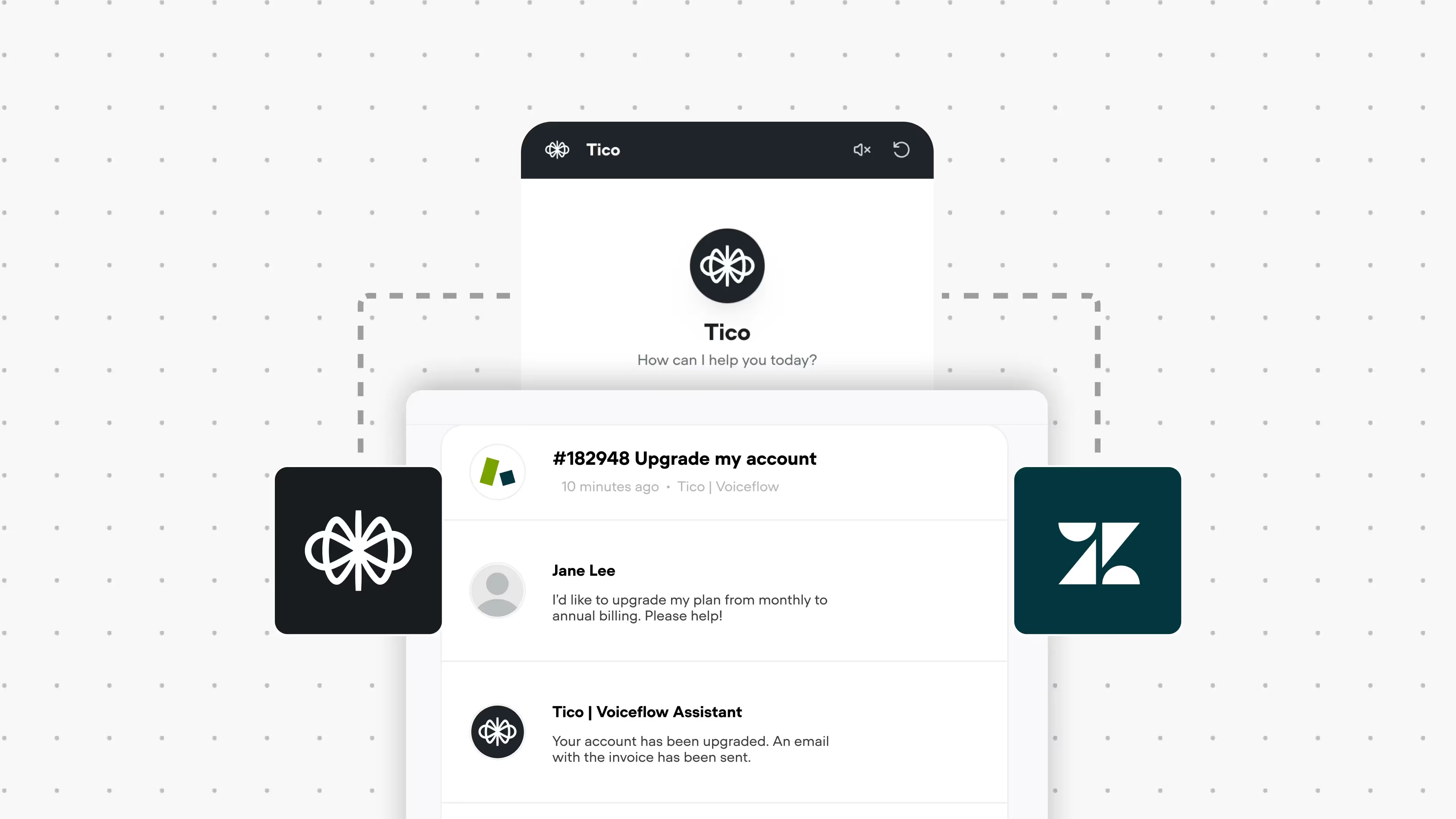Create an AI Chatbot for Tattoo Studios [Template]
Tattoo studios get hundreds of customer inquiries every week — about styles, pricing, walk-ins, and aftercare. Instead of answering each message manually, you can now build an AI-powered tattoo studio assistant that handles FAQs, shows portfolio examples, and books consultations automatically.
Using Voiceflow and Cal.com, you can create a chatbot that feels like a friendly artist’s assistant — one that never sleeps, answers instantly, and helps customers 24/7.
In this step-by-step guide, you’ll learn how to:
- Build and prompt your own AI agent using Voiceflow
- Train it on your studio’s data with a built-in knowledge base
- Integrate Cal.com for seamless appointment booking
- Add conversation starters that feel natural and engaging
- Deploy your chatbot directly on your website or social channels
By the end, you’ll have a production-ready tattoo studio chatbot that answers questions, guides customers through your portfolio, and books consultations — all while saving your team hours every week.
Download the free Voiceflow template to get started today.
Explore More Templates
Build and submit a Template to have it featured in the community.







.png)


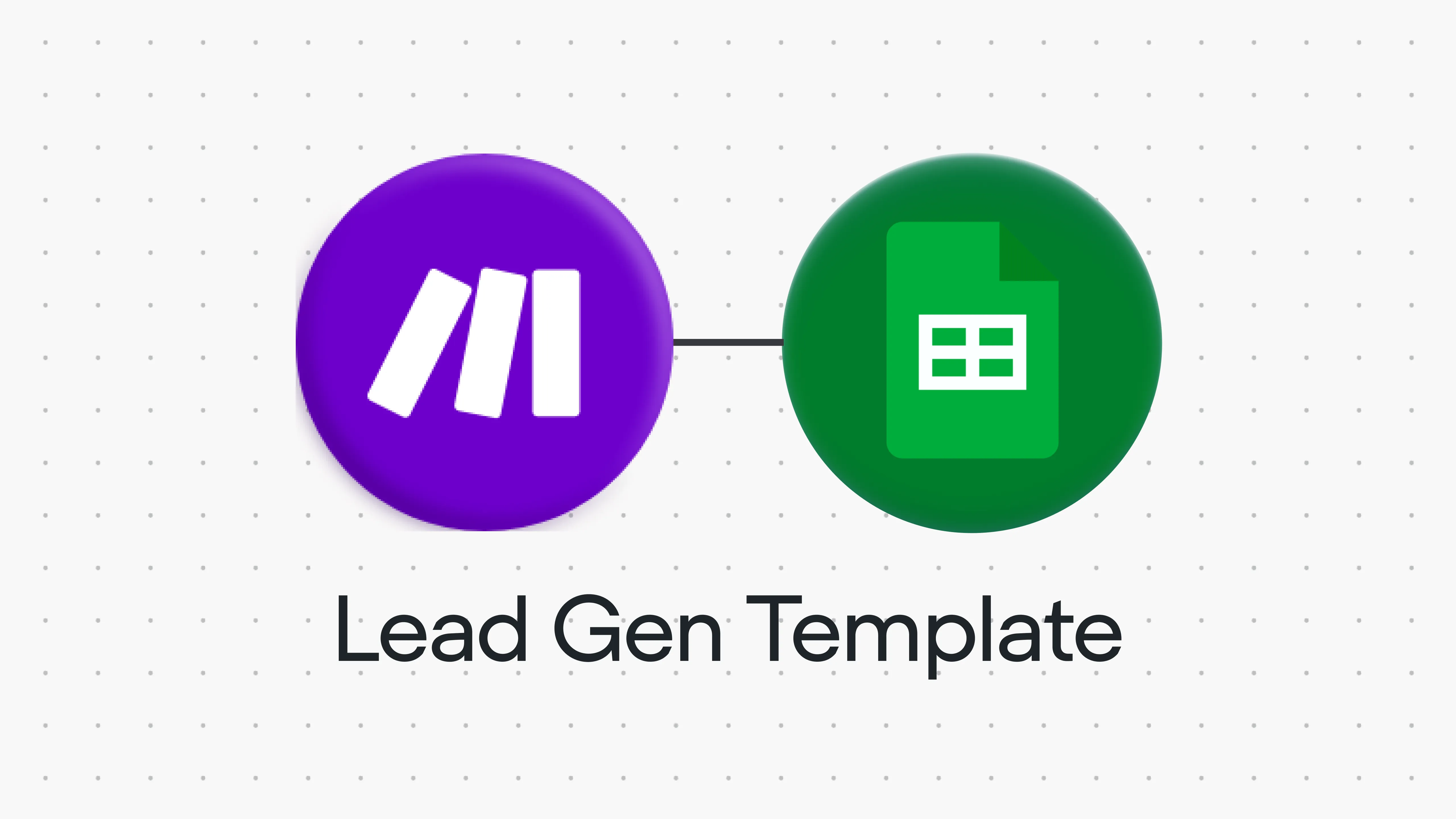

.webp)