Build an AI Agent that integrates with HelloSign
Explore seamless integrations with HelloSign in Voiceflow, featuring templates and guides to enhance your workflow and streamline document signing.

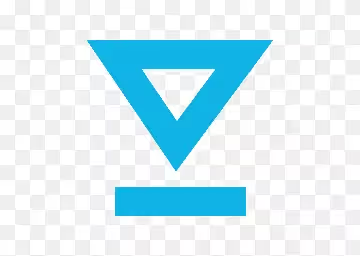
About
HelloSign
HelloSign is a powerful electronic signature platform that streamlines the process of signing documents online. By integrating Voiceflow with HelloSign, product teams can enhance their customer experience by automating the document signing process through voice and web chat interfaces. This integration allows users to initiate, manage, and track document signing directly within their conversational applications, making it easier for customers to complete transactions without the need for manual intervention.
With Voiceflow, teams can create interactive voice and chat experiences that guide users through the signing process. For instance, a customer can request a contract to be sent for signature, receive notifications about the signing status, and even ask questions about the document—all through a seamless conversational interface. This not only improves efficiency but also reduces the time it takes to finalize agreements, leading to faster business operations.
Additionally, Voiceflow offers a variety of templates and tutorials specifically designed for integrating with HelloSign. These resources help teams quickly set up their workflows and ensure that they are leveraging the full potential of both platforms. By utilizing Voiceflow's capabilities alongside HelloSign, businesses can create a more engaging and user-friendly experience that simplifies the complexities of document management and enhances overall customer satisfaction.
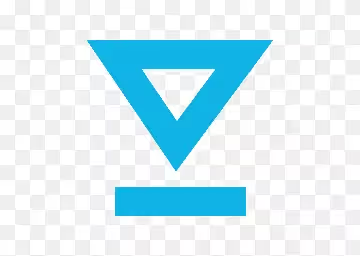

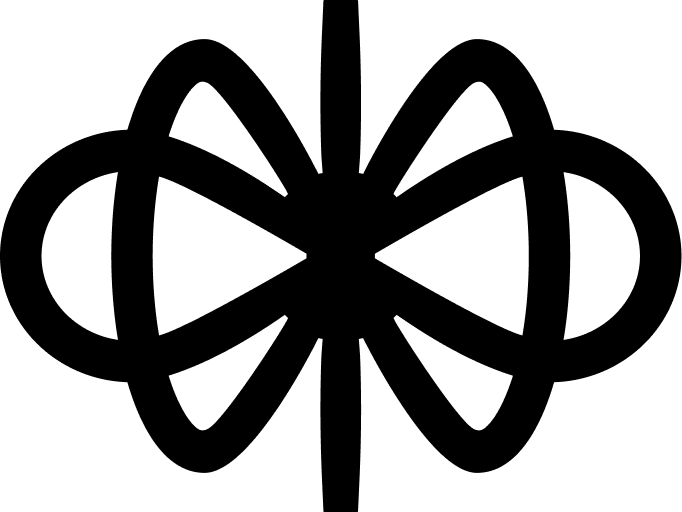
How to integrate into
HelloSign
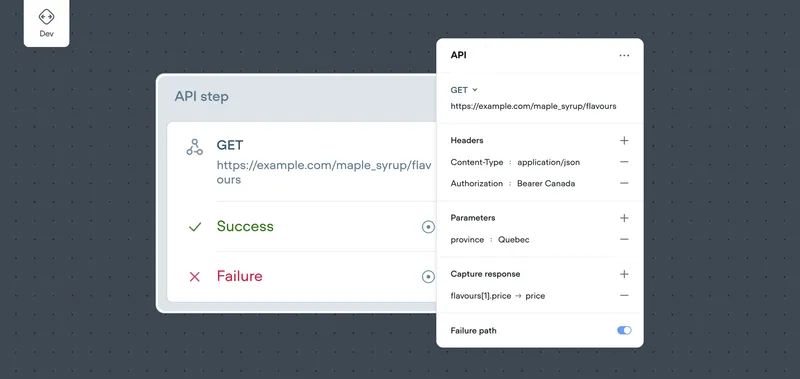
Frequently asked questions
To integrate HelloSign with Voiceflow for automated document signing, you can use our API integration capabilities. This allows you to connect HelloSign's features directly within your Voiceflow project. You may find specific templates and tutorials in the sections above that demonstrate how to set up this integration. If you do not see what you need, please search our template library for additional resources and examples on using HelloSign with Voiceflow.
Using HelloSign with Voiceflow enhances customer interactions by streamlining the document signing process within your AI agents. This integration allows you to automate the collection of signatures, reducing the time and effort required for manual processes.
Additionally, it improves the overall customer experience by providing a seamless way to handle agreements and contracts directly within voice and web chat interfaces. Customers can sign documents without leaving the conversation, which increases efficiency and satisfaction.
Furthermore, the integration supports compliance and security, ensuring that all signed documents are stored securely and can be easily accessed when needed. This combination of automation, convenience, and security makes HelloSign a valuable tool for enhancing customer interactions through Voiceflow.
Yes, there are templates available for using HelloSign in Voiceflow projects. You can find specific templates related to HelloSign in the sections above. If you do not see what you are looking for, we recommend searching our template library for additional options that may suit your needs.
To create a voice or chat experience that includes HelloSign functionality, you can start by exploring the integrations section above for specific templates that incorporate HelloSign. If you do not find a suitable template, you can also search our template library for additional resources and examples.
Once you have identified a relevant template or integration, you can customize it to fit your needs. This may involve setting up API calls to HelloSign within your Voiceflow project, allowing users to initiate document signing directly through your voice or chat experience.
For detailed guidance, refer to the tutorials provided in the sections above, which can help you understand how to implement and manage the integration effectively.
You can find tutorials on integrating HelloSign with Voiceflow in the sections above. If you do not see the specific tutorial you are looking for, we recommend searching our template library for additional resources and guides related to this integration.
Build AI Agents for customer support and beyond
Ready to explore how Voiceflow can help your team? Let’s talk.



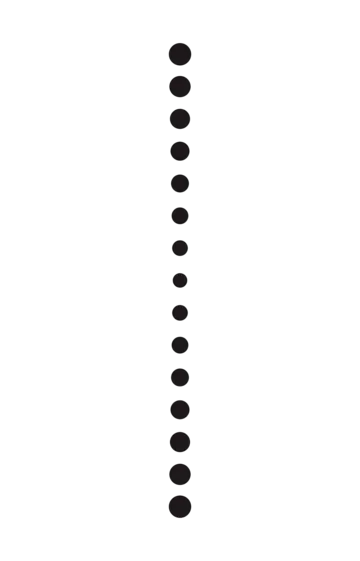


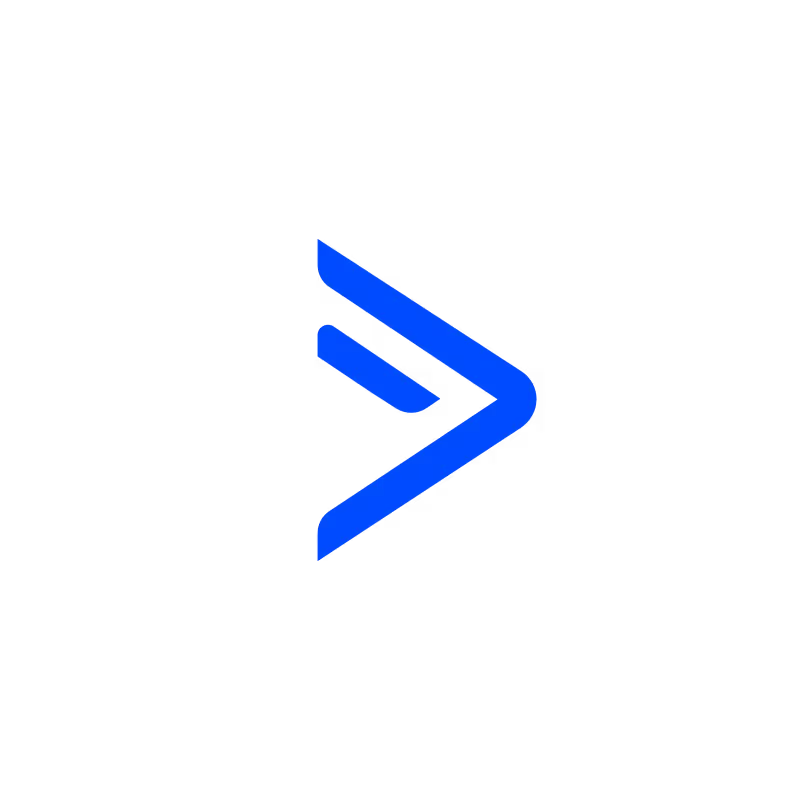

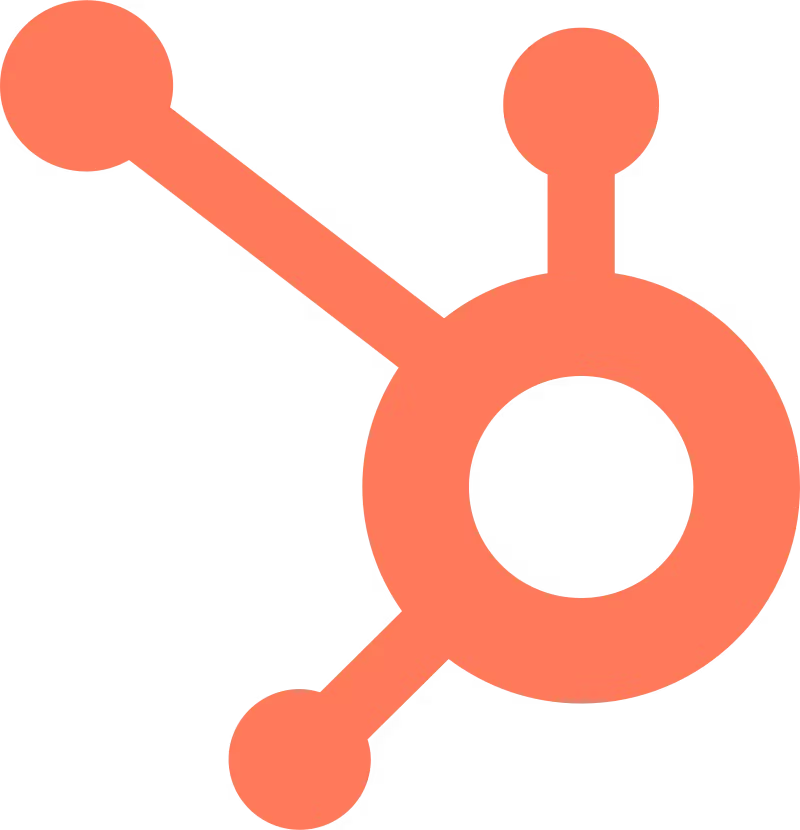
.svg)


