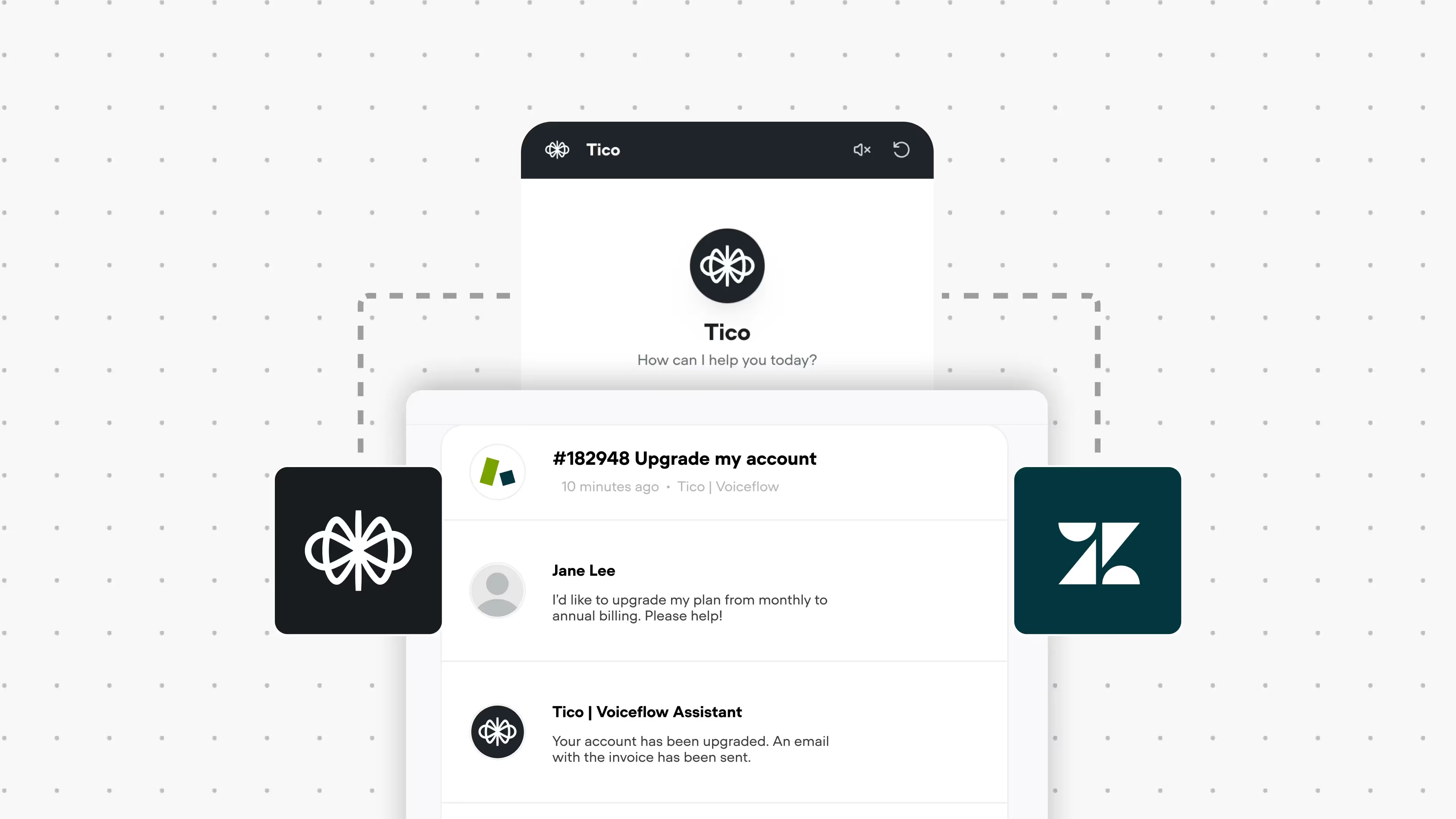Zendesk Customer Support Agent
This agent authenticates users from an Airtable database, and automatically answer questions, creates and updates tickets as needed. This template will also trigger an action to upgrade plan automatically based on specific conditions. You can hook in any action using a function or an API call for your use case.
ℹ️ Zendesk Customer Support Agent - Setup:
1. Clone this Airtable base into your own workspace.
2. For both of the Airtable function calls, update the baseId to the ID of the base you just created (it's in the base's URL and looks like this: app19dda9Adf), and the AirtableToken to your personal access token.
3. Open one of the three Agent steps, click on a Zendesk tool, and connect to Zendesk using the prompt shown.
Note: this agent is designed to be a starting point for advanced builders. You should modify each prompt, Agent step, and paths to fit your specific needs.
Explore More Templates
Build and submit a Template to have it featured in the community.







.avif)


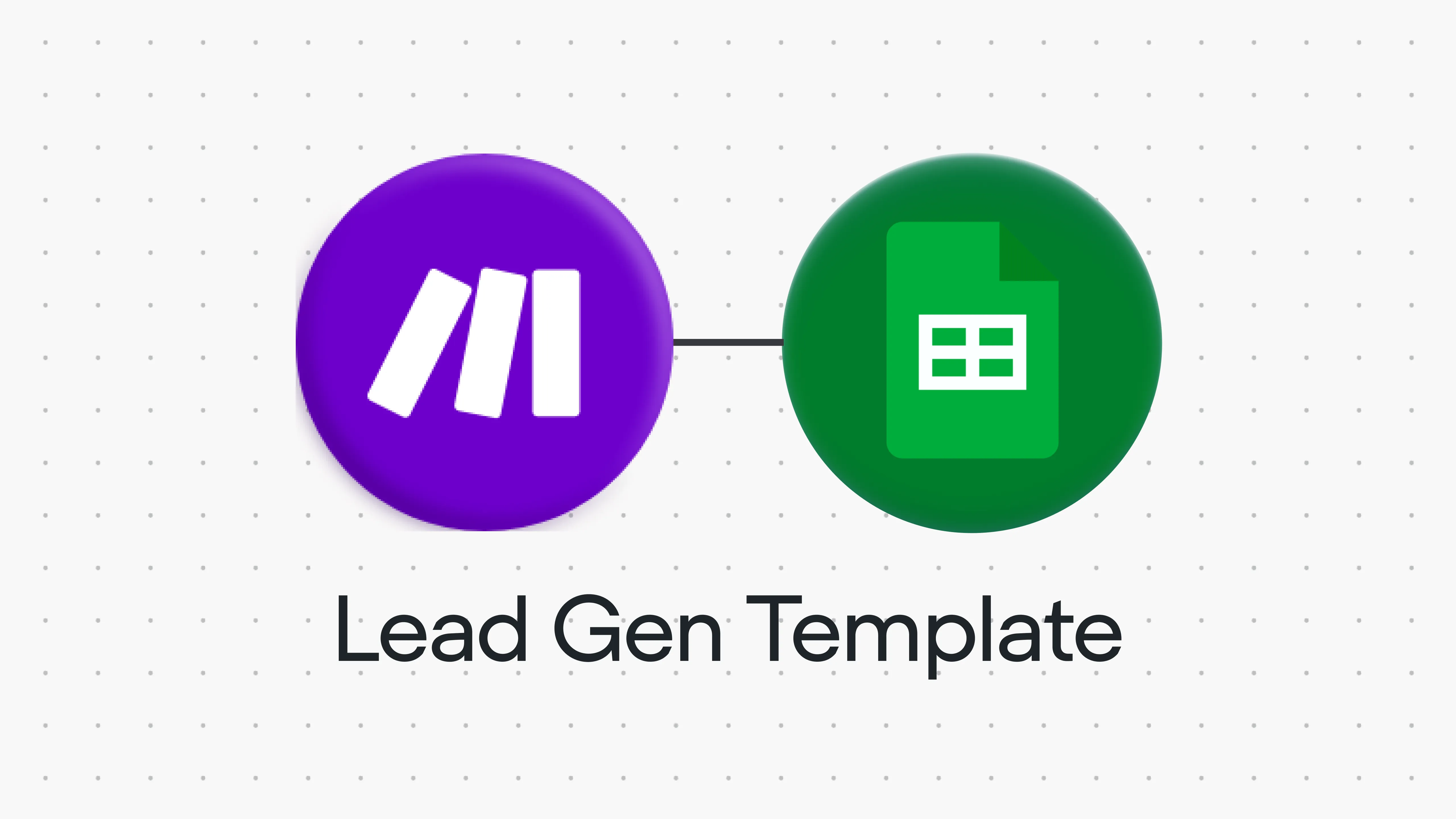

.webp)