Build an AI Agent that integrates with Amazon S3
Explore seamless integration options for Amazon S3 with Voiceflow, featuring templates and guides to enhance your voice app development.

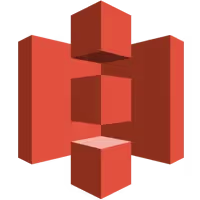
About
Amazon S3
Amazon S3, or Simple Storage Service, is a scalable object storage service designed to store and retrieve any amount of data from anywhere on the web. It is widely used by businesses to store data for applications, backup and restore, archiving, and big data analytics. By integrating Voiceflow with Amazon S3, product teams can enhance their AI agents with robust data management capabilities, allowing for seamless access to stored information and improved user interactions.
One of the primary use cases for Voiceflow in conjunction with Amazon S3 is the ability to create dynamic conversational experiences that leverage stored data. For instance, businesses can use Voiceflow to build chatbots that pull information from S3 to provide users with personalized responses based on their previous interactions or stored preferences. This integration allows for a more engaging and tailored customer experience, as the AI agents can access and utilize a wealth of information stored in S3.
Additionally, Voiceflow can facilitate the management of audio files, images, and other media stored in Amazon S3, enabling teams to create rich multimedia experiences within their voice and web chatbots. By utilizing templates and tutorials specifically designed for this integration, users can easily set up workflows that connect Voiceflow with their S3 buckets, ensuring that their AI agents can retrieve and deliver content efficiently.
Overall, the combination of Voiceflow and Amazon S3 empowers product teams to build sophisticated AI agents that not only automate customer interactions but also provide valuable insights and personalized experiences by leveraging the vast storage capabilities of Amazon S3. This integration opens up new possibilities for enhancing customer engagement and streamlining operations across various industries.
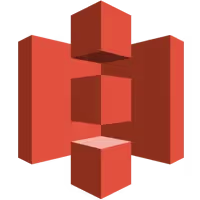

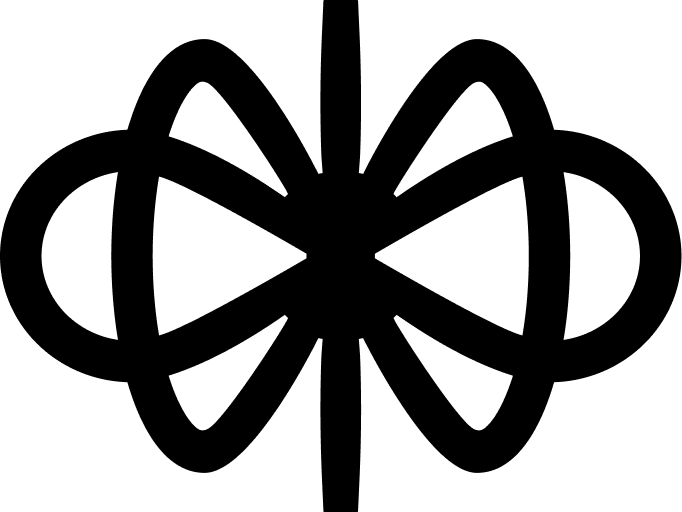
How to integrate into
Amazon S3
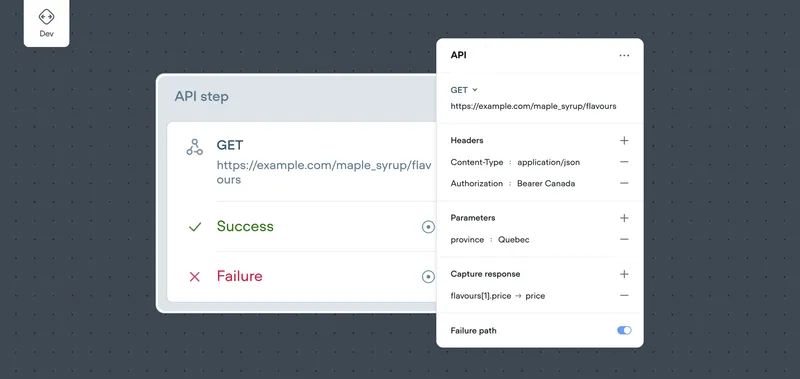
Frequently asked questions
To integrate Amazon S3 with Voiceflow for your AI projects, you can use Voiceflow's API integration capabilities. This allows you to connect your Voiceflow project with Amazon S3 to store and retrieve data as needed. You can set up API calls within your Voiceflow project to interact with your S3 buckets, enabling you to manage files and data effectively.
For specific templates or detailed integration steps, please refer to the sections above. If you do not find what you need, consider searching our template library for additional resources and examples related to Amazon S3 integration.
Using Voiceflow with Amazon S3 offers several benefits that enhance the development and deployment of AI agents. First, Amazon S3 provides a reliable and scalable storage solution for your voice and chatbot assets, such as audio files, images, and other media. This ensures that your AI agents have quick access to the resources they need to deliver a seamless user experience.
Additionally, integrating Voiceflow with Amazon S3 allows for efficient management of large datasets, making it easier to update and maintain your AI agents. You can store and retrieve user data, conversation logs, and other relevant information, which can be used to improve the performance and personalization of your bots.
Furthermore, the combination of Voiceflow and Amazon S3 supports collaboration among team members by providing a centralized location for all project assets. This can streamline workflows and enhance productivity, as team members can easily access and share resources.
For specific templates or integrations related to Voiceflow and Amazon S3, please refer to the sections above or search our template library for more information.
Yes, there are templates available for using Voiceflow with Amazon S3. You can find specific templates in the sections above. If you do not see what you are looking for, we recommend searching our template library for additional options that may suit your needs.
To store and retrieve data from Amazon S3 using Voiceflow, you can utilize the API integration feature. First, you will need to set up an Amazon S3 bucket and configure the necessary permissions to allow Voiceflow to access it. Once your bucket is ready, you can create API calls within Voiceflow to interact with your S3 bucket.
For storing data, you can use the PUT method to upload files or data to your S3 bucket. For retrieving data, you can use the GET method to fetch files or data stored in your bucket. Make sure to include the appropriate headers and authentication tokens in your API requests to ensure successful communication between Voiceflow and Amazon S3.
If you are looking for specific templates or detailed tutorials on how to implement these API calls, please check the sections above or search our template library for relevant resources.
If you are looking for specific templates or additional resources, please check the sections above or search our template library for more options related to Amazon S3 integration.
Build AI Agents for customer support and beyond
Ready to explore how Voiceflow can help your team? Let’s talk.



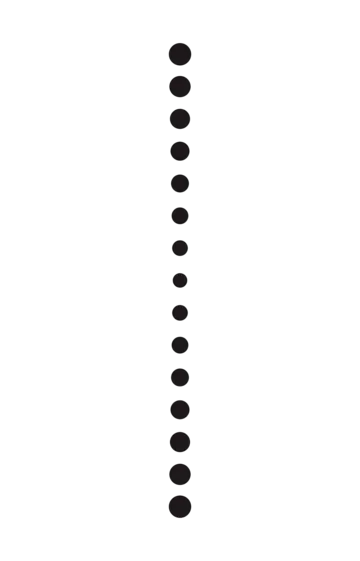


.avif)


.svg)


