Build an AI Agent that integrates with AWeber
Discover how to seamlessly integrate AWeber with Voiceflow, featuring templates and tools to enhance your email marketing experience.


About
AWeber
AWeber is a powerful email marketing platform designed to help businesses connect with their audience through effective communication strategies. By integrating Voiceflow with AWeber, product teams can enhance their customer engagement efforts by automating responses and interactions via voice and web chatbots. This integration allows users to streamline their marketing campaigns, manage subscriber lists, and deliver personalized content directly to their customers.
With Voiceflow, teams can create conversational experiences that complement their email marketing efforts. For instance, businesses can use Voiceflow to design chatbots that answer common customer inquiries, provide product recommendations, or guide users through the subscription process. This not only improves customer satisfaction but also increases the likelihood of conversions by providing timely and relevant information.
Additionally, Voiceflow's integration with AWeber enables users to leverage data from their email campaigns to inform chatbot interactions. By analyzing subscriber behavior and preferences, teams can tailor their chatbot responses to better meet the needs of their audience. This data-driven approach ensures that customers receive a cohesive experience across all touchpoints, whether they are interacting via email or through a chatbot.
Overall, the combination of Voiceflow and AWeber empowers businesses to create a seamless communication strategy that enhances customer experiences, drives engagement, and ultimately leads to increased loyalty and sales. By utilizing the templates, tutorials, and resources available, teams can effectively harness the capabilities of both platforms to achieve their marketing goals.


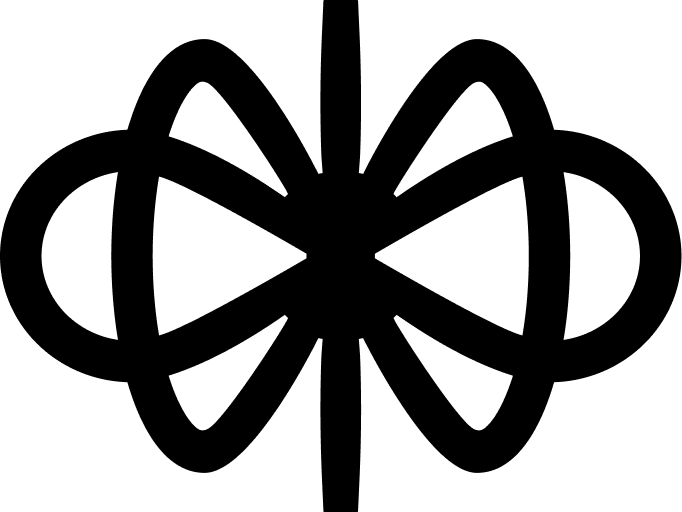
How to integrate into
AWeber
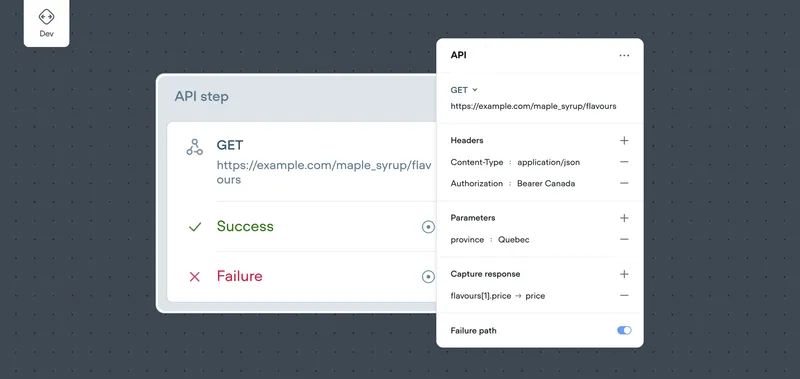
Frequently asked questions
To integrate AWeber with Voiceflow for automated customer interactions, you can use Voiceflow's integration capabilities to connect your AWeber account. This allows you to automate email marketing tasks and manage customer interactions seamlessly.
Start by checking the integrations section above for specific instructions on connecting AWeber with Voiceflow. You may also find relevant templates and tutorials that demonstrate how to set up automated workflows using AWeber. If you do not find what you need, consider searching our template library for additional resources and examples.
For using AWeber with Voiceflow, you can find various templates designed to help you integrate and automate your email marketing efforts. These templates may include options for creating email sign-up flows, managing subscriber lists, and sending automated responses. Please check the sections above for specific templates related to AWeber, and if you do not find what you are looking for, we recommend searching our template library for additional resources.
Yes, you can create voice and chatbots that connect to your AWeber account using Voiceflow. Our platform allows you to integrate with AWeber to automate customer interactions and manage your email marketing efforts effectively.
For specific templates or integrations related to AWeber, please refer to the sections above. If you do not find what you are looking for, you can also search our template library for additional resources and examples.
If you are looking for specific templates or additional resources, please check the sections above or search our template library for more options related to AWeber and Voiceflow.
Voiceflow enhances your AWeber email marketing campaigns by allowing you to create interactive voice and chat experiences that engage your audience in new ways. By integrating Voiceflow with AWeber, you can automate responses to customer inquiries, gather feedback, and drive conversions through personalized interactions.
With Voiceflow, you can design conversational flows that guide users through your marketing funnels, making it easier to promote your email campaigns and capture leads. Additionally, you can use Voiceflow to send targeted messages based on user behavior, ensuring that your audience receives relevant content that resonates with them.
For specific templates or integrations related to AWeber, please refer to the sections above or search our template library for more resources.
Build AI Agents for customer support and beyond
Ready to explore how Voiceflow can help your team? Let’s talk.



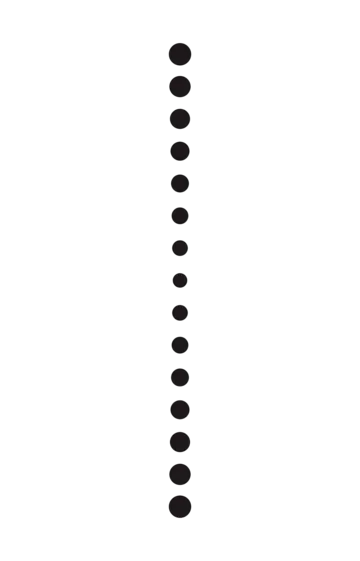

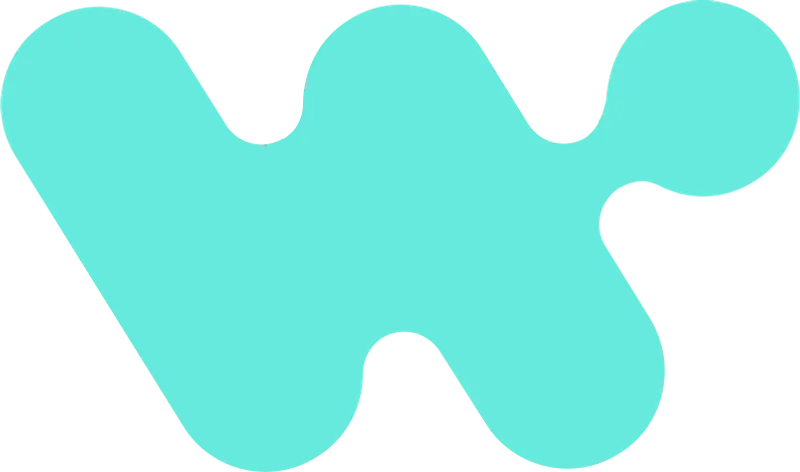

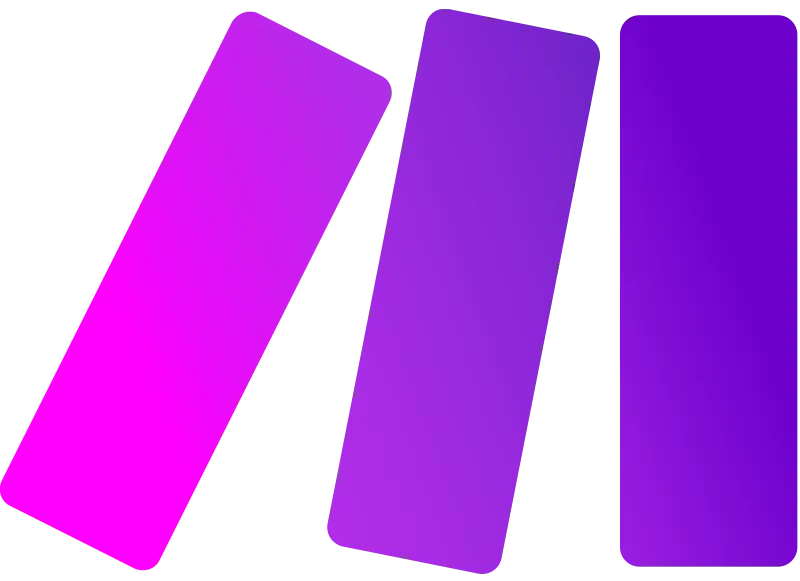

.svg)


