Build an AI Agent that integrates with BlueJeans
Explore seamless integration options for BlueJeans with Voiceflow, featuring templates and guides to enhance your video conferencing experience.


About
BlueJeans
BlueJeans is a leading video conferencing platform that enables seamless virtual communication and collaboration for teams across various industries. With its robust features, BlueJeans allows users to host high-quality video meetings, webinars, and events, making it an essential tool for organizations looking to enhance their remote work capabilities. By integrating Voiceflow with BlueJeans, product teams can create AI-driven voice and chat experiences that enhance user engagement during virtual meetings and events.
Voiceflow's integration with BlueJeans opens up a range of use cases that can significantly improve customer interactions. For instance, teams can develop AI agents that assist participants in navigating meetings, providing real-time information, and answering frequently asked questions. This not only streamlines the meeting experience but also ensures that users have access to the information they need without disrupting the flow of conversation.
Additionally, Voiceflow can be utilized to create interactive chatbots that facilitate communication before, during, and after BlueJeans meetings. These chatbots can handle scheduling, send reminders, and gather feedback, allowing teams to focus on the content of their meetings rather than administrative tasks. By leveraging Voiceflow's intuitive design capabilities, organizations can customize their AI agents to align with their brand voice and meet specific user needs.
Overall, the combination of Voiceflow and BlueJeans empowers teams to enhance their virtual communication strategies, providing a more engaging and efficient experience for all participants. Whether it is through automated responses, personalized interactions, or streamlined meeting management, integrating Voiceflow with BlueJeans can transform the way organizations connect and collaborate in a digital environment.



How to integrate into
BlueJeans

Frequently asked questions
To integrate BlueJeans with Voiceflow for enhanced customer interactions, you can utilize the available integration options within Voiceflow. This allows you to connect your Voiceflow projects with BlueJeans to facilitate seamless communication through video conferencing.
For specific templates or detailed integration steps, please refer to the sections above. If you do not find what you need, we recommend searching our template library for additional resources and guidance on using Voiceflow with BlueJeans.
Using Voiceflow with BlueJeans offers several benefits that enhance your customer experience and streamline communication. First, the integration allows for seamless voice and video interactions, enabling you to create AI agents that can engage users through both mediums effectively.
Additionally, Voiceflow's intuitive design tools make it easy to build and manage conversational flows that can be deployed on BlueJeans, ensuring that your team can quickly adapt to changing customer needs. This integration also supports automation, reducing the need for manual intervention and allowing your team to focus on more strategic tasks.
Furthermore, by leveraging Voiceflow's analytics capabilities, you can gain insights into user interactions on BlueJeans, helping you refine your approach and improve overall engagement. For specific templates or integrations related to Voiceflow and BlueJeans, please refer to the sections above or search our template library for more resources.
To create a chatbot for BlueJeans using Voiceflow, start by logging into your Voiceflow account and creating a new project. You can then design your chatbot's conversation flow using Voiceflow's intuitive drag-and-drop interface. Make sure to incorporate the necessary BlueJeans API integrations to enable functionalities such as scheduling meetings or sending invites.
For specific templates or integrations related to BlueJeans, please refer to the sections above. If you do not find what you need, you can also search our template library for additional resources and examples that may assist you in building your chatbot.
For integrating Voiceflow with BlueJeans, you can find a variety of tutorials that guide you through the process. These tutorials cover different aspects of the integration, including setup, configuration, and best practices for using Voiceflow with BlueJeans. You can check the sections above for specific tutorials related to this integration. If you do not find what you are looking for, we recommend searching our template library for additional resources and guides.
Build AI Agents for customer support and beyond
Ready to explore how Voiceflow can help your team? Let’s talk.





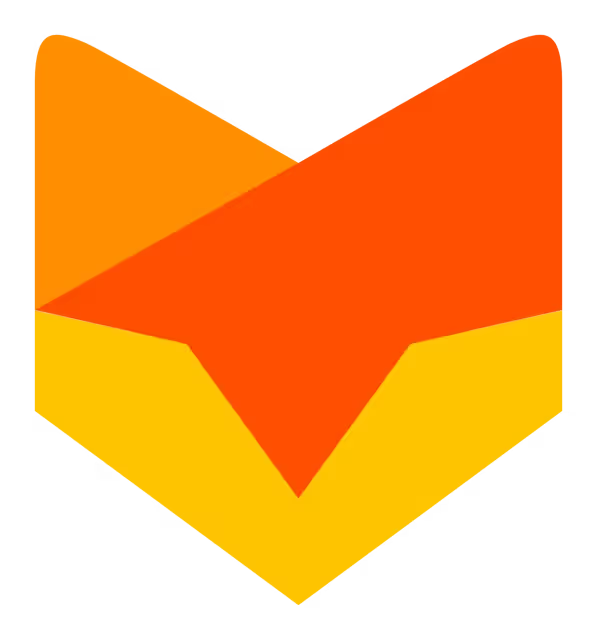
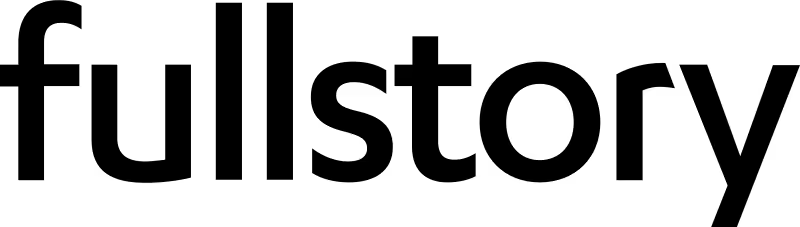



.svg)


