Build an AI Agent that integrates with Box
Explore seamless integrations with Box in Voiceflow, featuring templates and tools to enhance your projects and streamline your workflow.


About
Box
Box is a cloud content management platform that enables teams to securely store, share, and collaborate on files from anywhere. With its robust features for file management and collaboration, Box is an ideal solution for organizations looking to streamline their workflows and enhance productivity. By integrating Voiceflow with Box, product teams can create AI agents that facilitate seamless interactions with their stored content, making it easier for users to access and manage documents through voice and web chat interfaces.
One of the primary use cases for Voiceflow in conjunction with Box is the ability to develop chatbots that can retrieve and share files based on user queries. For instance, a customer service bot can assist users in finding specific documents or presentations stored in Box, reducing the time spent searching for information. Additionally, teams can create voice-enabled applications that allow users to upload, download, or share files using simple voice commands, enhancing the overall user experience.
Voiceflow's integration with Box also opens up opportunities for automating routine tasks. By leveraging Voiceflow's capabilities, organizations can build AI agents that notify team members about file updates, remind them of deadlines, or even facilitate collaborative editing sessions. This integration not only improves efficiency but also ensures that teams remain aligned and informed about their projects.
To get started, users can explore a variety of templates and tutorials specifically designed for integrating Voiceflow with Box. These resources provide step-by-step guidance on how to set up and customize AI agents that work seamlessly with Box, ensuring that teams can maximize the potential of both platforms. By combining the strengths of Voiceflow and Box, organizations can create a powerful ecosystem that enhances collaboration and drives productivity.



How to integrate into
Box

Frequently asked questions
To integrate Box with Voiceflow for automated customer interactions, you can use Voiceflow's API integration capabilities. This allows you to connect your Box account and utilize its features within your Voiceflow projects. You can create workflows that automate file sharing, document retrieval, and other interactions directly through your voice or web chatbot.
For specific templates or detailed integration steps, please refer to the sections above. If you do not find what you need, consider searching our template library for additional resources and examples on how to effectively use Voiceflow with Box.
Using Voiceflow with Box for chat and voice applications offers several benefits that enhance the overall user experience and streamline workflows. First, integrating Voiceflow with Box allows for seamless access to files and documents stored in Box, enabling users to retrieve and share important information during conversations without leaving the chat or voice interface.
Additionally, this integration facilitates better collaboration among team members by allowing them to work together on projects and share resources in real-time. Voiceflow's intuitive design makes it easy to create conversational flows that can guide users through accessing Box content, ensuring that they find what they need quickly and efficiently.
Moreover, the combination of Voiceflow's AI capabilities with Box's secure file storage enhances data management and security, providing users with peace of mind when handling sensitive information. For specific templates or integrations related to Voiceflow and Box, please refer to the sections above or search our template library for more resources.
Yes, there are templates available for integrating Box with Voiceflow. You can find specific templates in the sections above. If you do not see what you are looking for, we recommend searching our template library for additional options that may suit your needs.
To set up a Voiceflow project that connects to Box, start by creating a new project in Voiceflow. Once your project is created, navigate to the integrations section where you can find Box listed among the available integrations.
Follow the prompts to authenticate your Box account and grant Voiceflow the necessary permissions. After connecting your Box account, you can use the available templates and blocks to design your AI agent's interactions with Box. For specific templates or detailed integration steps, please refer to the sections above or search our template library for additional resources.
If you are looking for specific templates or integrations related to Box, please check the sections above or search our template library for more resources.
Build AI Agents for customer support and beyond
Ready to explore how Voiceflow can help your team? Let’s talk.






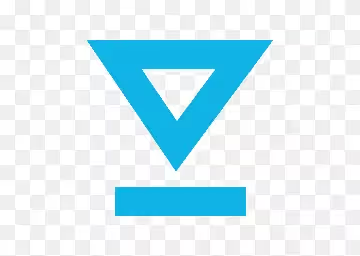



.svg)


