Build an AI Agent that integrates with Evernote
Discover how to seamlessly integrate Evernote with Voiceflow through templates and apps to enhance your voice projects.

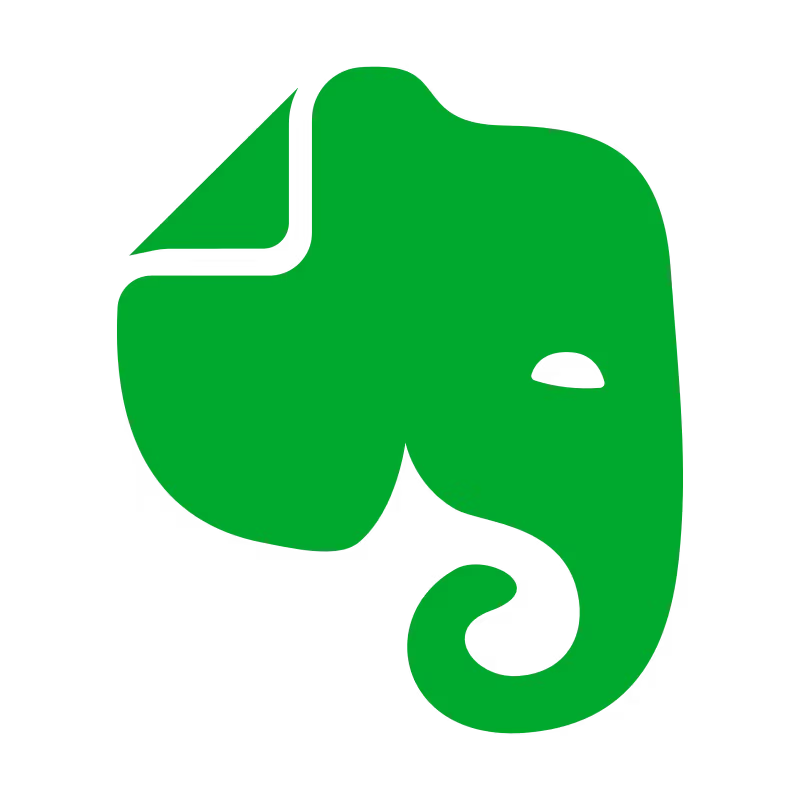
About
Evernote
Evernote is a powerful note-taking and organization tool that helps users capture ideas, manage tasks, and store important information in one accessible place. By integrating Voiceflow with Evernote, product teams can enhance their customer experience automation by creating voice and web chatbots that seamlessly interact with Evernote's features. This integration allows users to easily retrieve notes, create new entries, and manage their tasks through conversational interfaces, making information management more efficient and user-friendly.
With Voiceflow, teams can design chatbots that assist users in organizing their thoughts and projects directly within Evernote. For instance, a chatbot can help users create to-do lists, set reminders, or even search for specific notes using natural language processing. This not only streamlines the workflow for users but also provides a more engaging way to interact with their notes and tasks.
Additionally, Voiceflow offers a variety of templates and tutorials specifically tailored for Evernote integration. These resources guide users in building effective chatbots that leverage Evernote's capabilities, ensuring that teams can quickly deploy solutions that meet their unique needs. By utilizing Voiceflow with Evernote, organizations can create a cohesive ecosystem that enhances productivity and improves customer interactions.
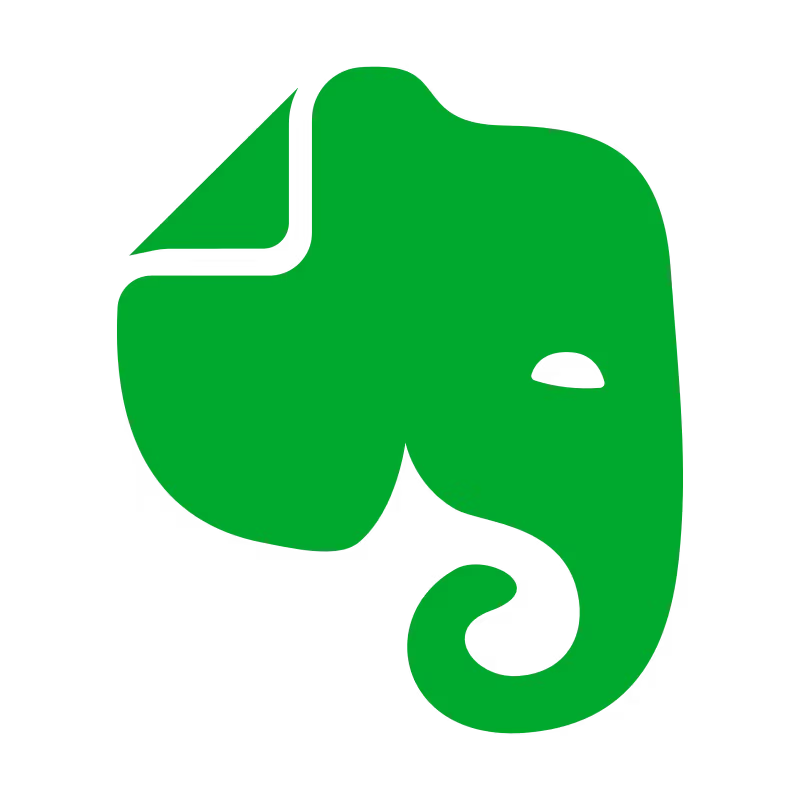


How to integrate into
Evernote

Frequently asked questions
To integrate Evernote with Voiceflow for enhanced customer interactions, you can utilize Voiceflow's API integration capabilities. This allows you to connect Evernote's features, such as note-taking and task management, directly into your voice or chatbot experiences.
Start by exploring the integrations section above for specific templates and examples that demonstrate how to set up this connection. If you do not find what you need, consider searching our template library for additional resources and tutorials that can guide you through the integration process.
Using Voiceflow with Evernote offers several benefits that enhance productivity and streamline workflows. By integrating these two platforms, users can create voice and web chatbots that facilitate easy access to notes, reminders, and tasks stored in Evernote.
This integration allows for hands-free note-taking and retrieval, enabling users to manage their information more efficiently. Additionally, automating interactions with Evernote through Voiceflow can save time and reduce the need for manual input, allowing teams to focus on more critical tasks.
For specific templates or integrations related to Voiceflow and Evernote, please refer to the sections above or search our template library for more resources.
Yes, you can create voice or chatbots that access your Evernote notes using Voiceflow. By integrating Evernote with Voiceflow, you can build AI agents that retrieve, manage, and interact with your notes seamlessly. For specific templates or integrations related to Evernote, please refer to the sections above or search our template library for more resources.
For integrating Evernote with Voiceflow, you can find various templates that cater to different use cases. These templates are designed to help you streamline your workflow and enhance your customer experience. Please check the sections above for specific templates related to Evernote integration. If you do not find what you are looking for, we recommend searching our template library for additional options.
You can find tutorials on using Voiceflow with Evernote in the tutorials section above. If you do not see specific tutorials listed, we recommend searching our template library for additional resources and guides related to integrating Voiceflow with Evernote.
Build AI Agents for customer support and beyond
Ready to explore how Voiceflow can help your team? Let’s talk.






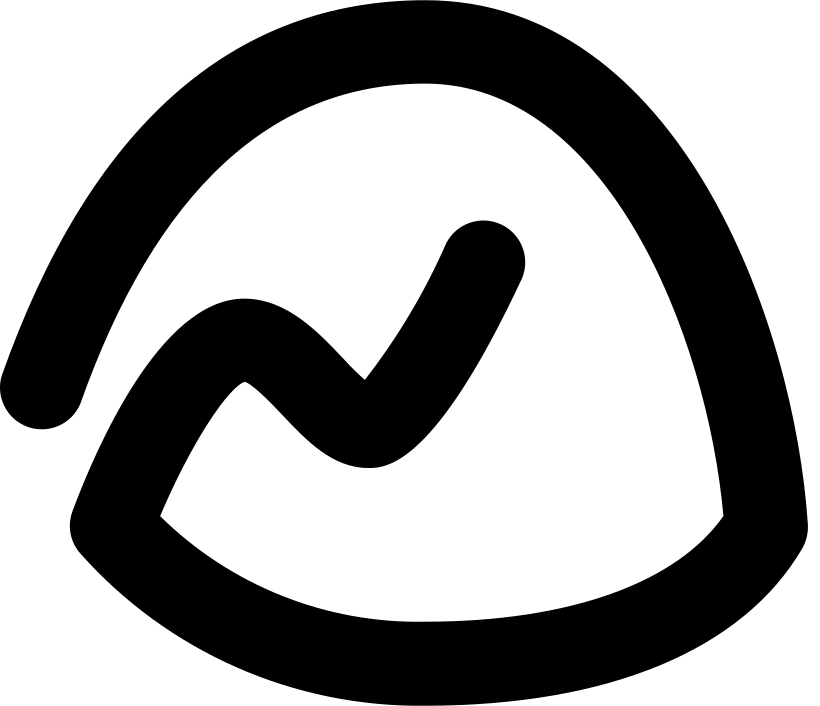
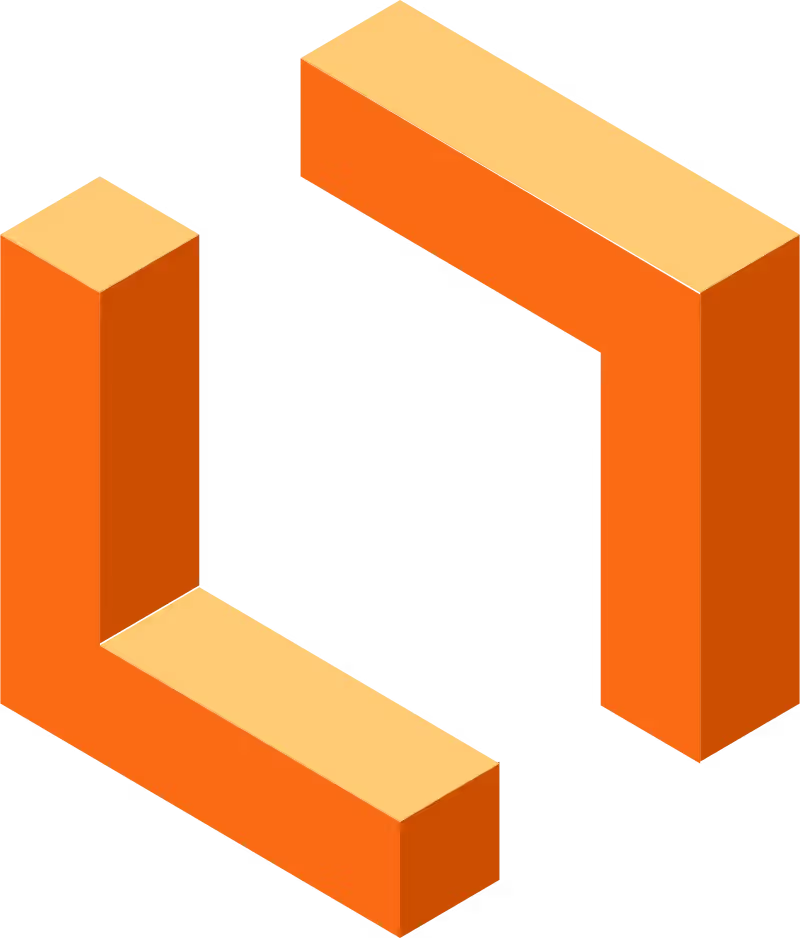

.svg)


