Build an AI Agent that integrates with JotForm
Discover how to seamlessly integrate JotForm with Voiceflow, featuring templates and step-by-step guides for enhanced user experiences.

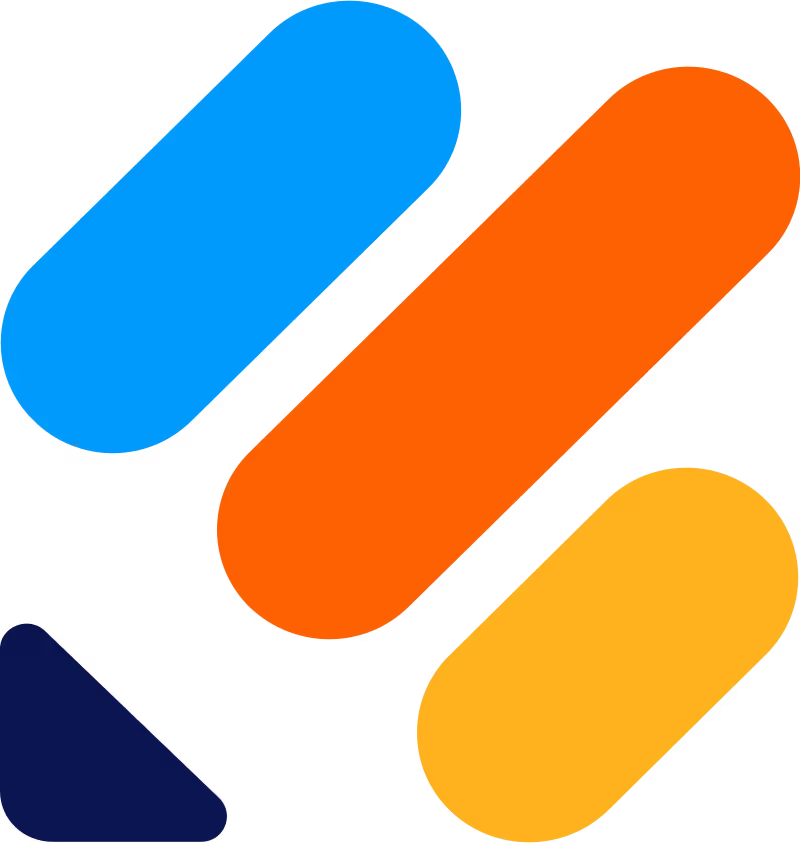
About
JotForm
JotForm is a powerful online form builder that allows users to create custom forms for various purposes, including surveys, registrations, and feedback collection. By integrating Voiceflow with JotForm, product teams can enhance their customer experience by automating interactions through voice and web chatbots. This integration enables seamless data collection and management, allowing businesses to gather valuable insights while providing users with an engaging and interactive experience.
With Voiceflow, teams can design conversational flows that guide users through the form-filling process, making it easier for them to provide information. For instance, a chatbot can ask users specific questions based on their previous answers, ensuring a personalized experience that increases completion rates. Additionally, Voiceflow can help automate responses to common inquiries, reducing the need for manual intervention and allowing teams to focus on more complex tasks.
Utilizing Voiceflow with JotForm opens up a range of use cases, from customer support to lead generation. Businesses can create chatbots that not only collect data through JotForm but also provide instant feedback and assistance. This integration is particularly beneficial for organizations looking to streamline their workflows and improve user engagement, as it combines the strengths of both platforms to create a cohesive and efficient solution.
To get started, users can explore various templates and tutorials that demonstrate how to effectively integrate Voiceflow with JotForm. These resources provide step-by-step guidance on setting up the integration, designing conversational flows, and optimizing the user experience. By leveraging the capabilities of both tools, teams can create a robust system that enhances customer interactions and drives better results.
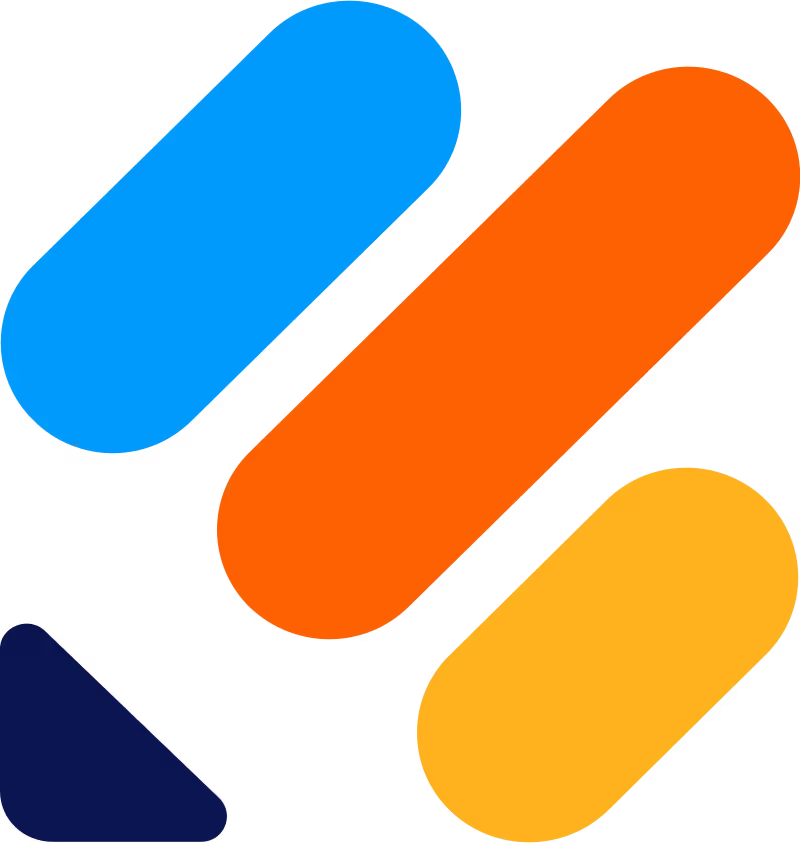


How to integrate into
JotForm

Frequently asked questions
To integrate JotForm with Voiceflow, you can use Voiceflow's API integration capabilities. This allows you to connect your JotForm forms to your Voiceflow projects, enabling seamless data transfer between the two platforms. You can set up triggers in JotForm that send data to Voiceflow when a form is submitted.
For specific templates or detailed integration steps, please refer to the sections above. If you do not find what you need, you can also search our template library for additional resources and examples on how to effectively use Voiceflow with JotForm.
Using JotForm with Voiceflow offers several benefits that enhance the customer experience and streamline workflows. By integrating JotForm's powerful form-building capabilities with Voiceflow's AI agent functionalities, you can easily collect and manage user data through conversational interfaces.
This integration allows for seamless data collection, enabling you to gather information from users in a more engaging way. You can create dynamic forms that adapt based on user responses, making the interaction more personalized and efficient.
Additionally, automating data entry and processing reduces manual work, saving time and minimizing errors. The combination of JotForm and Voiceflow also enables you to create comprehensive customer journeys, where users can interact with your AI agents and provide feedback or information through forms without leaving the conversation.
For specific templates or integrations related to JotForm and Voiceflow, please refer to the sections above or search our template library for more resources.
Yes, you can create chatbots in Voiceflow that utilize JotForm data. By integrating JotForm with Voiceflow, you can access form submissions and use that data to enhance your chatbot's functionality. For specific templates or integrations related to JotForm, please refer to the sections above. If you do not find what you are looking for, you can also search our template library for additional resources.
For integrating JotForm with Voiceflow, you can find various templates designed to streamline the process. These templates may include options for creating forms, collecting user responses, and automating workflows. To explore the specific templates available, please refer to the sections above or search our template library for the latest offerings related to JotForm integration.
You can find tutorials for using JotForm with Voiceflow in the tutorials section above. If you do not see the specific tutorial you are looking for, we recommend checking our template library for additional resources and guides on integrating JotForm with Voiceflow.
Build AI Agents for customer support and beyond
Ready to explore how Voiceflow can help your team? Let’s talk.






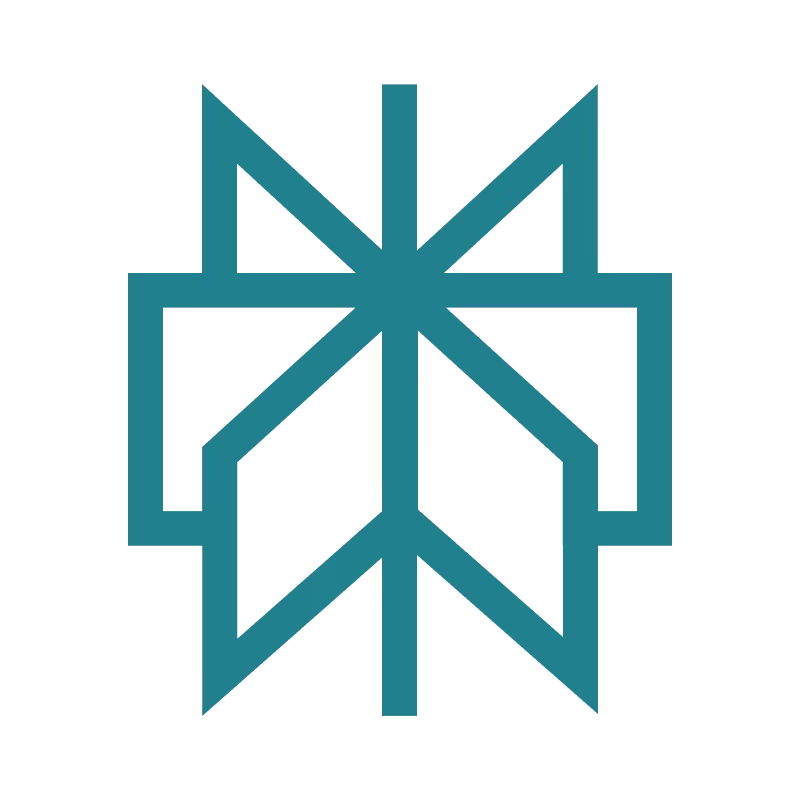
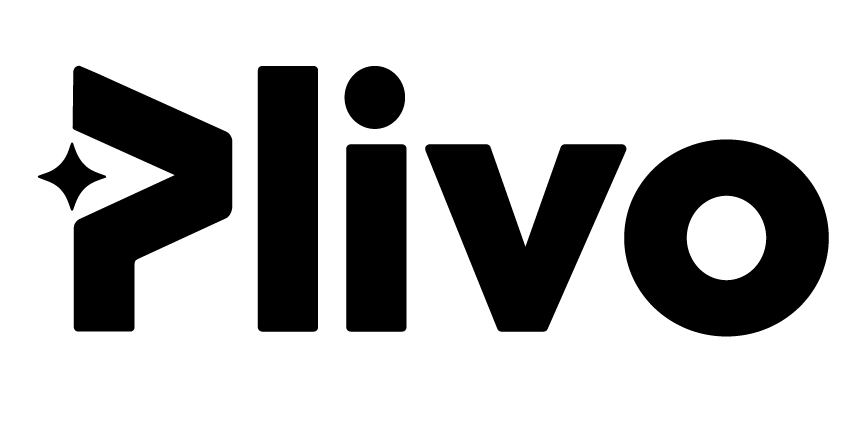
.svg)


