Build an AI Agent that integrates with Ghost
Explore seamless integrations with Ghost, featuring templates and tools to enhance your Voiceflow projects effortlessly.

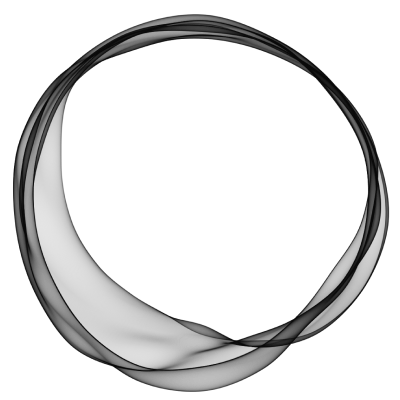
About
Ghost
Ghost is a powerful open-source platform designed for professional publishing and content management. It provides a streamlined experience for creators and businesses looking to share their stories and engage with their audience through blogs, newsletters, and membership sites. By integrating Voiceflow with Ghost, product teams can enhance their customer interactions and automate various aspects of content delivery and user engagement.
With Voiceflow, users can create AI-driven voice and web chatbots that seamlessly interact with Ghost's content management system. This integration allows for the automation of responses to frequently asked questions, guiding users through the content available on a Ghost site, and even facilitating subscription management for newsletters and memberships. By leveraging Voiceflow's capabilities, businesses can ensure that their audience receives timely and relevant information, improving overall user experience.
Additionally, Voiceflow can be utilized to create interactive voice applications that provide users with easy access to Ghost content. Whether it's retrieving the latest blog posts, summarizing articles, or offering personalized content recommendations, the combination of Voiceflow and Ghost empowers teams to deliver a more engaging and responsive content experience. This integration not only saves time but also enhances the way users interact with the content, making it more accessible and enjoyable.
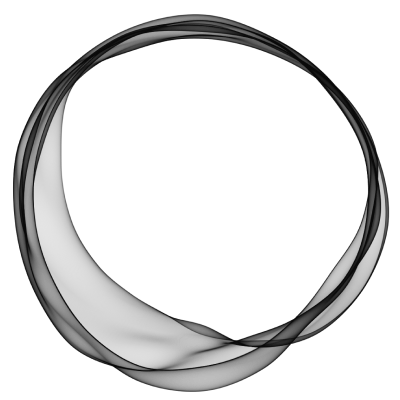


How to integrate into
Ghost

Frequently asked questions
Integrating Voiceflow with Ghost for automated customer interactions is a straightforward process. You can use Voiceflow to create conversational experiences that can be deployed on your Ghost site. To get started, you will need to set up your Voiceflow project and design the conversation flow that you want to implement.
Once your project is ready, you can utilize the available integrations to connect Voiceflow with Ghost. This may involve using webhooks or APIs to send and receive data between the two platforms. For specific templates or detailed integration steps, please refer to the sections above or search our template library for relevant resources.
Using Voiceflow with Ghost offers several benefits for enhancing chat and voice features. First, it allows product teams to create seamless conversational experiences that can engage users effectively. By integrating Voiceflow's intuitive design capabilities with Ghost's content management system, teams can easily develop and deploy chatbots and voice agents that provide instant support and information to users.
Additionally, the integration enables the automation of customer interactions, reducing response times and improving overall user satisfaction. Voiceflow's templates and tools can help streamline the process of building these interactions, making it easier to implement complex workflows without extensive coding knowledge.
Furthermore, teams can leverage analytics and insights from both platforms to optimize their chat and voice strategies, ensuring that they meet user needs and enhance engagement. For specific templates or integrations related to Voiceflow and Ghost, please refer to the sections above or search our template library for more resources.
To set up Voiceflow to work with your Ghost website, you will need to follow a few steps. First, ensure that you have a Voiceflow account and access to your Ghost website's admin panel. In Voiceflow, create a new project or open an existing one that you want to integrate with Ghost.
Next, you will need to configure the integration settings. This typically involves setting up a webhook or API connection that allows Voiceflow to communicate with your Ghost website. You can find specific instructions on how to do this in the integrations section above. If you are looking for templates or tutorials related to this integration, please check the sections above or search our template library for relevant resources.
Once you have set up the integration, test it to ensure that Voiceflow is properly connected to your Ghost website. This may involve sending test messages or interactions to verify that everything is functioning as expected.
If you are looking for specific templates or integrations related to Ghost, please check the sections above or search our template library for additional resources. Our community and support documentation are also great places to find helpful information and tips.
Build AI Agents for customer support and beyond
Ready to explore how Voiceflow can help your team? Let’s talk.








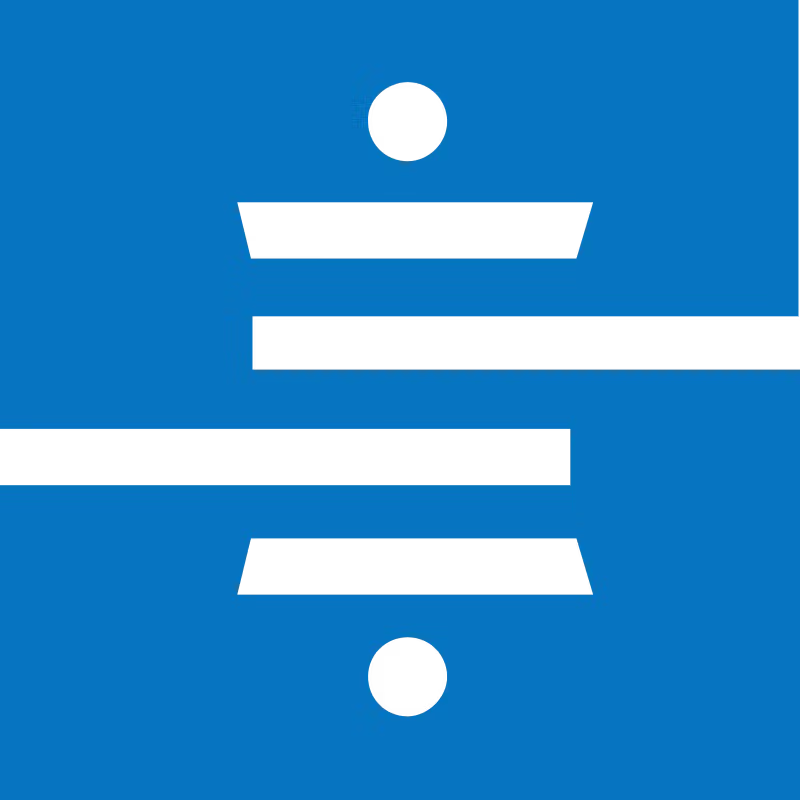
.svg)


