Build an AI Agent that integrates with Jira
Explore seamless integrations with Jira in Voiceflow, featuring templates and tools to enhance your project management workflows.

About
Jira
Jira is a powerful project management tool widely used by teams to plan, track, and manage software development projects. With its robust features for issue tracking, agile project management, and reporting, Jira helps teams streamline their workflows and enhance collaboration. By integrating Voiceflow with Jira, product teams can automate customer interactions and improve their support processes, ensuring that user inquiries are efficiently managed and resolved.
One of the primary use cases for Voiceflow in conjunction with Jira is the automation of ticket creation and updates. When customers reach out with issues or requests, Voiceflow can capture this information through voice or web chat interfaces and automatically create or update tickets in Jira. This not only saves time for support teams but also ensures that customer feedback is logged and addressed promptly.
Additionally, Voiceflow can be used to provide real-time updates to customers regarding the status of their tickets. By integrating with Jira, Voiceflow can pull information about ticket progress and communicate it directly to users, enhancing transparency and customer satisfaction. This integration allows teams to focus on resolving issues rather than managing communication, ultimately leading to a more efficient support process.
To get started with Voiceflow and Jira, users can explore a variety of templates and tutorials designed to facilitate seamless integration. These resources provide step-by-step guidance on setting up workflows, creating automated responses, and leveraging the full potential of both platforms. By utilizing Voiceflow with Jira, teams can enhance their customer experience while maintaining effective project management practices.

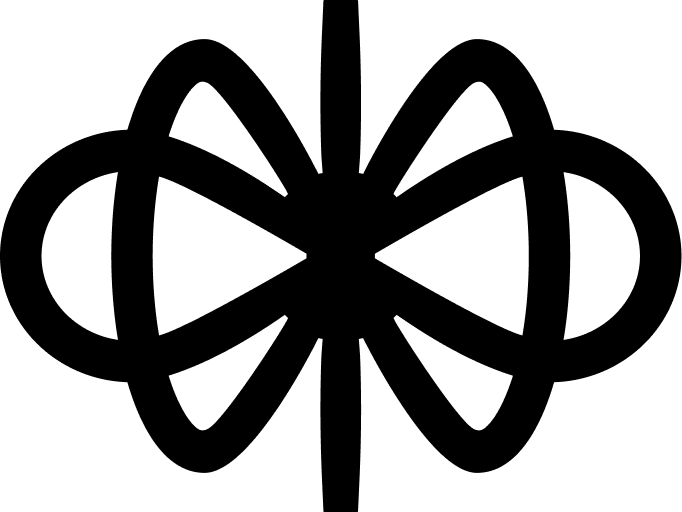
How to integrate into
Jira
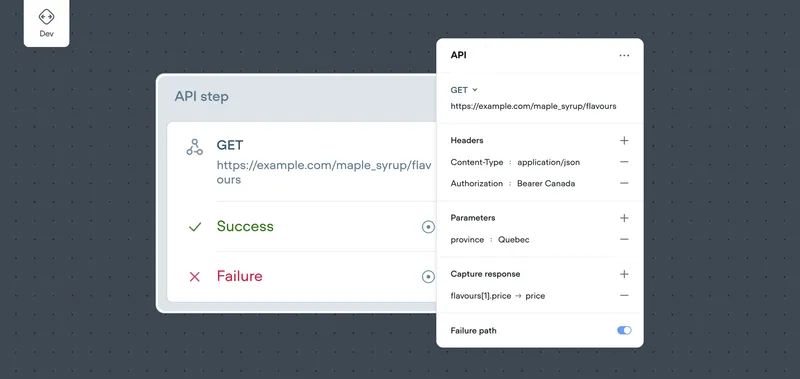
Frequently asked questions
Integrating Jira with Voiceflow can enhance your project management by streamlining communication and task tracking within your AI projects. To get started, you can use the available integrations that connect Voiceflow with Jira, allowing you to create, update, and manage tasks directly from your Voiceflow projects.
For specific templates or detailed integration steps, please refer to the sections above. If you do not find what you need, we recommend searching our template library for additional resources and tutorials on using Voiceflow with Jira.
Using Voiceflow with Jira offers several benefits that enhance project management and team collaboration. By integrating these two platforms, teams can streamline their workflows and improve communication regarding project updates and tasks.
One of the key advantages is the ability to automate notifications and updates from Jira directly into your voice or chat interfaces. This means team members can receive real-time updates on project statuses, task assignments, and deadlines without needing to constantly check Jira.
Additionally, Voiceflow allows for the creation of custom voice and chatbots that can assist in managing Jira tasks. For example, you can build a bot that helps users create, update, or query tasks in Jira using natural language, making it easier for non-technical team members to engage with the project management tool.
Furthermore, the integration can enhance user experience by providing a more interactive way to access Jira information. Teams can leverage Voiceflow's templates and tutorials to create tailored solutions that fit their specific needs. For more detailed examples of templates or integrations, please refer to the sections above or search our template library.
Yes, you can create voice or chatbots that interact with Jira using Voiceflow. Our platform allows you to integrate with Jira to automate tasks, manage projects, and streamline communication. You can find specific templates and integrations related to Jira in the sections above. If you do not see what you are looking for, please search our template library for additional resources and examples.
Yes, there are templates available for integrating Voiceflow with Jira. You can find specific templates in the sections above. If you do not see what you are looking for, we recommend searching our template library for additional options that may suit your needs.
You can find tutorials on using Voiceflow with Jira in the tutorials section above. If you do not see specific tutorials related to your needs, we recommend searching our template library for additional resources and guidance on integrating Voiceflow with Jira.
Build AI Agents for customer support and beyond
Ready to explore how Voiceflow can help your team? Let’s talk.



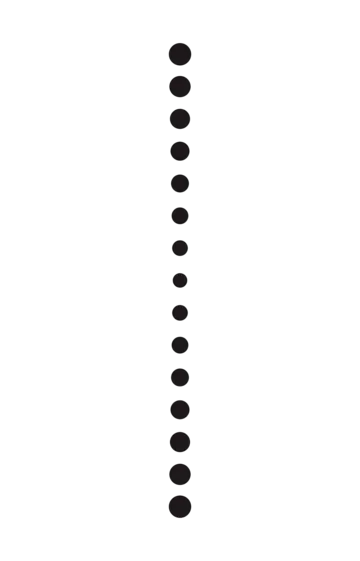
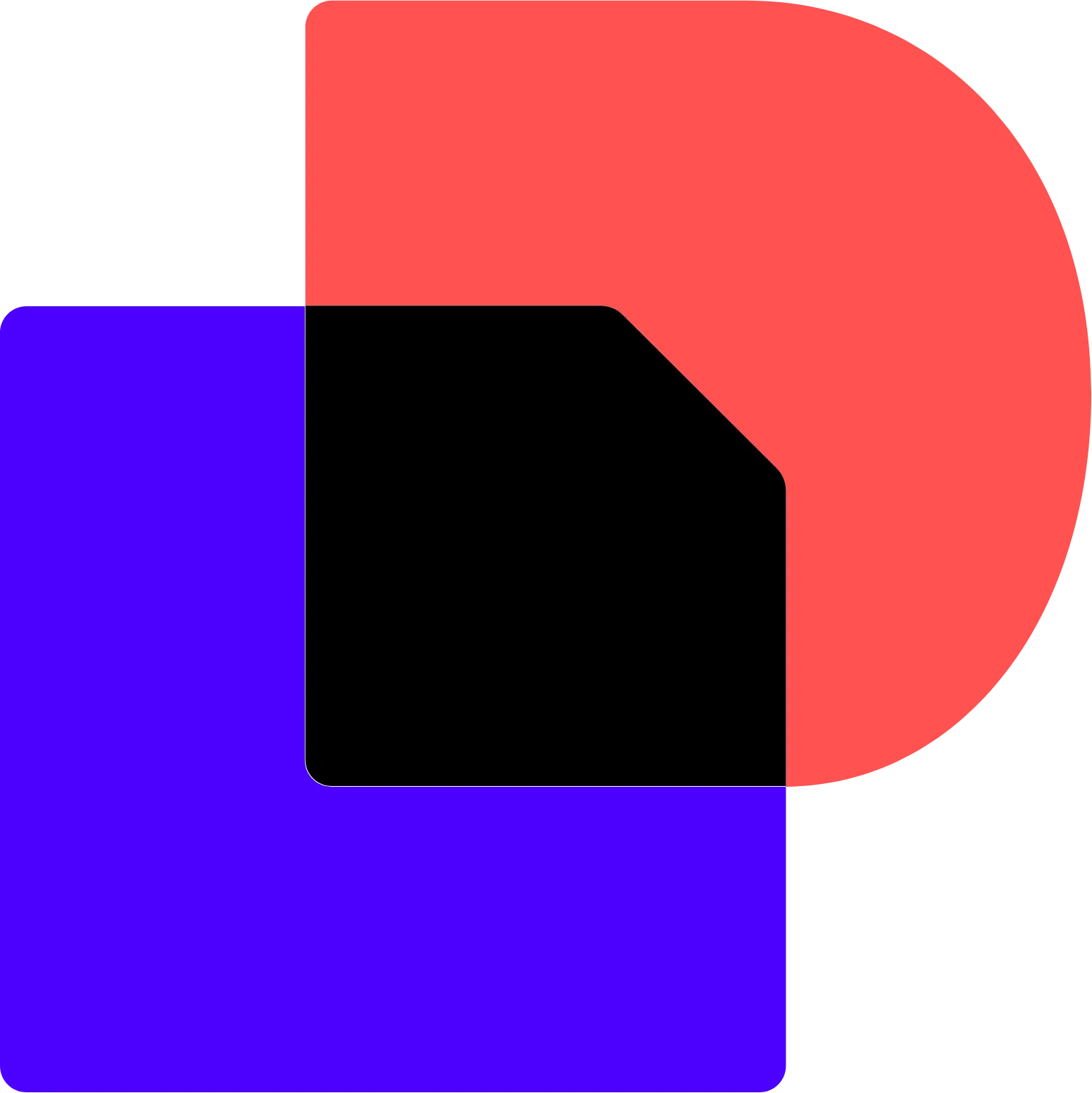
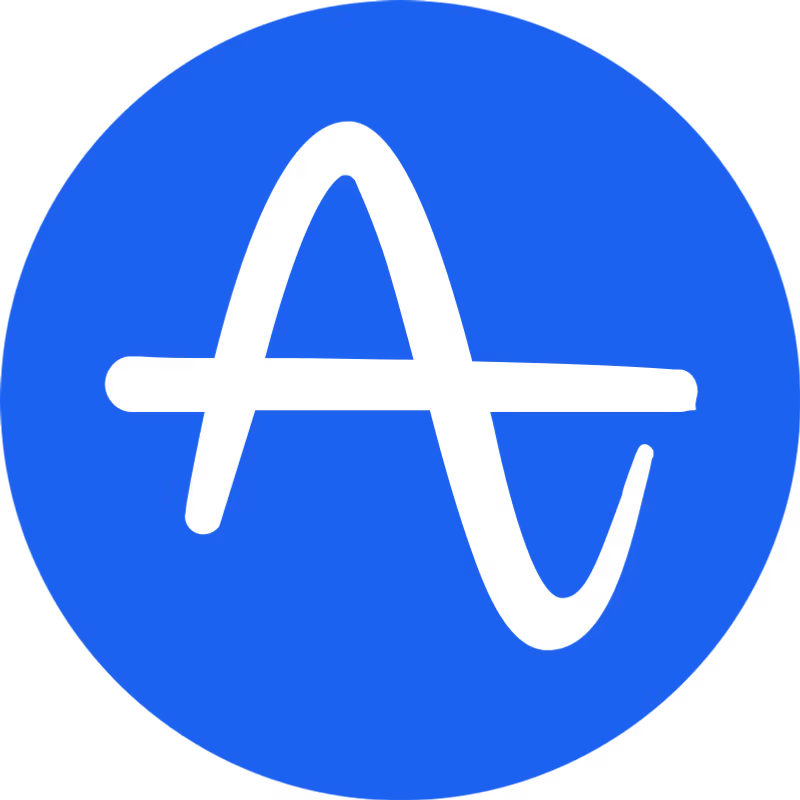

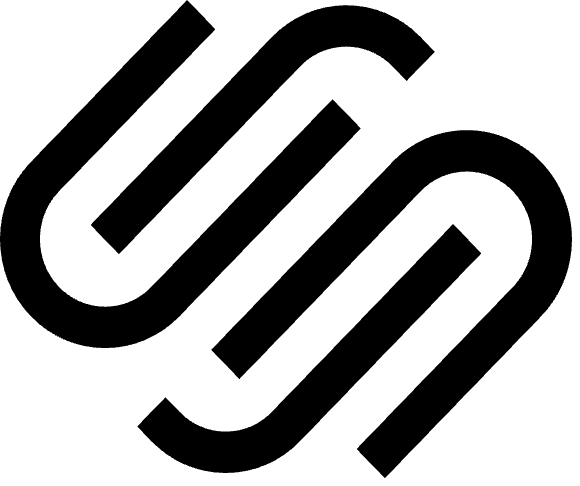
.svg)


