Build an AI Agent that integrates with Bitbucket
Explore seamless integration options for Bitbucket with Voiceflow, featuring templates and guides to enhance your workflow and collaboration.


About
Bitbucket
Bitbucket is a powerful platform designed for version control and collaboration, enabling teams to manage their code repositories efficiently. By integrating Voiceflow with Bitbucket, product teams can streamline their development processes, ensuring that their AI agents are built, tested, and deployed with precision. This integration allows teams to leverage the capabilities of Voiceflow while maintaining robust version control and collaboration features offered by Bitbucket.
With Voiceflow, teams can create conversational experiences that automate customer interactions through voice and web chatbots. By utilizing Bitbucket, teams can manage their Voiceflow projects alongside their code, ensuring that all changes are tracked and that collaboration is seamless. This is particularly useful for teams that are working on complex projects where multiple developers are contributing to the same AI agent.
Some of the key use cases for integrating Voiceflow with Bitbucket include versioning your conversational designs, collaborating on chatbot scripts, and maintaining a history of changes made to your AI agents. Teams can easily roll back to previous versions if needed, ensuring that they can experiment and innovate without the fear of losing valuable work. Additionally, tutorials and templates available through this integration can help teams get started quickly, allowing them to focus on creating exceptional customer experiences.
Overall, the combination of Voiceflow and Bitbucket empowers product teams to build sophisticated AI agents while maintaining the integrity and organization of their codebase. This integration not only enhances productivity but also fosters a collaborative environment where teams can thrive in their development efforts.



How to integrate into
Bitbucket

Frequently asked questions
To integrate Voiceflow with Bitbucket for automated workflows, you can use webhooks to connect the two platforms. This allows you to trigger actions in Voiceflow based on events in Bitbucket, such as code pushes or pull requests. You can set up a webhook in your Bitbucket repository settings that points to your Voiceflow project.
Additionally, you may find specific templates or integrations related to Bitbucket in the sections above. If you do not see what you need, please search our template library for more options and resources on how to effectively use Voiceflow with Bitbucket.
Using Voiceflow with Bitbucket offers several benefits for product teams looking to streamline their development processes. First, it allows for seamless version control of your voice and chatbot projects, ensuring that all changes are tracked and can be easily reverted if necessary.
Additionally, integrating Voiceflow with Bitbucket facilitates collaboration among team members. Multiple developers can work on the same project simultaneously, making it easier to manage contributions and maintain project integrity.
Furthermore, the integration supports continuous deployment practices, enabling teams to automate the deployment of their AI agents and chatbots directly from Bitbucket. This can significantly reduce the time it takes to bring updates and new features to production.
For specific templates or integrations related to Voiceflow and Bitbucket, please refer to the sections above or search our template library for more resources.
Yes, you can create chatbots in Voiceflow that interact with Bitbucket repositories. By utilizing Voiceflow's integration capabilities, you can connect your chatbot to Bitbucket and automate tasks related to your repositories. For specific templates or integrations related to Bitbucket, please refer to the sections above or search our template library for more resources.
Currently, there are no specific templates listed for integrating Voiceflow with Bitbucket. However, you can explore the sections above for any relevant integrations or tutorials. If you do not find what you are looking for, we recommend searching our template library for additional resources that may assist you in your integration efforts.
You can find tutorials for using Voiceflow with Bitbucket in the tutorials section above. If you do not see specific tutorials listed, we recommend checking our template library for additional resources and guides that may help you integrate Voiceflow with Bitbucket effectively.
Build AI Agents for customer support and beyond
Ready to explore how Voiceflow can help your team? Let’s talk.







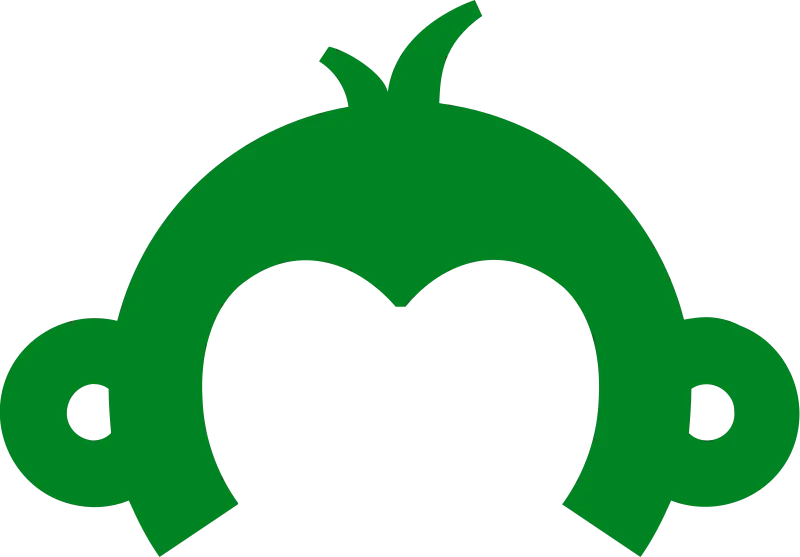
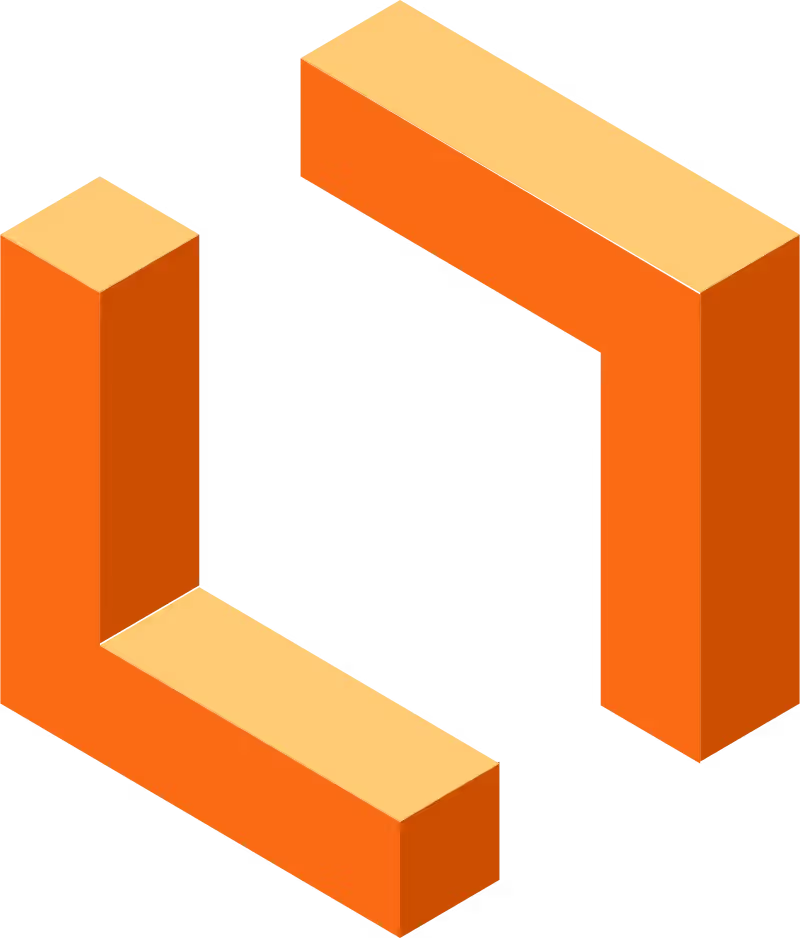
.svg)


