Build an AI Agent that integrates with Looker
Explore seamless integrations with Looker in Voiceflow, featuring templates and guides to enhance your data-driven voice applications.

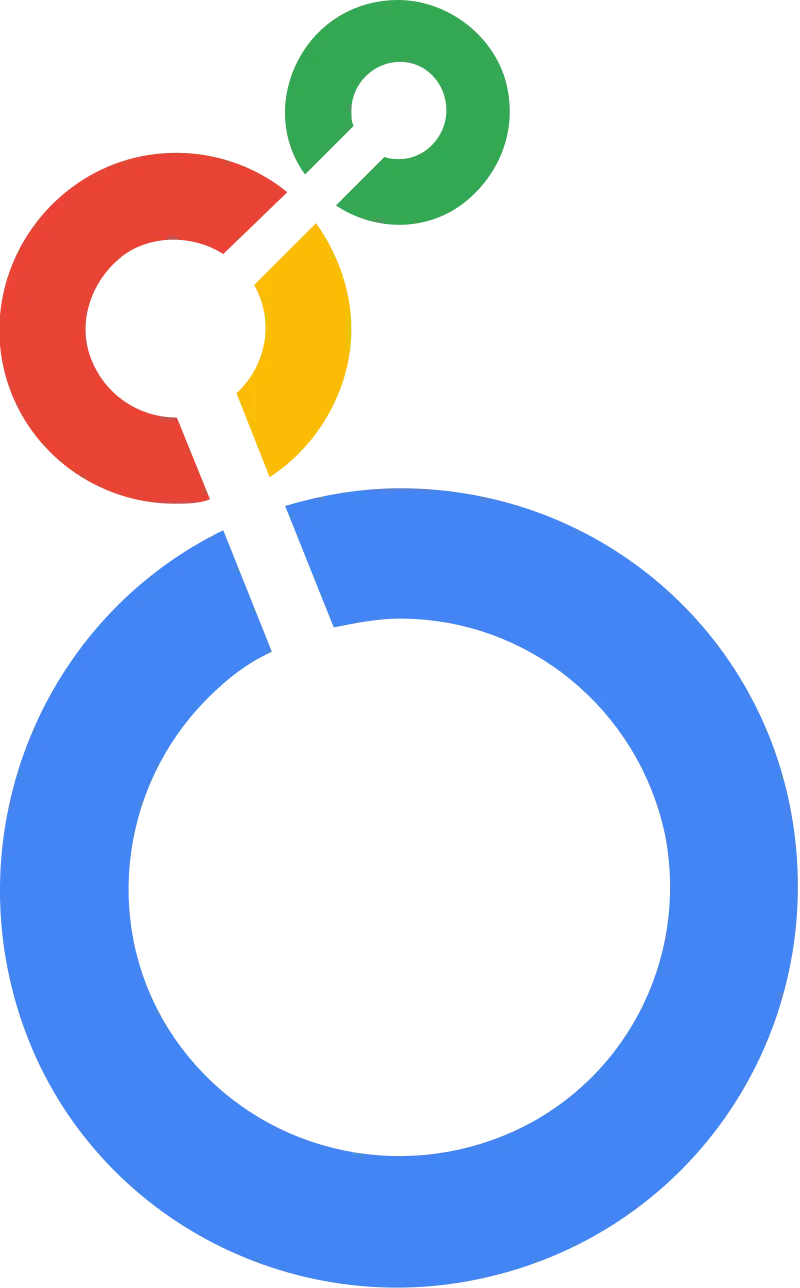
About
Looker
Looker is a powerful data platform that enables organizations to explore, analyze, and visualize their data in real-time. By integrating Voiceflow with Looker, product teams can leverage data-driven insights to enhance customer interactions through AI Agents. This integration allows teams to create voice and web chatbots that not only respond to customer inquiries but also provide personalized experiences based on the latest data trends and analytics.
With Voiceflow's intuitive design capabilities, users can build conversational flows that pull in data from Looker, enabling chatbots to deliver relevant information and recommendations. For instance, businesses can automate customer support by providing instant answers to frequently asked questions, all while utilizing Looker's data to ensure accuracy and relevance. Additionally, sales teams can use this integration to create chatbots that assist in lead generation by analyzing customer behavior and preferences derived from Looker's insights.
To maximize the benefits of this integration, Voiceflow offers a variety of templates and tutorials specifically designed for Looker users. These resources guide teams through the process of connecting their Looker data with Voiceflow, ensuring a seamless experience in building and deploying AI Agents. By combining the analytical power of Looker with the conversational capabilities of Voiceflow, organizations can transform their customer engagement strategies and drive meaningful interactions.
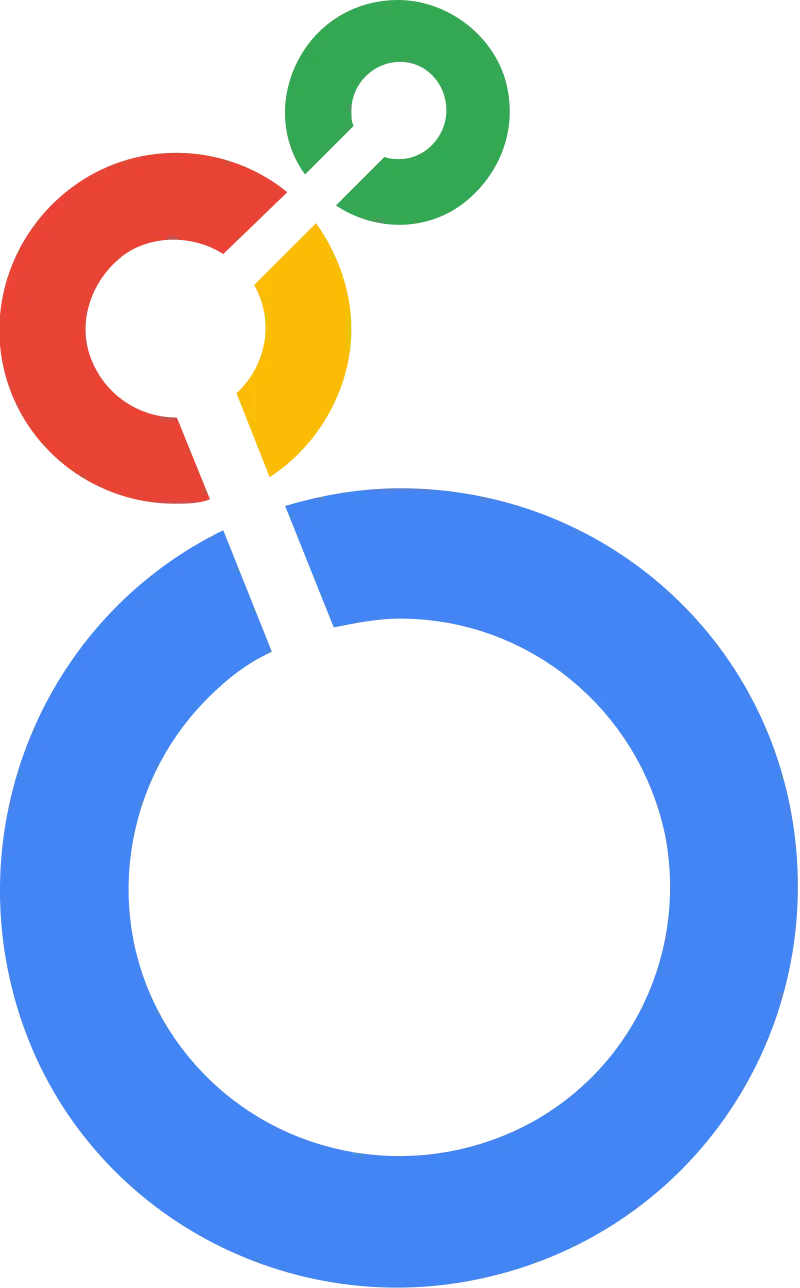


How to integrate into
Looker

Frequently asked questions
To integrate Looker with Voiceflow for enhanced data visualization, you can utilize Voiceflow's API capabilities to connect your Looker data with your AI agents. This allows you to pull in data from Looker and present it through your voice or web chatbots.
For specific templates or integrations related to Looker, please refer to the sections above. If you do not find what you are looking for, you can also search our template library for additional resources and examples on how to effectively use Voiceflow with Looker.
Using Voiceflow with Looker enhances customer interactions by providing data-driven insights that inform and improve the conversational experience. With Looker's powerful analytics capabilities, teams can analyze customer behavior and preferences, allowing for more personalized and relevant interactions.
Additionally, integrating Voiceflow with Looker enables seamless access to real-time data, which can be utilized to optimize chatbot responses and workflows. This integration helps in identifying trends and patterns in customer inquiries, leading to more effective automation strategies.
Overall, the combination of Voiceflow and Looker empowers product teams to create smarter, more efficient AI agents that enhance customer satisfaction and drive engagement.
Yes, there are templates available for using Looker with Voiceflow. You can find specific templates in the sections above. If you do not see what you are looking for, we recommend searching our template library for additional options that may suit your needs.
To create a chatbot in Voiceflow that utilizes Looker data, you will first need to set up an integration between Voiceflow and Looker. This typically involves connecting your Looker account to Voiceflow through API keys or other authentication methods. Once the integration is established, you can use Voiceflow's blocks to fetch and display data from Looker within your chatbot.
For specific templates or examples of how to implement this integration, please refer to the sections above. If you do not find what you are looking for, we recommend searching our template library for additional resources and tutorials that may assist you in building your chatbot with Looker data.
Build AI Agents for customer support and beyond
Ready to explore how Voiceflow can help your team? Let’s talk.





.avif)
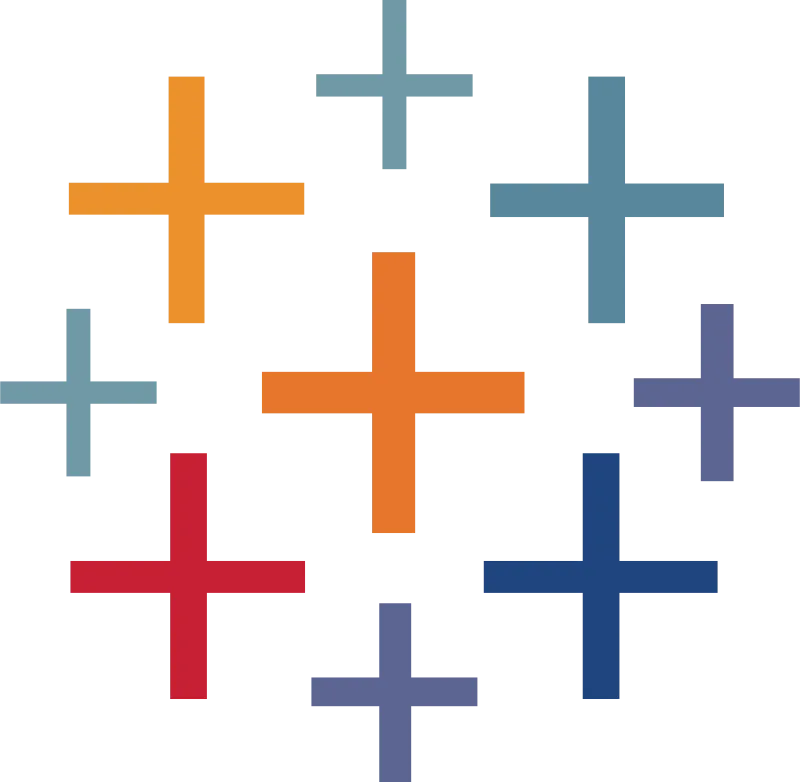


.svg)


