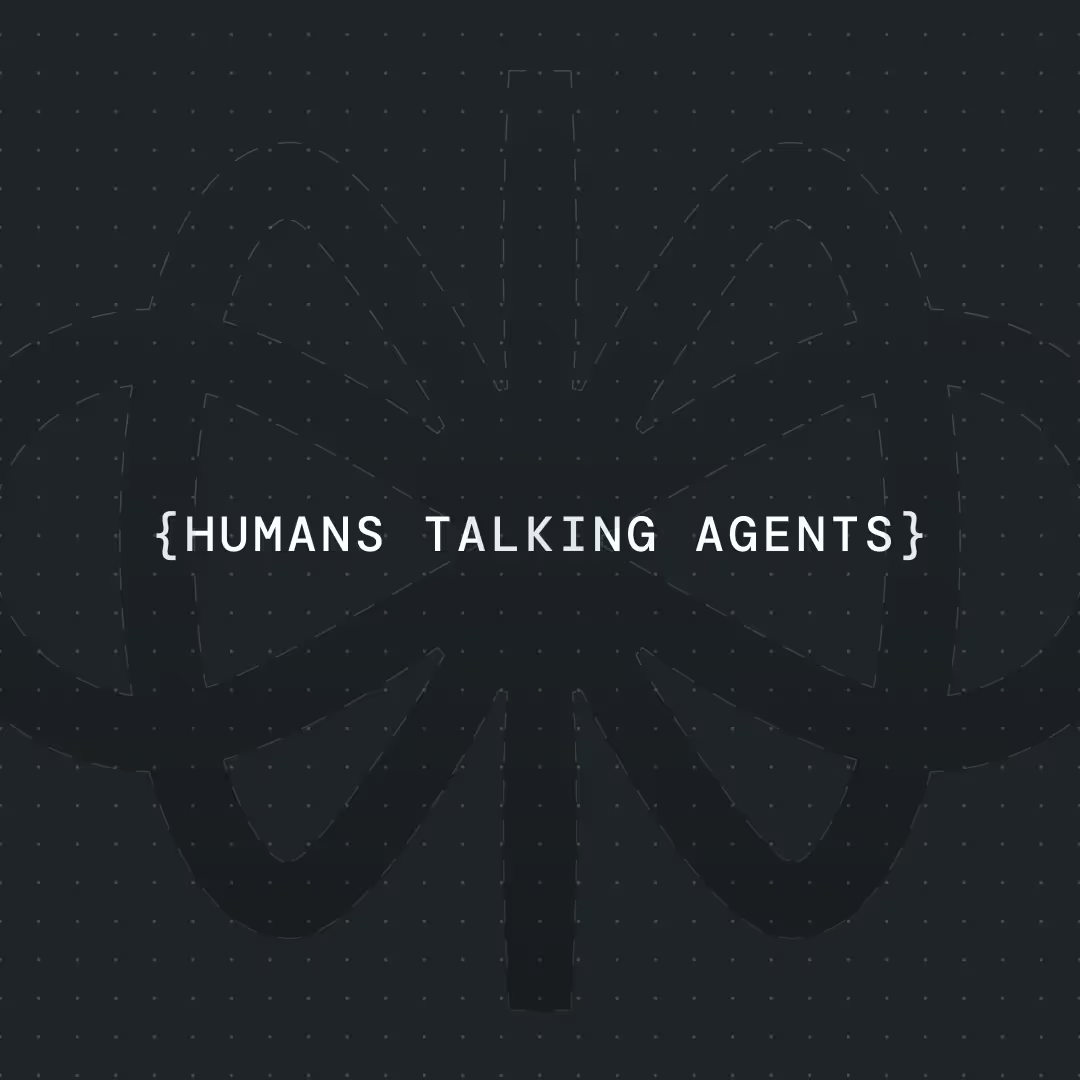How to Build an AI IVR and Call Center [2026]




People really hate being on hold.
In 2026, a traditional IVR can be a direct threat to your bottom line. Indeed, a study from Bain & Company shows that a mere 5% increase in customer retention can boost profits by 25%. Yet how many customers are you losing to sheer frustration?
It’s time to replace your rigid, 1990s-era phone tree with an AI IVR that actually solves problems. This guide will show you how it works and how to implement it.
What is AI IVR?
AI IVR, which stands for Artificial Intelligence Interactive Voice Response, is a sophisticated call center system that utilizes Conversational AI to comprehend and respond to human speech naturally.
So, instead of forcing callers to navigate the rigid menus we've all endured for 30 years—like “Press 1 for X”—an AI IVR greets them with an open-ended question, like, “Hi, how can I help you today?”
The caller can then say anything, just like they would to a human:
- “I need to check the status of my order.”
- “My internet is down, give me a refund.”
- “I want to pay my bill. Here’s my account number.”
The AI understands the caller’s intent, context, and even sentiment. It can then either resolve the issue on the spot or route the call to the perfect human agent, transferring the full context so the customer never has to repeat themselves.
What is the difference between IVR and an auto-attendant?
The difference between IVR and an auto-attendant is much like that of a bouncer versus a concierge.
An auto-attendant’s job is to route calls. It says, “Press 1 for Dave, Press 2 for Sarah,” and connects you. It doesn’t handle any tasks or solve any problems.
An IVR tries to do things, such as “Press 3 to check your account balance.” It can handle simple, pre-programmed tasks.
An AI IVR builds on top of traditional IVR, allowing you to get things done, whether that’s booking a flight, processing a payment, or asking the status of an order.
{{blue-cta}}
What is the difference between AI IVR and a chatbot?
Although both use conversational AI, a chatbot interacts with users via text (on your website, in your app, etc.), whereas an AI IVR (or “voicebot”) interacts with users via voice over the phone.
The underlying AI, the business logic, and the integrations to your CRM and other systems are often the same. This is where the power of a unified platform comes in. A solution like Voiceflow allows you to design your conversation flow once—mapping out the logic for checking an order status, for example—and then deploy it as both a chatbot on your website and an AI IVR in your call center, providing a consistent, omni-channel experience for your customers.
How Does AI IVR Work?
When a customer calls your AI IVR, a sophisticated, real-time process happens in milliseconds.
- Automatic Speech Recognition (ASR): The AI first "hears" the caller's speech. The ASR engine instantly transcribes the analog audio into digital text. "I need to pay my bill" becomes {"text": "I need to pay my bill"}.
- Natural Language Understanding (NLU): This is the brain. The NLU engine analyzes the text to determine the caller's intent. It doesn't just hear words; it understands meaning.
- "I need to pay my bill" -> Intent: PAY_BILL
- "My service isn't working" -> Intent: SERVICE_OUTAGE
- "When will my package get here?" -> Intent: CHECK_ORDER_STATUS
- Dialog Management & Integration: Once the intent is known, the "dialog manager" takes over. It's the decision-maker that either asks a clarifying question ("Sure, what's your account number?") or queries your backend systems (like your CRM, ERP, or billing software) via an API to get the answer.
- Text-to-Speech (TTS): After retrieving the information (e.g., {"balance": "$112.50"}), the AI uses a hyper-realistic TTS engine to convert the text response back into natural, human-sounding speech. It doesn't sound like a robot; it sounds like a helpful agent.
This entire loop—Listen, Understand, Decide, Respond—happens in less than a second, creating a fluid, real-time conversation.
What happens when the AI IVR can’t resolve a caller’s issue?
This is the most critical moment in your customer's journey, and it's where traditional systems fail catastrophically.
A bad IVR system says, "I'm sorry, I didn't get that. Goodbye," or transfers them to a generic queue where they wait 20 minutes and have to start all over. In fact, one study by Forbes found that businesses lose an average of $262 per customer each year due to these ineffective, high-friction experiences.
On the other hand, a smart AI IVR performs a contextual, intelligent handoff:
- It Recognizes Failure: The AI knows it can't solve the problem (e.g., the customer is too frustrated, or the request is too complex).
- It Gathers Context: It has the customer's account number, the reason for their call (e.g., INTENT: DISPUTE_CHARGE), and a summary of the conversation so far.
- It Routes Intelligently: It doesn't just dump the call. It bypasses the general queue and routes the caller directly to the right department (e.g., the Billing Disputes team).
- It Delivers a "Screen Pop": The human agent's screen is instantly populated with all the information the AI gathered. The agent picks up and says, "Hi, Ms. Smith. I see you're calling about a $50 charge on your bill from last Tuesday. I can help you with that."
This way, the customer feels heard, and that’s the difference.
AI IVR vs Traditional IVR
Here’s a table that summarizes the six key differences between traditional and AI IVR.
What is Conversational AI and How Does It Improve Call Routing?
As previously mentioned, Natural Language Processing allows the call center to route calls based on the customer’s intent. This is called intelligent routing. The AI uses data (intent, customer value from your CRM, sentiment) to make a split-second, data-driven decision about the best possible resource to handle that customer's specific need at that exact moment.
Use Cases for AI in Call Centers
The goal of AI isn't 100% containment. The goal is to automate the automatable so your human agents can handle the high-value, high-empathy interactions. Here are some common use cases across different industries:
24/7 Self-Service
- Banking: “What’s my account balance?”, "Transfer $500 to savings," "Freeze my credit card."
- Retail/E-commerce: "Where is my order?", "I need to make a return," "Is the blue jacket in stock at my local store?"
- Healthcare: "Reschedule my 3:00 PM appointment," "Refill my prescription," "How do I prepare for my procedure?"
Intelligent Call Routing
- Triage: Instantly identifying a high-value sales lead ("I want to buy 500 licenses") vs. a simple support ticket ("How do I reset my password?") and routing them appropriately.
- Turo, the car-sharing marketplace, used Voiceflow to build an AI agent that could identify a caller's issue—like an active safety concern—and route them to the correct team in seconds.
Proactive Outbound Calls:
- "Hi, this is a reminder from Dr. Smith's office about your appointment tomorrow at 2:00 PM. Please say 'confirm' or 'reschedule'."
- "We noticed a suspicious login attempt on your account. Are you trying to log in from Moscow?"
Agent Assist (The "Copilot"):
- While a human agent is on a call, an AI can listen in real-time, transcribing the call and providing "just-in-time" suggestions, like pulling up the right knowledge base article or reminding them of a compliance script.
How to Implement AI in IVR: Step by Step
Migrating from a legacy system to an AI IVR can feel daunting, but it's a straightforward, strategic process.
{{blue-cta}}
Step 1: Define Your Goals
Don’t just “buy AI,” have a clear metric, such as “"We want to reduce call wait times by 40%," or "We want to increase our first-call resolution (FCR) rate by 15%," or "We want to automate 50% of 'Where is my order?' calls."
Step 2: Analyze Your Call Data
Analyze your call logs and transcripts. What are the top 3-5 reasons people call you? These are your "high-intent" use cases and your starting point. Start with the biggest, simplest problem.
Step 3: Choose Your Platform
You'll need a Conversational AI platform. This is the single most important decision. Look for a solution that allows your team (not just developers) to design, test, and iterate.
A visual, no-code platform like Voiceflow is built for this. It lets your CX designers and business analysts build and manage conversation flows, while your developers handle the complex integrations.
Step 4: Design Your Conversation "Happy Path"
Map out the ideal, successful conversation for your first use case (e.g., "Pay a Bill"). Write the script. Keep it natural, conversational, and on-brand.
Step 5: Integrate with Backend Systems
Connect your AI platform to your systems of record (CRM, billing, etc.) via APIs. This is what allows the AI to do things instead of just knowing things.
That’s it. You can start testing it internally and with a small group of live customers (“beta”). This is where a platform like Voiceflow truly shines, as you can analyze transcripts and rapidly iterate on the design without writing new code. The Home Depot famously used this rapid-testing approach to scale its IVR user testing from 12 users to 300 in one week.
How to Choose the Best AI IVR Solution
When evaluating vendors, use this checklist.
- Integration Capabilities: Can it easily connect to your existing stack? (Salesforce, Zendesk, Stripe, your in-house database). Look for open APIs.
- Scalability: Can it handle 1,000 calls a day? What about 1,000,000? Is it cloud-native?
- NLP/NLU Quality: How good is the "brain"? Can it understand complex, multi-intent phrases ("I need to pay my bill and change my address")?
- Design & Collaboration: Is it a "black box" that only developers can touch, or is it a visual, collaborative platform like Voiceflow where your entire CX team can contribute?
- Omni-Channel Support: Can you build once and deploy to both voice (IVR) and chat (chatbot)? Or are you buying two separate, siloed systems?
- Security & Compliance: This is non-negotiable. Does it have enterprise-grade security and compliance with GDPR, HIPAA (if needed), and SOC 2?
- Analytics: Can you see exactly what your customers are asking for, where the AI is succeeding, and where it's failing?
- Pricing Model: Is it transparent? (More on this below).
How Much Does an AI IVR System Cost?
This has changed dramatically. You no longer need to buy $50,000 of on-premise hardware. Today's cloud-based AI IVR pricing is flexible and based on usage.
Most platforms on the market require you to pay for every minute that the AI is actively “on the line” with a customer. Rates can range from $0.05 to $0.20 per minute for high-quality AI.
The problem with this model is that it's a "black box." You don't know what you're really paying for, and you have no control over the cost. If the provider uses a more expensive AI model, your rate is higher, even if you don't need it.
The Voiceflow Model: Platform + Usage (Unbundled)
Voiceflow separates these costs to give you transparency and control. The pricing is a hybrid model:
- Platform Subscription Fee: A predictable monthly fee (e.g., on the Pro or Business plan) paid per editor seat. This gives your team access to the collaborative design platform, analytics, and versioning.
- Usage-Based "Credits": You then pay only for what your agents actually use, billed via a "credits" system.
Voiceflow’s pricing system is best for sophisticated teams that want to control their own costs, optimize AI performance, and scale efficiently.
The best thing? You can get started for free today. Regardless, an AI that costs $0.15/minute but automates 60% of your calls is infinitely cheaper than a “human” call that costs $8-$15 to resolve.
Multi‑Language & Accent Support in AI IVR
This used to be a major hurdle. A system trained in "California English" would fail spectacularly in Louisiana, Boston, or Glasgow.
Modern AI models have solved this.
Advanced ASR and NLU engines are no longer trained on a single "perfect" dialect. They are trained on billions of audio samples from all over the world, with every imaginable accent, dialect, and speech pattern.
Furthermore, a smart AI IVR can auto-detect the language being spoken in the first few seconds of the call and seamlessly switch its entire language model (both understanding and speaking) to match, without ever having to ask, "For Spanish, please press 9."
Turo's global AI agent, built on Voiceflow, is a prime example. It can support customers in multiple languages, providing a consistent experience whether you're in Paris, Texas, or Paris, France.
The Future of AI in Customer Service
The bottom line is, we are moving from "Conversational AI" (which responds to you) to "Agentic AI" (which acts for you).
This is the power you need to be building for. Not a phone tree, but a true, autonomous problem-solver. And the teams that start building this today on flexible, powerful platforms will be the ones who win the customer loyalty race for the next decade.
Frequently Asked Questions
What is a modern IVR?
A modern IVR is an AI IVR. It ditches "press-button" menus for natural language, understands a caller's intent, personalizes the interaction using CRM data, and can either resolve complex issues or route the call to the perfect human agent with all the context intact.
How does AI IVR differ from traditional IVR systems?
Traditional IVR is a fixed menu. It forces the caller down a pre-programmed path. AI IVR is an open conversation. It understands the caller's intent and adapts to them, resolving issues or routing intelligently based on who they are and what they need.
Can AI IVR understand different accents and languages?
Yes. Modern AI models are trained on vast, diverse global datasets, allowing them to understand a wide variety of accents and dialects with high accuracy. They can also auto-detect the caller's language and respond in kind, creating a seamless multilingual experience.
How do AI IVR systems work (technically)?
They use ASR (Automatic Speech Recognition), NLU (Natural Language Understanding), Dialog Management, and TTS (Text-to-Speech) in a real-time loop.
How do I calculate the ROI of an AI IVR deployment?
You use a standard ROI formula: ROI = (Benefits - Costs) / Costs * 100%.
- Benefits: (Cost Per Call - Cost Per AI Interaction) * Number of Automated Calls + Revenue gained from improved retention/CSAT. (e.g., If a human call costs $10 and an AI call costs $0.50, automating 100,000 calls saves you $950,000).
- Costs: This is your Total Cost of Ownership (TCO). Include platform subscription fees, per-minute usage costs, implementation/setup fees, and internal training time.
Does AI IVR replace human agents?
No. It augments them. AI IVR is designed to handle the high-volume, low-complexity, repetitive tasks (like password resets and order tracking) that burn out your agents. This frees your human agents to focus on the high-value, complex, and high-empathy customer relationships that truly build your brand.
Is AI IVR secure and compliant (GDPR, SOC2, etc.)?
Yes, enterprise-grade AI IVR platforms are built with security as a primary concern. When choosing a vendor, demand proof of compliance with key regulations like GDPR (for data privacy), HIPAA (for healthcare), and SOC 2 (for data security and availability).
Voiceflow is SOC 2 Type 1 compliant (and monitored for Type 2), GDPR compliant, and ISO 27001 certified, ensuring your data is handled according to the strictest international standards.
What are the top vendors/systems for AI IVR in 2026?
Voiceflow is consistently cited as a top choice for teams that need to design, test, and launch powerful, enterprise-grade AI agents (for both voice and chat) with unrivaled speed and collaboration. Try it today for free.
Get the latest AI agent news
Join Voiceflow CEO, Braden Ream, as he explores the future of agentic tech in business on the Humans Talking Agents podcast.