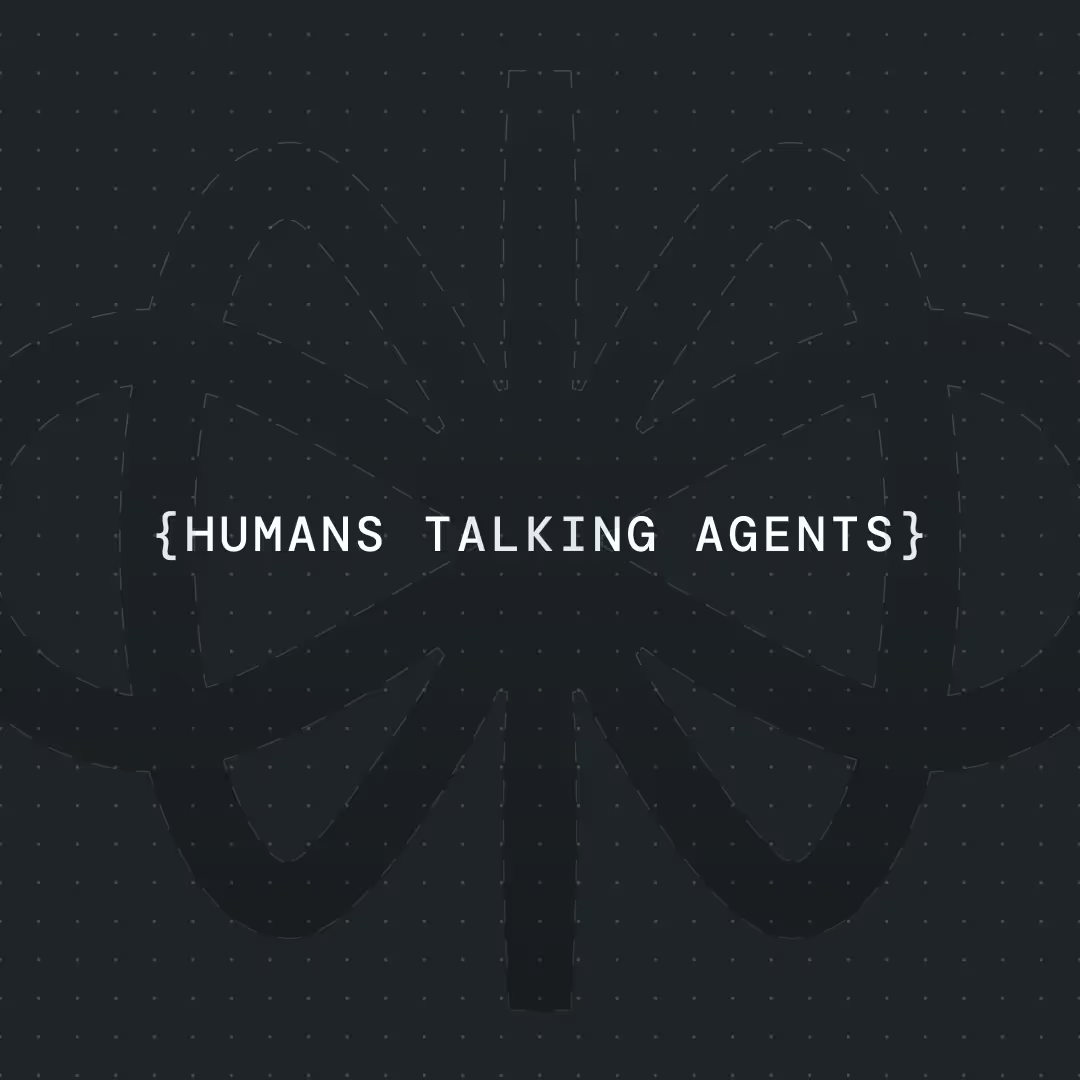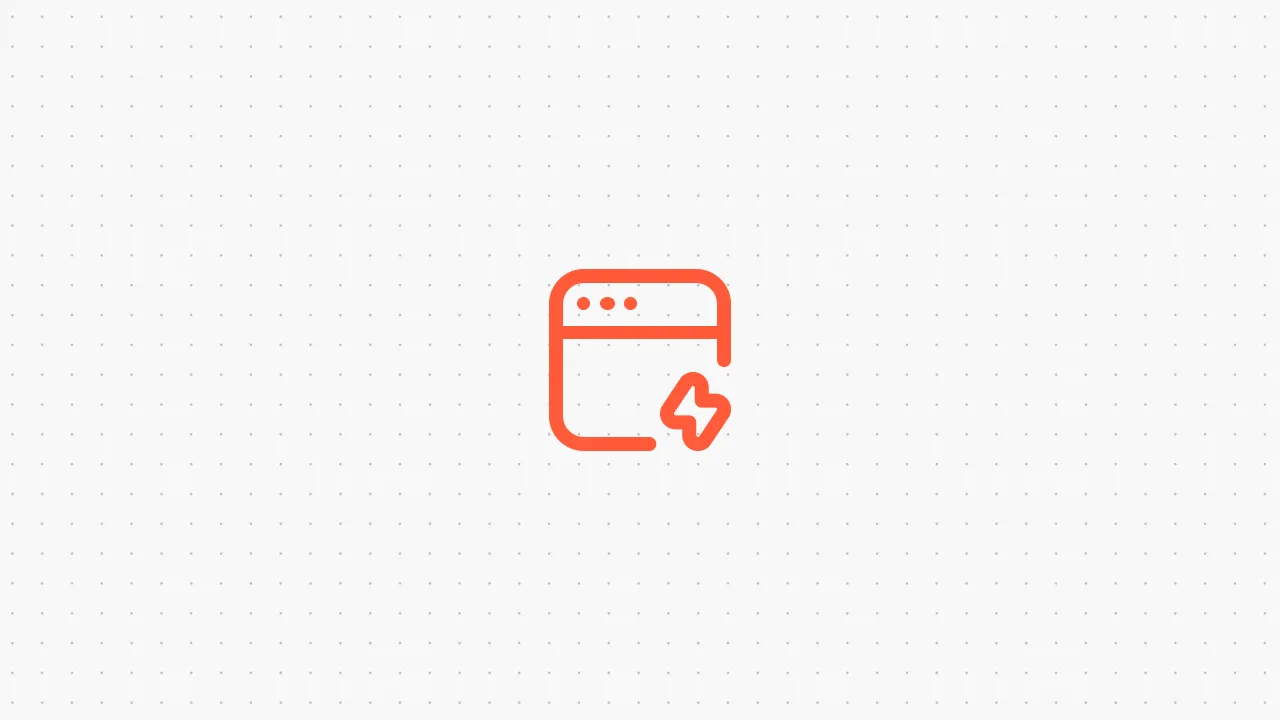3 Best AI Scheduling Assistants In 2026 [Tried & Tested]




Can you remember how many emails you sent last week just to book one meeting?
"Does Tuesday at 2 PM work?" "Ah, no, I'm booked. How about Wednesday at 10 AM?" "Sorry, I'm in a workshop. What does your Thursday look like?"
We’ve all experienced this agonizing "email ping-pong"; it is a massive productivity sink. The average professional spends a staggering 4.8 hours per week just scheduling meetings. That's over six full work weeks per year, gone.
In 2026, this is a completely solvable problem. They can act as your personal chief of staff, reclaiming those lost hours so you can do, well, your actual job. We tried and tested the top tools on the market to find the ones that deliver real value. Here’s the breakdown.
{{blue-cta}}
What is an AI Scheduling Assistant?
An AI Scheduling Assistant is a smart tool that automates the entire process of finding and booking time on your calendar. A true AI assistant uses natural language processing (NLP) to understand human requests, learns your personal preferences, and proactively manages your calendar to protect your time.
For example, you can email it, "Hey, find a 45-minute slot for me and Sarah to review the budget next week," and it will handle the rest. It checks both your calendars, finds a mutually free time, sends the invites, and even books a Zoom room.
How Does an AI Scheduling Assistant Work?
The process generally follows three steps:
Step 1: Sync and Learn
You connect it to your calendars (Google, Outlook 365, etc.). The AI then learns your habits. It sees you always block 12 PM - 1 PM for lunch. It learns you hate meetings before 10 AM. You can give it explicit rules like, "I need a 15-minute buffer between all calls" or "Fridays are for deep work only."
Step 2: Negotiate
When you (or someone else) make a request, the AI negotiates on your behalf.
- External: It can send an email saying, "David is free at 2 PM or 4 PM on Tuesday. Which works best?" or simply provide a smart booking link.
- Internal: It can actively move your own "flexible" tasks (like "Draft proposal" or "Exercise") to make room for a high-priority meeting with your boss.
Step 3: Execute
Once a time is agreed upon, the AI sends the calendar invite, adds the video-conferencing link (Zoom, Teams, Google Meet), and sends reminders to all attendees.
What are the Benefits of Using an AI Scheduling Assistant?f
The benefits of using an AI scheduling assistant go way beyond just saving time. Here are four compelling reasons why you should build an AI scheduling assistant with Voiceflow today.
- Reclaim Your Focus: The real enemy of productivity is "context switching." A study from the University of California, Irvine, found that it can take over 23 minutes to get back into a state of "deep work" after an interruption. An AI assistant bundles all scheduling tasks and handles them in the background, protecting your focus.
- Massive Time Savings: A recent study by the Boston Consulting Group (BCG) found that employees using generative AI can save an average of 5 hours per week. Automating high-friction, low-value administrative tasks like scheduling is the number one source of this saving.
- Eliminate Human Error: Never double-book yourself again! Never forget to account for time zones. Never accidentally book a meeting at 7 AM when you meant 7 PM. The AI handles all the logistical math flawlessly.
The 5 Best AI Scheduling Assistant Tools in 2026
After extensive testing, here are our top 5 picks for 2026, each best for a different type of user.
{{blue-cta}}
- Voiceflow (Best for a Custom-Built Scheduling Agent).

- Why we love it: Voiceflow is a platform for building your own AI assistant. This is the "power user" option. Why would you? Imagine a sales agent on your website that doesn't just book a demo (like Calendly) but also qualifies the lead first ("How big is your team?" "What's your budget?") and then automatically books them with the right sales rep based on their answers, all in a natural, conversational way.
- Best for: Businesses that need a custom scheduling workflow that integrates with specific business logic, CRMs, and internal systems.
- Motion (Best for All-in-One Project & Calendar Management)
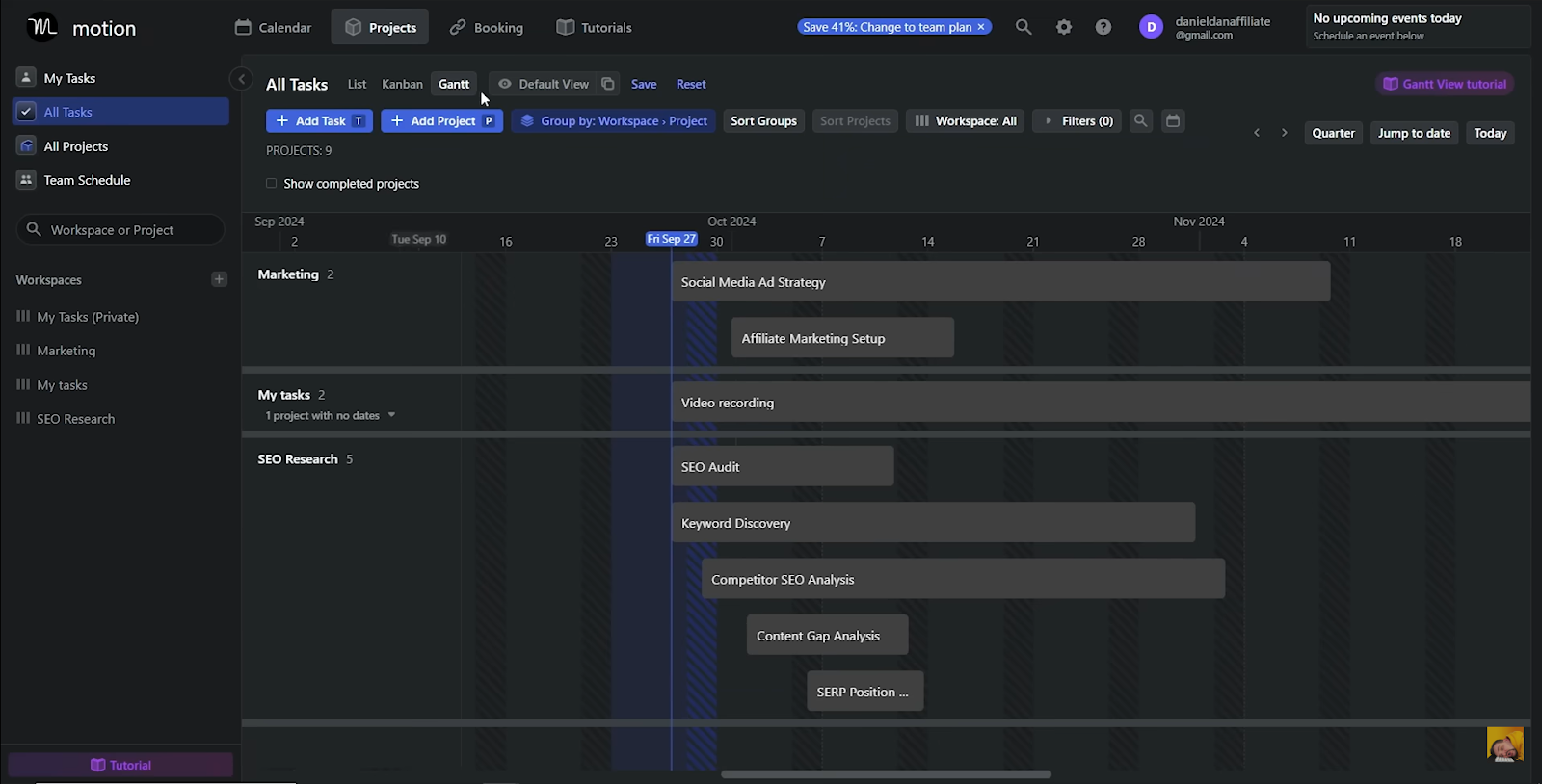
- Why we love it: Motion takes Reclaim's concept and adds a full project management suite on top. It's for people who want one tool to rule them all. You dump your tasks, projects, and meetings into Motion, and its AI builds your entire day-to-day schedule from scratch, automatically reprioritizing when a new meeting pops up. Its "AI scheduler" is also fantastic, using NLP to book meetings from a single email.
- Best for: Entrepreneurs, small teams, and "Type A" personalities who want their tasks and calendar in one place.
- Calendly (Best for Simple, Professional External Booking)

- Why we love it: It's the classic for a reason. Calendly is the most frictionless, professional-looking way to let external people (clients, candidates, sales prospects) book time with you. Its new AI features automate workflows after the meeting is booked like sending reminders, follow-ups, and integrating with CRMs (like Salesforce) to log the activity. It's reliable, universally recognized, and just works.
- Best for: Sales teams, recruiters, and anyone who schedules many meetings with people outside their organization.
How Much Does an AI Scheduling Assistant Cost?
{{blue-cta}}
The pricing is incredibly reasonable, especially for the time you get back.
- Free Tier: Most tools (Voiceflow, Calendly) have a great free-forever plan. This is perfect for individuals with one calendar and basic booking needs.
- Pro Tier (Individuals): Expect to pay between $10 - $20 per month. This unlocks the best features: multiple calendar syncs, unlimited booking links, and the most powerful time-blocking AI.
How Do I Get Started with an AI Scheduling Assistant?
You can be up and running in 10 minutes. Seriously.
- Pick One (and Start Free): Don't overthink it. Pick the tool from the list above that best matches your pain point (e.g., if you hate external booking, start with Calendly).
- Connect Your Calendar: Go to their website and sign up with your Google or Microsoft account. This takes one click.
- Set Your Core Rules: Go to settings and plug in your "Working Hours" (e.g., 9 AM - 5 PM). Block your sacred lunch hour.
- Test It: Send your new booking link to a friend or colleague. Ask them to book a "test meeting" with you.
That’s it! Trust the process. The first time you let an AI automatically move a task block to make room for a meeting, it's a little scary. Trust it. The feeling of a perfectly optimized, non-stop-interrupted day is worth it. Get started with Voiceflow today to try it for free.
Get the latest AI agent news
Join Voiceflow CEO, Braden Ream, as he explores the future of agentic tech in business on the Humans Talking Agents podcast.