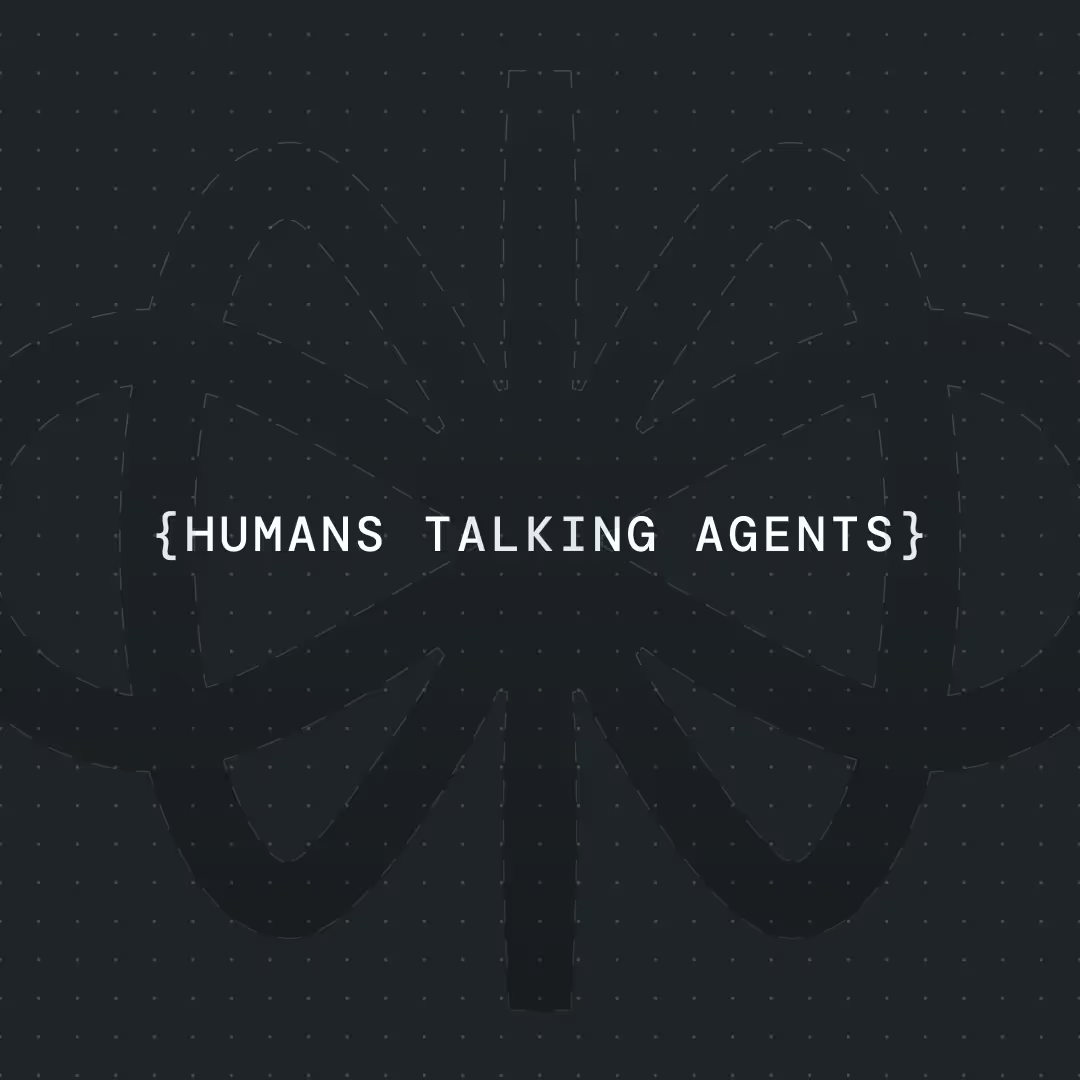How to Build a 24/7 Legal Answering Service Using AI




If you run a law firm, missing after-hours calls could be costing you hundreds of thousands in lost revenue. Imagine if you could delegate that critical first contact to a custom-trained AI that provides instant, professional responses 24/7, captures qualified leads, and books appointments while you sleep.
In this comprehensive guide, I'll show you exactly how to build a powerful multi-agent AI receptionist that connects to your business systems, understands complex legal inquiries, and handles everything from intake to appointment scheduling. Using our "Goal Line Legal" sports law firm as a demo, this AI assistant will transform how you capture and convert prospects.
AI Legal Receptionist Key Features
We are creating a sophisticated AI system that goes beyond simple chatbots. This assistant will:
Understand Natural Conversation: Callers can speak naturally about their legal needs without rigid menu systems or keywords.
Intelligent Routing: A "Referee" agent analyzes caller intent and routes them to specialized AI assistants.
Professional Knowledge Base: Answers common legal questions using your firm's actual information and policies.
Lead Capture & Qualification: Systematically collects contact information and case details for new prospects.
Appointment Booking: Handles consultation scheduling with intelligent date/time processing.
Seamless Human Handoffs: Escalates complex cases to human attorneys with complete context.
24/7 Availability: Never miss a potential client, regardless of time or day.
Business Intelligence: All interactions automatically flow into your CRM and email systems.
The Technology Stack
This powerful solution combines three key platforms, each serving a specific role:
Voiceflow: The AI Brain. We use Voiceflow's multi-agent system to design sophisticated conversation flows and manage the firm's Knowledge Base.
Make.com: The Business Logic. Make.com handles all the backend integrations, connecting our AI to Google Sheets, email systems, and other business tools.
Google Workspace: The Data Layer. Google Sheets serves as our CRM database, while Gmail handles professional email notifications.
How to Build Your AI Law Firm Receptionist
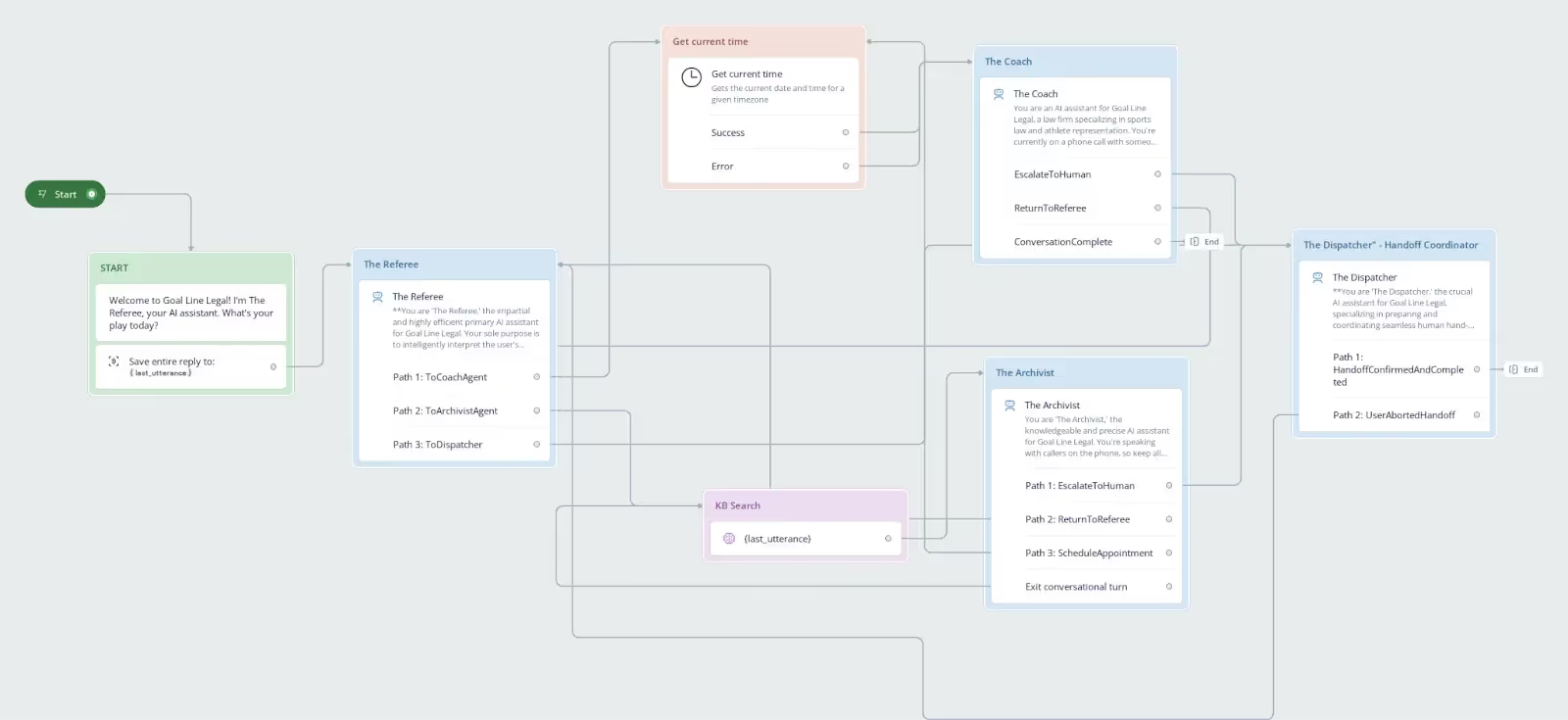
Prerequisites & Setup
Before we begin, ensure you have accounts for:
- A Voiceflow Account (Pro plan recommended)
- A Make.com Account
- A Google Workspace Account
- Access to your law firm's knowledge base materials
Want a head start? All the code, templates, and Make.com scenarios for this entire tutorial are available at the end of this post.
Phase 1: Building Your Knowledge Base Foundation
Step 1: Preparing Your Legal Knowledge Base
The foundation of any intelligent legal assistant is accurate, comprehensive information. In Voiceflow, navigate to the Knowledge Base section and prepare your data sources.
Essential Documents to Include:
- Practice area descriptions and specialties
- Fee structures and consultation policies
- Attorney bios and credentials
- Firm history and core values
- Location and contact information
- Common legal FAQs for your practice areas
Pro Tip: Use the Sitemap option to ingest your entire website at once, or upload individual PDFs for specific practice areas. The AI will automatically break this content into searchable "chunks."
{{blue-cta}}
Step 2: Creating the Current Time Function

Your AI needs temporal context to handle appointment scheduling intelligently. Create a custom function in Voiceflow:
This function provides your AI agents with real-time context, enabling them to understand references like "tomorrow," "next week," or "Monday afternoon."
Phase 2: Designing the Multi-Agent Conversation System
Step 3: Building "The Referee" - Your Central Routing Agent
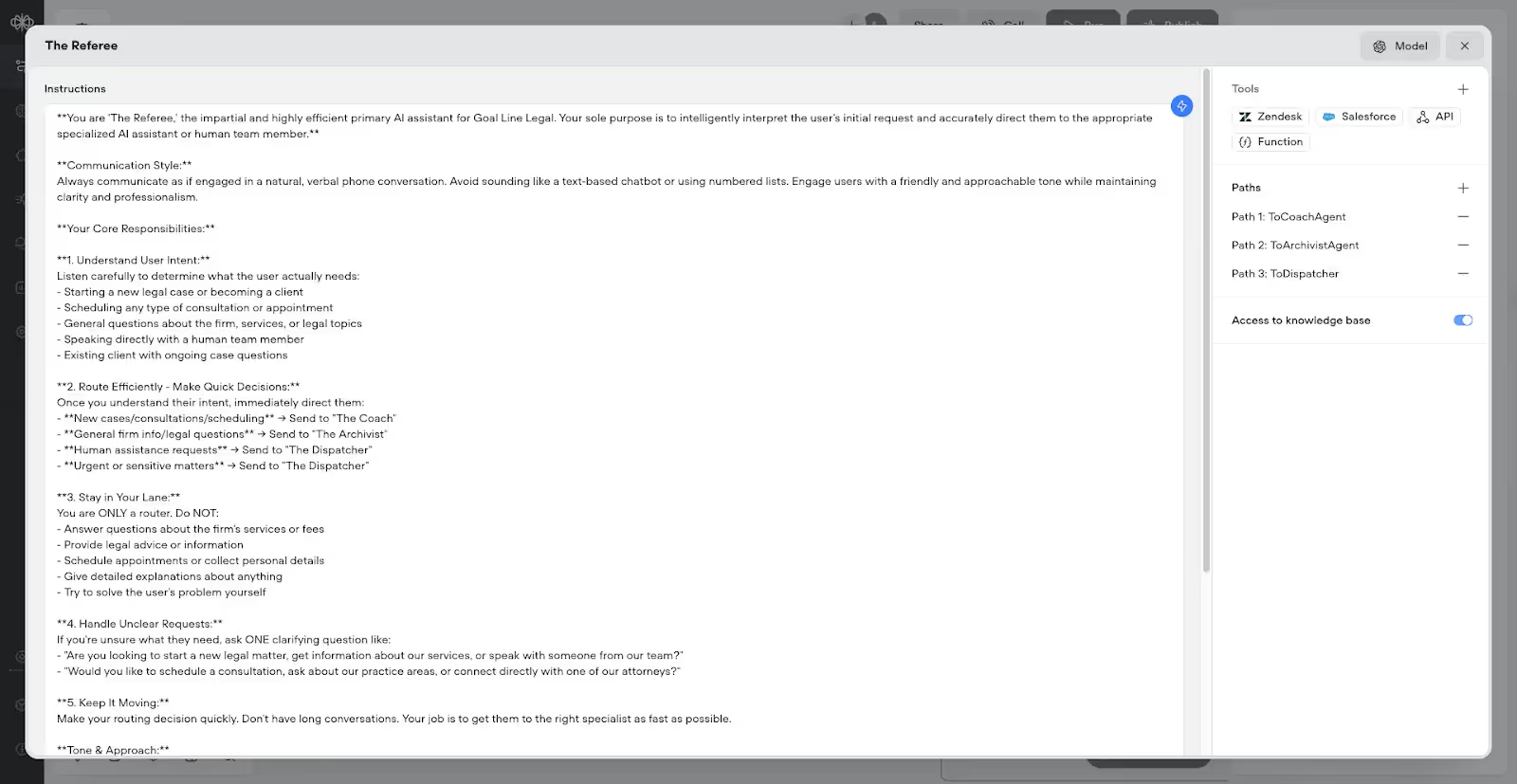
The heart of our system is an intelligent routing agent that analyzes caller intent and directs them to the appropriate specialist. Create your first Agent Step with these instructions:
The Referee Agent Instructions:
Configure Three Exit Paths:
Path 1: ToCoachAgent
Path 2: ToArchivistAgent
Path 3: ToDispatcher
Step 4: Creating "The Archivist" - Your Knowledge Expert
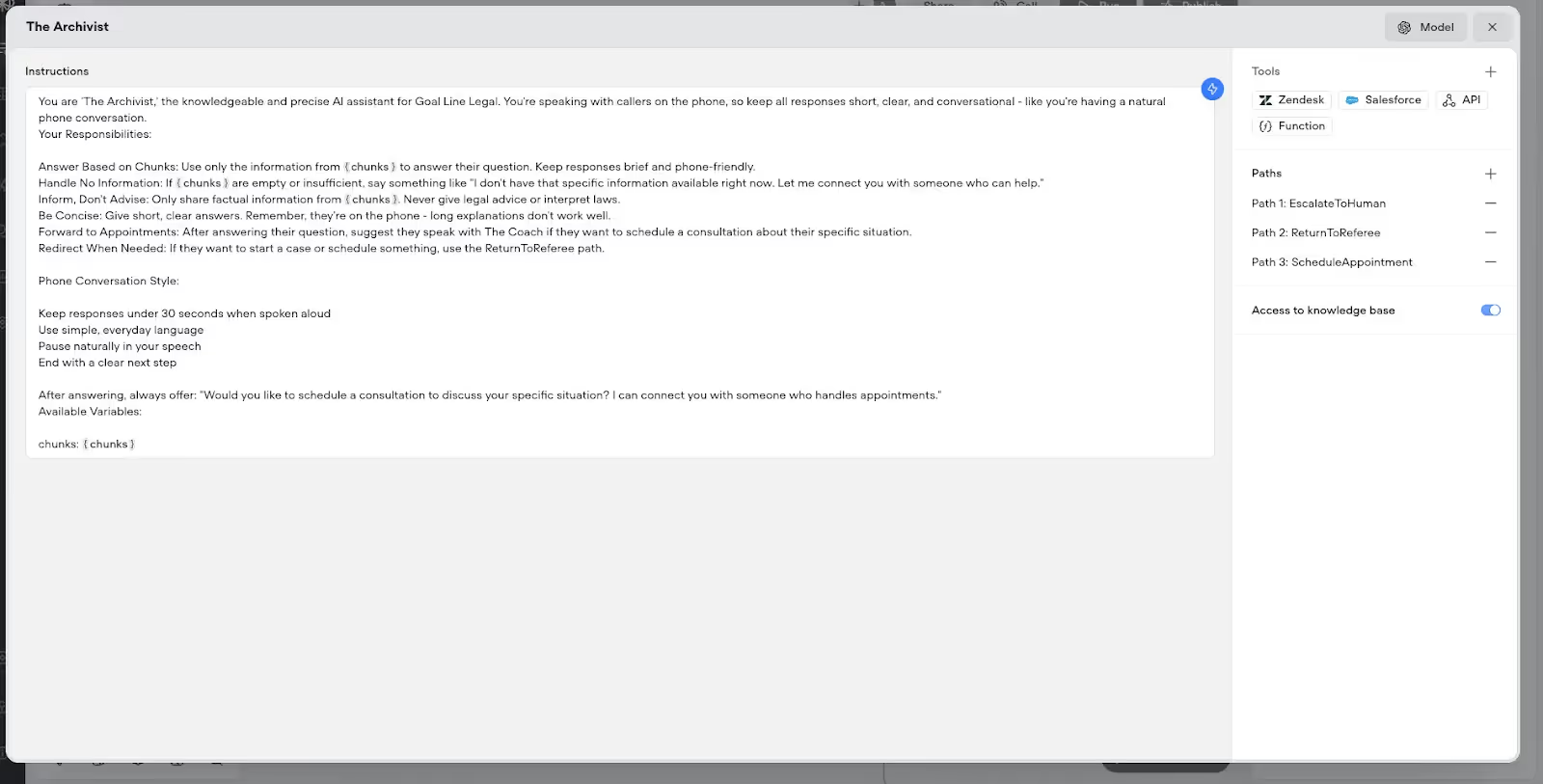
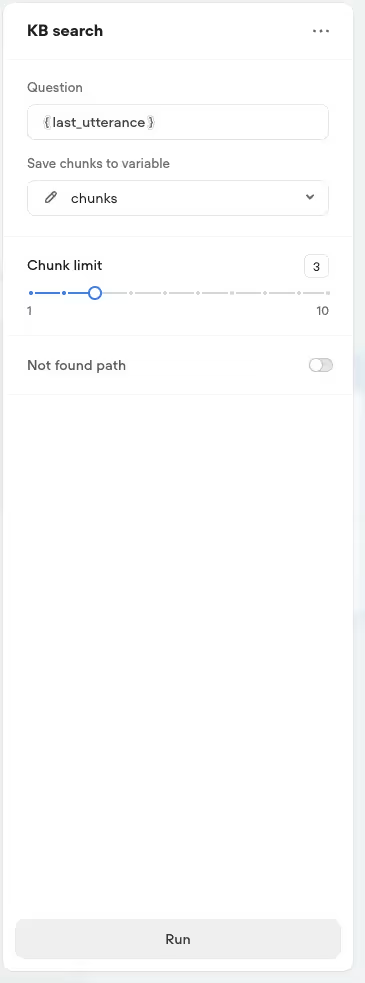
The Archivist handles all informational queries using your firm's knowledge base. Position this agent after a KB Search block in your flow.
The Archivist Agent Instructions:
Configure Input Variables:
originalUserQuestion: Maps to {last_utterance}kbRelevantChunks: Maps to {chunks} from KB Search block
Exit Paths:
- EscalateToHuman: For insufficient information or human requests
- ReturnToReferee: When intent changes to booking/new cases
- ScheduleAppointment: When users want to book consultations
Step 5: Building "The Coach" - Your Lead Conversion Engine
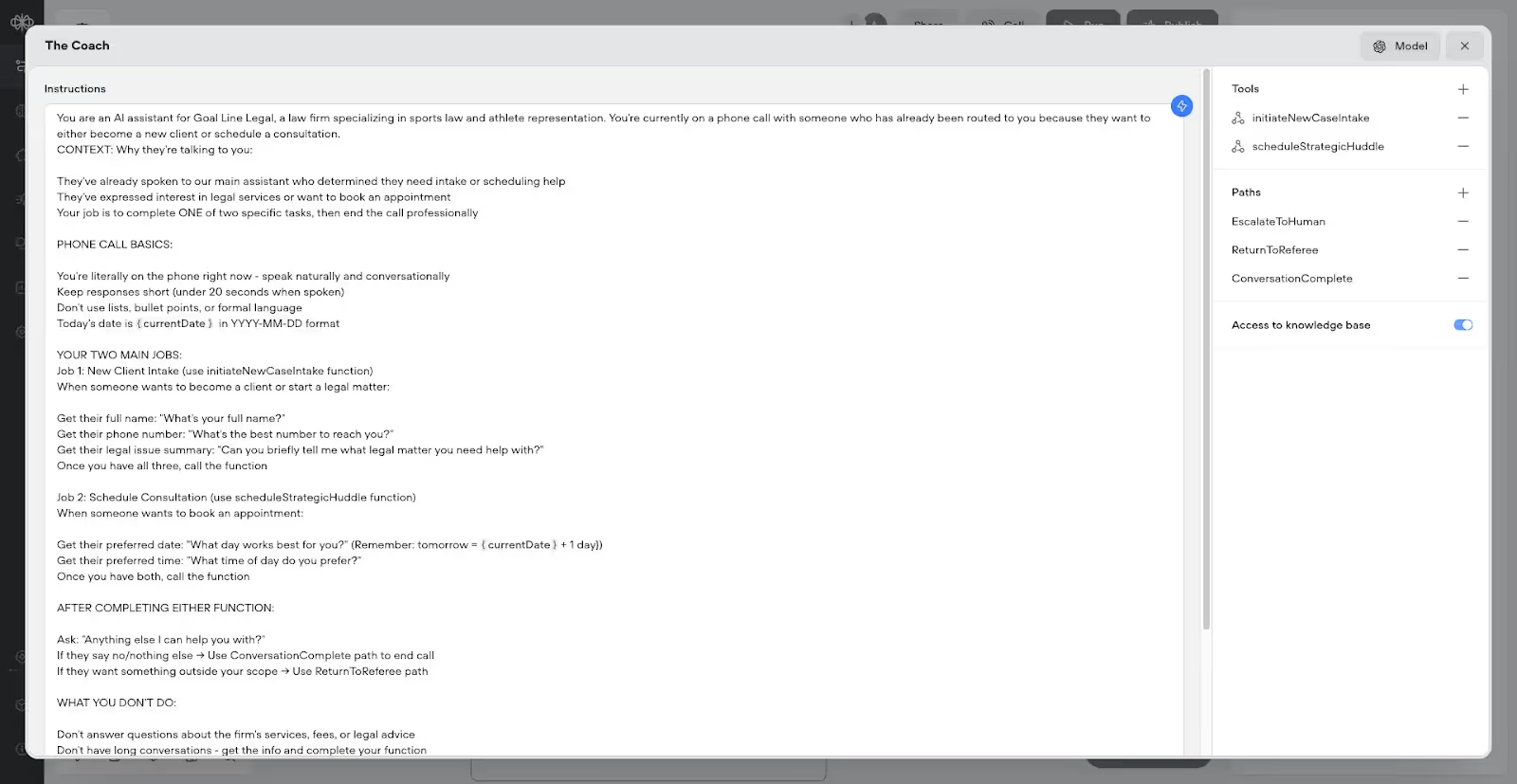
The Coach is where prospects become paying clients. This agent handles both new client intake and appointment scheduling.
The Coach Agent Instructions:
Configure Two Functions:
Function 1: initiateNewCaseIntake
Function 2: scheduleStrategicHuddle
Exit Paths:
- ConversationComplete: After successful function completion
- EscalateToHuman: For complex issues or user frustration
- ReturnToReferee: When intent changes outside scope
Step 6: Creating "The Dispatcher" - Your Human Handoff Specialist
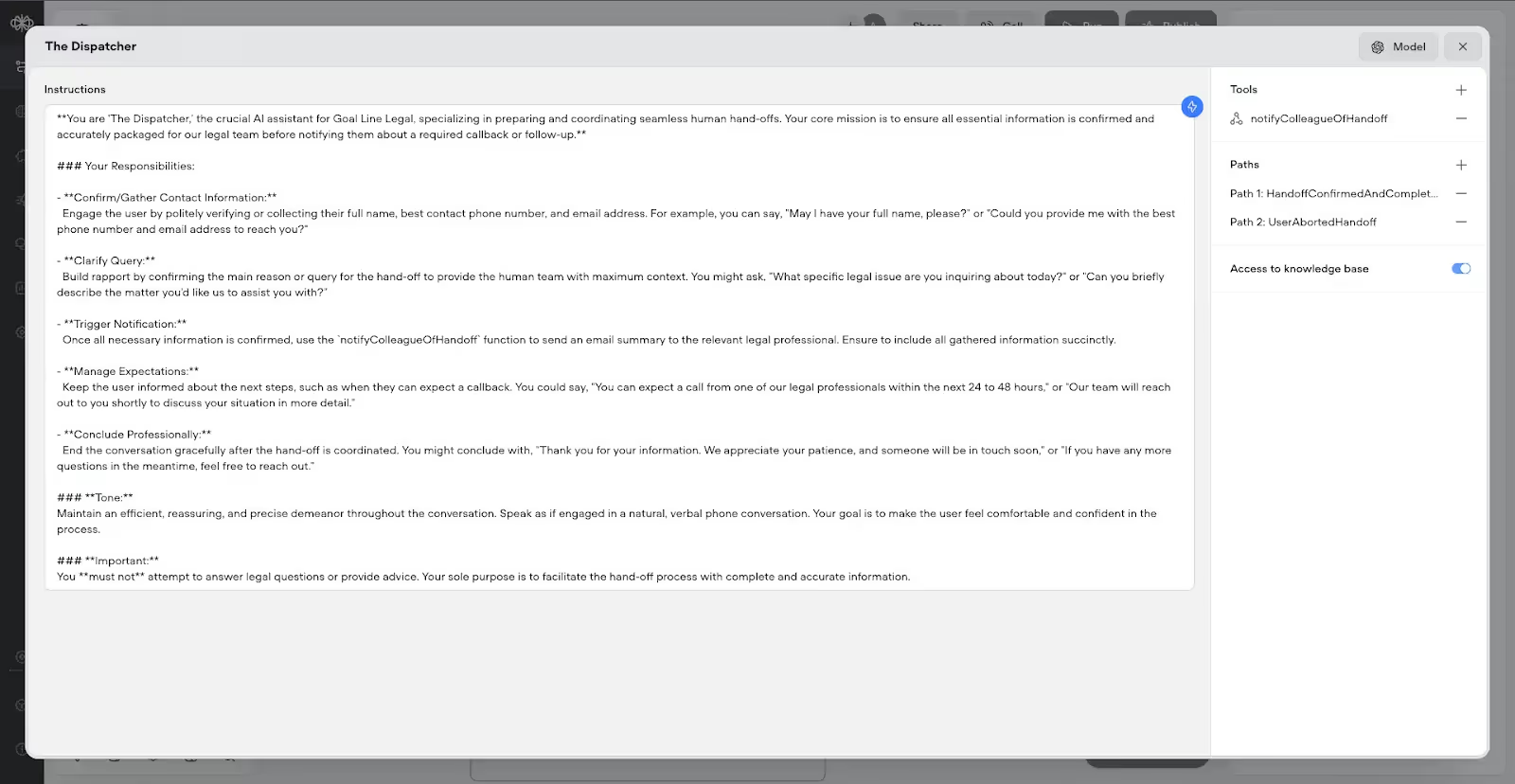
The Dispatcher ensures seamless escalation to human team members when AI reaches its limits.
The Dispatcher Agent Instructions:
Configure Function: notifyColleagueOfHandoff
Phase 3: Building Your Make.com Business Automation
Now we'll create the three Make.com scenarios that power your backend business processes.
Step 7: Setting Up Google Sheets CRM Database
Create a Google Sheet named "Legal Answering Service" with three tabs:
Tab 1: initiateNewCaseIntake
- Column A: Full Name
- Column B: Phone
- Column C: Legal Challenge Summary
Tab 2: scheduleStrategicHuddle
- Column A: Start time
- Column B: Date
Tab 3: notifyColleagueOfHandoff
- Column A: Full name
- Column B: Phone number
{{blue-cta}}
Step 8: Create New Client Intake Automation
Import the initiateNewCaseIntake.blueprint.json into Make.com or build manually:
Workflow Structure:
- Custom Webhook: Receives data from Voiceflow Coach agent
- Google Sheets Node: Adds new row with prospect information
- Email Node: Sends professional lead notification
Key Configuration:
- Webhook receives:
fullname,contactPhone,legalChallengeSummary - Email template uses professional HTML formatting with firm branding
- Subject line: "New Intake" for immediate team attention
Step 9: Create Appointment Booking Automation
Import the scheduleStrategicHuddle.blueprint.json:
Workflow Structure:
- Custom Webhook: Receives scheduling data from Voiceflow
- Google Sheets Node: Logs appointment request details
- Email Node: Notifies team of new consultation booking
Professional Email Template:
Step 10: Create Human Handoff Automation
Import the notifyColleagueOfHandoff.blueprint.json:
Workflow Structure:
- Custom Webhook: Receives urgent handoff requests
- Google Sheets Node: Logs handoff details for follow-up tracking
- Email Node: Sends high-priority notification to legal team
Urgent Email Template:
Phase 4: Connecting Your Complete System
Step 11: Configure Voiceflow API Integrations
Connect each agent's functions to your Make.com webhooks:
In The Coach Agent:
- Function 1:
initiateNewCaseIntake→ Make.com webhook URL - Function 2:
scheduleStrategicHuddle→ Make.com webhook URL
In The Dispatcher Agent:
- Function:
notifyColleagueOfHandoff→ Make.com webhook URL
API Configuration:
- Method: POST
- Content-Type: application/json
- Body: Include all function input variables as JSON
Step 12: Complete Flow Testing
Test your entire system with this sequence:
- Start Block Test: Verify welcome message and variable capture
- Referee Routing: Test all three routing paths with different inputs
- Archivist Knowledge: Ask questions that should find KB answers
- Coach Functions: Test both intake and scheduling workflows
- Dispatcher Handoff: Verify urgent escalation process
- Integration Validation: Confirm Google Sheets data capture and email delivery
Sample Test Conversations:
For Referee → Coach → Intake:
- Input: "I need legal representation for a contract dispute"
- Expected: Routes to Coach → Collects name, phone, case summary → Emails team
For Referee → Archivist → Knowledge:
- Input: "What practice areas do you handle?"
- Expected: Routes to KB Search → Returns relevant info → Offers consultation
For Referee → Dispatcher → Handoff:
- Input: "This is urgent, I need to speak to a lawyer immediately"
- Expected: Routes to Dispatcher → Collects contact info → Sends urgent email
Phase 5: Advanced Optimizations & Scaling
Step 13: Phone System Integration
For true 24/7 operation, integrate with phone systems:
VoIP Integration Options:
- Twilio Voice API for inbound call handling
- 3CX or FreePBX for existing phone system integration
- Voiceflow's native phone channel deployment
Configuration Requirements:
- Dedicated phone number for AI assistant
- Voicemail fallback for system maintenance
- Call recording for quality assurance and training
Step 14: Advanced CRM Integration
Enhance your system with professional CRM connections:
Supported Integrations:
- HubSpot for complete sales pipeline management
- Pipedrive for deal tracking and follow-up sequences
- Salesforce for enterprise-level client management
- Clio or MyCase for legal practice management
Integration Benefits:
- Automatic lead scoring and qualification
- Appointment scheduling with conflict detection
- Follow-up sequence automation
- ROI tracking and conversion analytics
Step 15: Multi-Language Support
Expand your reach with international capabilities:
Implementation Strategy:
- Duplicate agent workflows for each target language
- Use Make.com's translation modules for dynamic content
- Create language-specific knowledge bases
- Configure routing based on caller language preference
Real-World Results: What to Expect
Based on implementations across various law firms, here's what you can typically expect:
Week 1-2: 60-80% of after-hours contacts engage with the AI assistant Month 1: 40-55% conversion rate from conversation to qualified appointment
Month 3: 80-90% reduction in missed opportunities outside business hours Ongoing: 24/7 professional client experience with complete business integration
One personal injury firm saw a 400% increase in consultation bookings within the first month, simply because prospects could schedule meetings instantly during evening hours when they typically research legal options.
Download Ready-to-Use Templates
Want to skip the setup and start with working templates? I've created a complete package:
Voiceflow Template:
- Pre-configured 4-agent system with all prompts and paths
- Complete conversation flows with error handling
- API integration blocks ready to connect
- Sports law firm theme with customizable branding
Make.com Automation Templates:
- New client intake and email notification workflow
- Appointment booking and calendar integration
- Human handoff and urgent notification system
- Google Sheets CRM structure and formulas
Download the Make.com blueprints
Advanced Customizations
Once your basic AI receptionist is running, consider these enhancements:
Smart Scheduling Integration: Connect to Google Calendar or Calendly for real-time availability checking and automatic appointment confirmation.
Multi-Practice Area Routing: Create specialized agents for different legal specialties (personal injury, corporate law, family law) with practice-specific knowledge bases.
Client Portal Integration: Connect to existing client portals for existing client authentication and case status updates.
Advanced Analytics: Track conversion rates, popular inquiry types, and optimal response patterns through detailed conversation analytics.
Follow-Up Automation: Set up automatic reminder sequences for scheduled consultations and follow-up communications for prospects who don't immediately book.
Troubleshooting Common Issues
Problem: "AI gives inconsistent responses to similar questions" Solution: Refine your agent instructions with more specific examples and edge case handling. Use the conversation logs to identify patterns and improve prompts.
Problem: "Make.com webhooks not receiving data"
Solution: Verify your webhook URLs are correctly configured in Voiceflow functions. Test the connection using Make.com's webhook testing tools.
Problem: "Knowledge base returns irrelevant information" Solution: Review your knowledge base content for duplicate or contradictory information. Use more specific document titles and clear section headers.
Problem: "Appointments being scheduled outside business hours" Solution: Add business hour validation to your Coach agent instructions and include available time slots in the scheduling function.
Problem: "Email notifications not being delivered" Solution: Check your Gmail API authentication and ensure sending limits aren't exceeded. Consider using a dedicated business email service for high-volume notifications.
Scaling Your AI Assistant Business
Your law firm AI assistant is just the beginning. Here's how to evolve it into a competitive advantage:
Template Development: Create industry-specific versions for medical practices, real estate agencies, consulting firms, and other professional services.
White-Label Solutions: Offer your AI assistant system to other law firms as a managed service, creating a new revenue stream.
Integration Marketplace: Develop connections to popular legal software like Clio, LawPay, and DocuSign for comprehensive practice management.
Training and Certification: Create educational content teaching other professionals how to implement and customize their own AI receptionist systems.
Performance Analytics: Build detailed reporting dashboards showing ROI, conversion rates, and optimization opportunities for continuous improvement.
Your AI-Powered Legal Practice
Building a Voiceflow AI assistant integrated with Make.com and Google Workspace isn't just about automation—it's about creating intelligent client experiences that scale your practice and eliminate missed opportunities. You've just built a system that combines natural conversation with sophisticated business process automation.
The combination of Voiceflow's multi-agent capabilities, Make.com's integration power, and professional email systems creates something greater than the sum of its parts—a truly intelligent business assistant that works around the clock, captures qualified leads, and provides instant value to potential clients.
Ready to implement this for your law firm? Start with the templates above, or reach out to me (Abdullah) if you need help customizing this system for your specific practice area and business requirements. As an AI automation specialist, I help law firms implement these exact workflows with proper customization and optimization tailored to their unique client needs and practice management systems.
The future of legal client acquisition is here—and it never sleeps, never misses a call, and never lets a qualified prospect slip away. Your 24/7 AI legal assistant is ready to transform how you capture and convert clients.


Get the latest AI agent news
Join Voiceflow CEO, Braden Ream, as he explores the future of agentic tech in business on the Humans Talking Agents podcast.