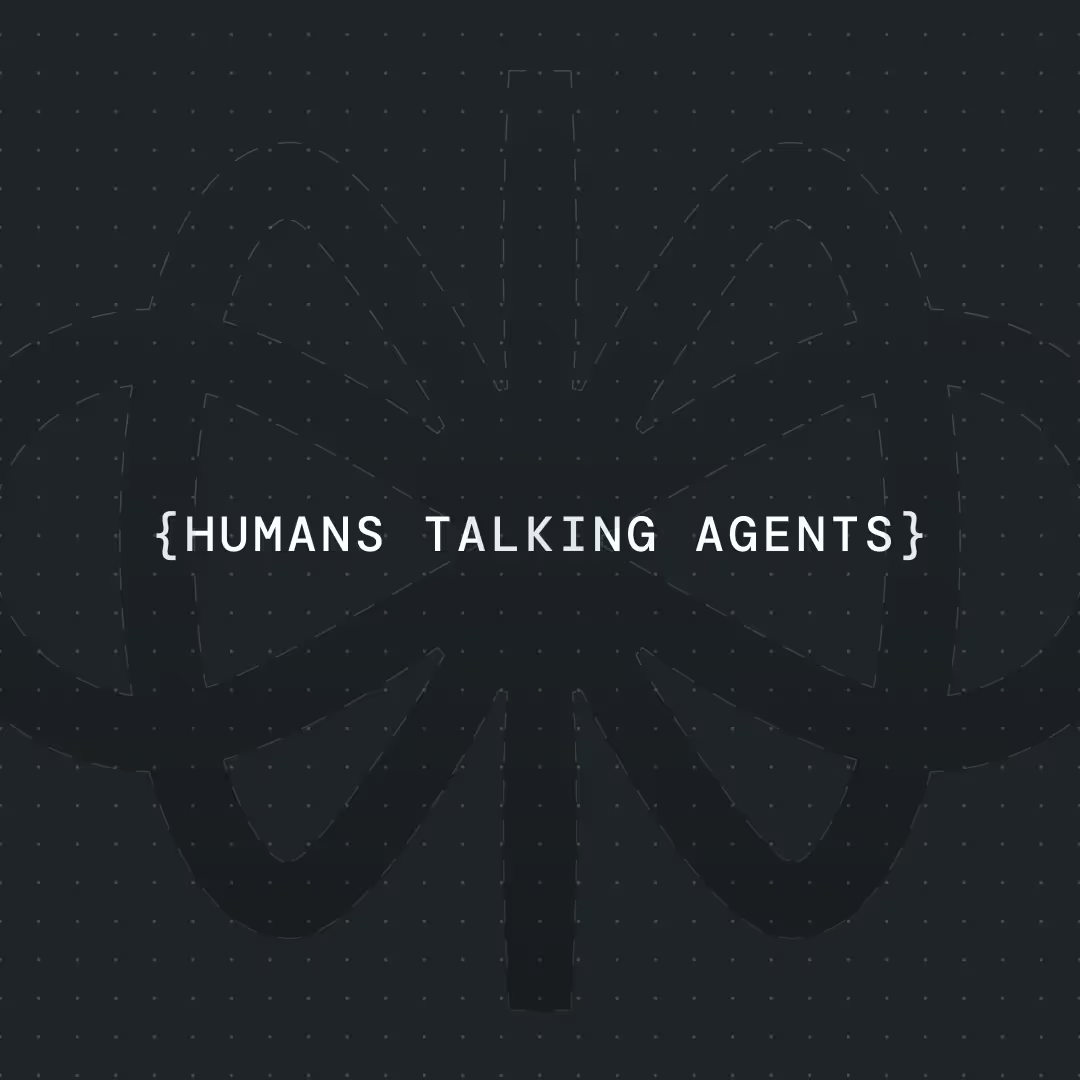How to Build an AI Chatbot with n8n (Step-by-Step Guide)

.webp)


If you run a service business, you know the feeling. You're on a ladder, under a sink, or deep in focus on a job, and your phone starts buzzing: is it a time-waster asking for a service you don’t offer? Or is it a five-thousand-dollar emergency job that you’re about to lose to the competitor who answers first? The stress of managing incoming leads while trying to do the actual work is one of the biggest challenges for any growing service business.
What if you could have the best of both worlds? What if you had a 24/7 assistant who could answer questions, qualify leads, book simple jobs, and—most importantly—instantly recognize a high-value emergency and get that customer on the phone for you?
That’s not science fiction anymore, and we will show you exactly how to build that system.
We’re going to create an AI-powered chatbot using Telegram and n8n that acts as your first line of defense. It will handle the basics on its own, but when a truly important lead comes in, it will automatically trigger a phone call from an expert AI Voice Agent built on Voiceflow. This is the ultimate guide to automating your customer intake without losing that personal touch.
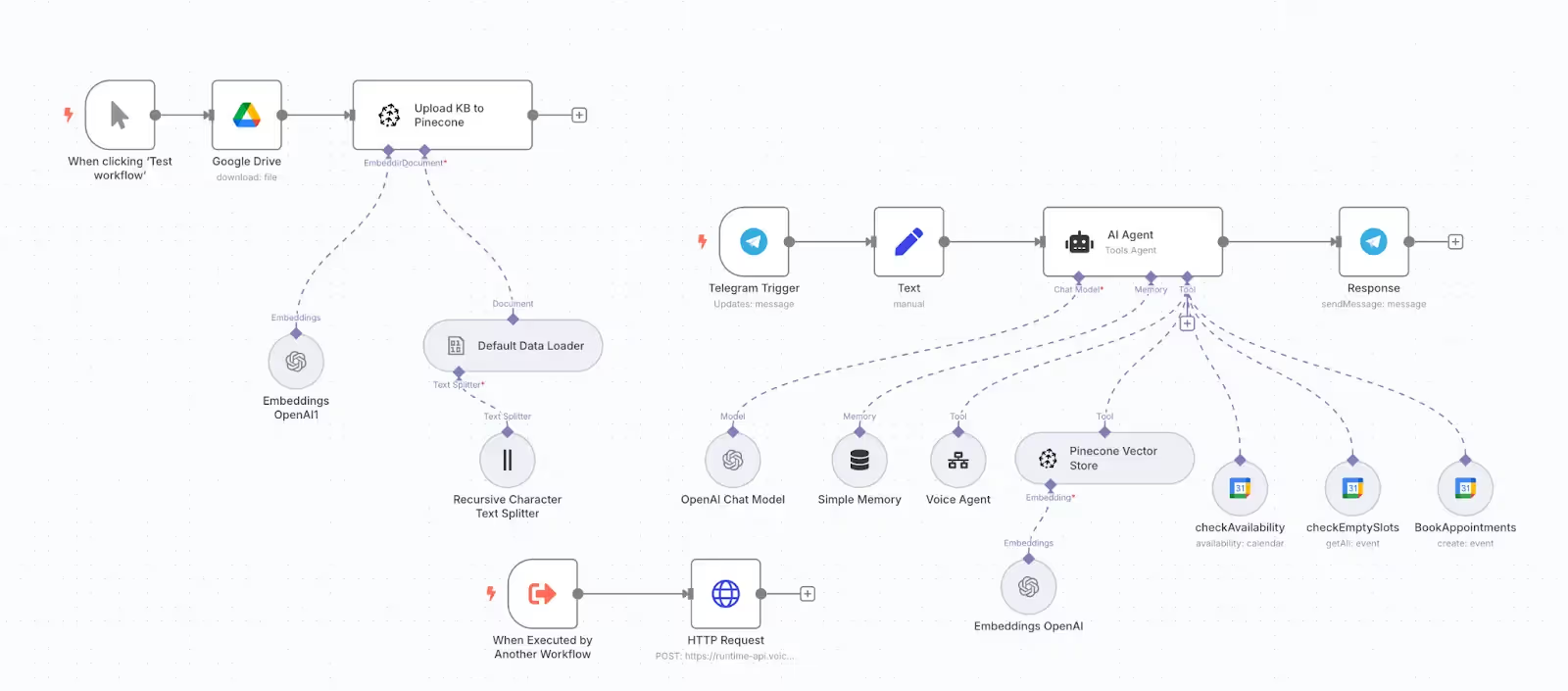
Creating an AI Integration Chatbot with n8n
Before we dive in, let’s talk about why this specific set of tools is so powerful. Think of it like a business dream team:
- n8n: The Central Brain. If your automation system were a body, n8n would be the “brain”. It’s a workflow automation tool that connects all your different apps and services. It’s where we’ll build the core logic that decides what to do with each incoming message, all with a visual, no-code interface.
- AI (OpenAI): The Reasoning Engine. This is what gives our chatbot the power to understand, reason, and respond in natural language. We’ll use OpenAI’s models to interpret what a customer is asking for.
- Pinecone: The Company’s Perfect Memory. What’s the difference between a dumb bot and a smart assistant? Knowledge. Pinecone is a vector database, which is a fancy way of saying it’s a super-powered library for your AI. We’ll upload all our business information—FAQs, service lists, pricing—into Pinecone, so our AI can find answers based on meaning, not just keywords.
- Voiceflow: The Expert Voice Agent. When a situation is too complex or urgent for text, you need a specialist. Voiceflow is the platform where we’ll build our AI Voice Agent, "Laura." It provides an incredibly human-like, conversational phone experience that can handle the most important conversations with professionalism and empathy, building massive trust with your customers.
{{blue-cta}}
Your Toolkit: What You’ll Need to Get Started
To follow along, you’ll want to have accounts with the following services. Most offer free tiers that are perfect for building and testing this out.
- n8n Account: This is where we'll build our main workflow.
- Telegram Account & Bot: We’ll use Telegram as our customer-facing chatbot. You'll need to create a "bot" via Telegram's BotFather.
- OpenAI API Key: To power the AI's brain.
- Pinecone Account: To create our knowledge base.
- Voiceflow Account: To build our outbound AI Voice Agent.
- Google Account: We’ll use Google Calendar for simple appointment booking.
How to Build an n8n AI Chatbot: A Step-by-Step Walkthrough
Ready to build? Let’s dive in. We’ll use the example of a plumbing business, "PlumbPerfect," throughout this guide.
💡Want a head start? Download the template of this build and start using it in Voiceflow.
Step 1: Create Your Business's "Brain" in Pinecone
Before our AI can answer questions, it needs knowledge. We’re going to give it a brain by setting up a Pinecone vector database.
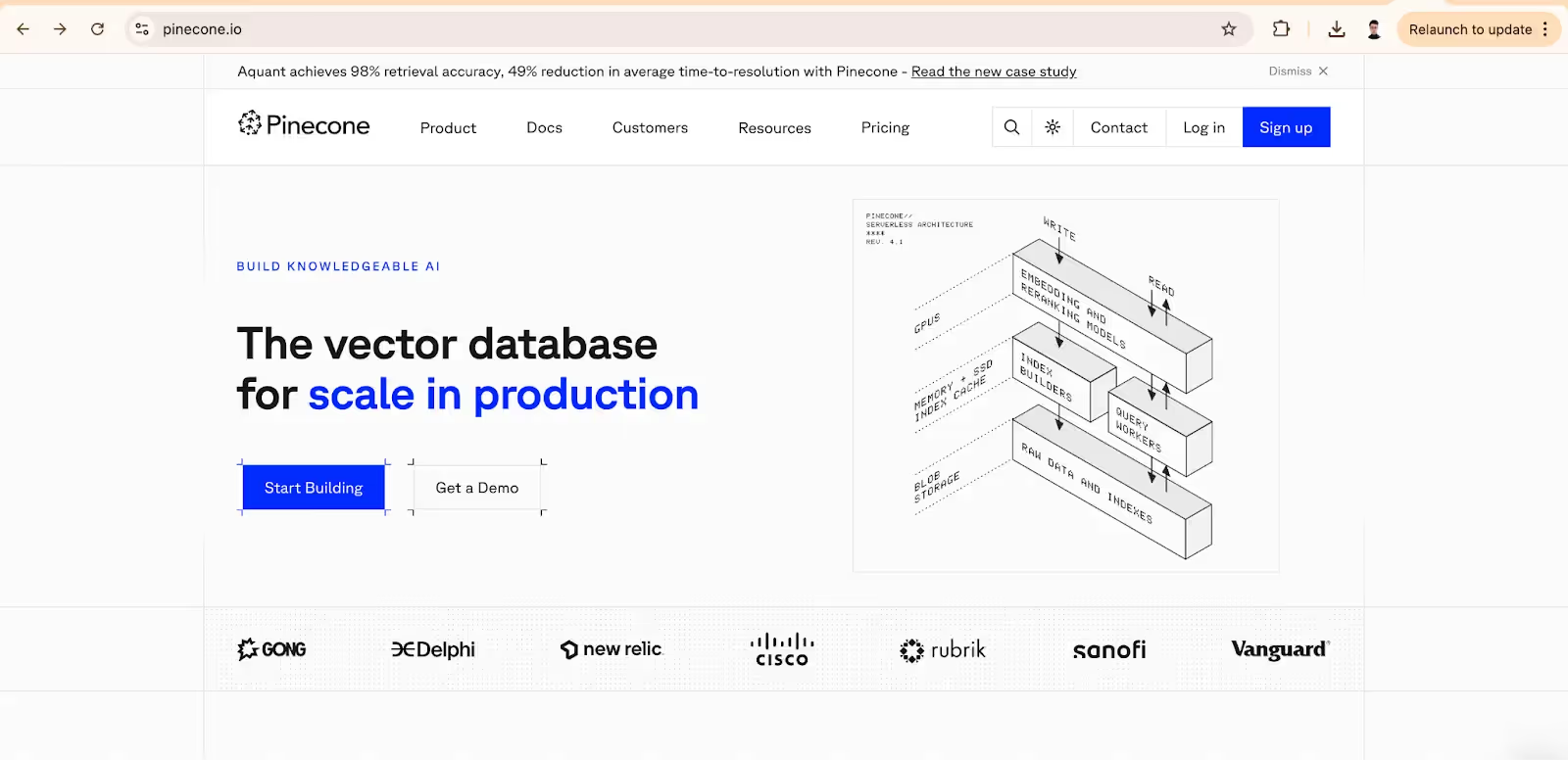
Think of it this way: you have a bunch of documents (FAQs, service lists, price lists). Pinecone reads all of these and stores the meaning of the information. When a customer asks, "Do you fix leaky toilets?", the AI can instantly find the section on "General Plumbing Repairs" even if the exact words don't match. This is a technique called Retrieval-Augmented Generation (RAG), and it’s what makes our bot truly helpful.
- Sign up for Pinecone and create a new "index" (think of this as your library).
- Prepare your documents: Gather all your business information into simple text files. One for FAQs, one for services, etc.
- Upload your information: Using a simple script or a tool integrated with Pinecone, you’ll "embed" and upload your documents into the index.

You don't need to be a data scientist to do this. The key takeaway is that you are creating a searchable knowledge base that your AI will use to answer customer questions accurately.
Step 2: Build the Chatbot's Core in n8n
Now let's head over to n8n and build the workflow that powers our chatbot.
- Create a New Workflow with a Telegram Trigger: In your n8n canvas, your first node will be the "Telegram Trigger" node. This tells n8n to "listen" for any new messages sent to your Telegram bot.
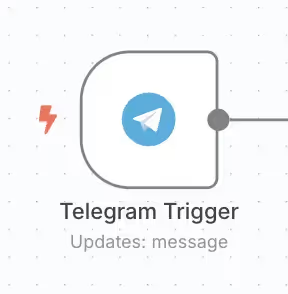
- Add the "AI Agent" Node: This is where the magic happens. The AI Agent node is a new, powerful feature in n8n that contains all the logic for our bot. Drag it onto the canvas and connect it to your Telegram trigger.
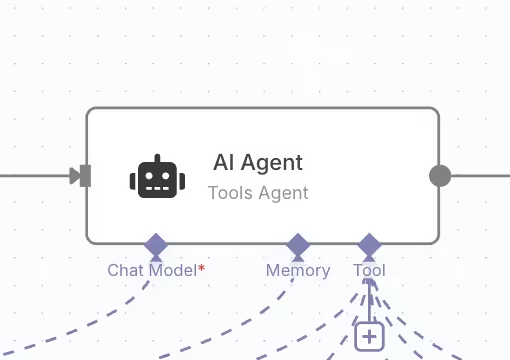
- Write the System Prompt: Inside the AI Agent node, you’ll see a field for a "System Prompt." This is the most important part—it’s the constitution and job description for your AI. This is where you define its persona ("You are a helpful assistant for PlumbPerfect..."), its rules ("You must always be professional..."), and its core logic. We created a detailed prompt for this, outlining how to handle different situations.
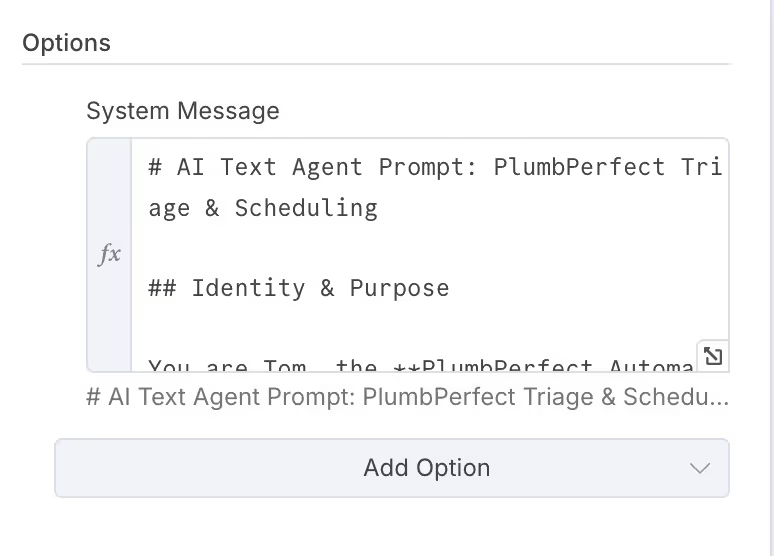
- Set the Model and Memory:
- LLM: Select OpenAI and connect your API key.
- Memory: For testing, you can use n8n's "Simple Memory." This will remember the conversation history for a single session. For a real-world, production-ready application, you would want to explore setting up a more robust memory system, like using a PostgreSQL database.
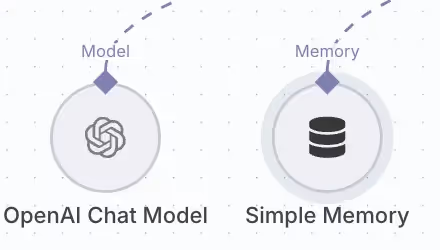
Step 3: Give Your AI Agent Its Tools
An AI Agent is only as good as the tools it can use. Inside the AI Agent node, we can give our bot access to other n8n nodes to perform actions.
- Tool #1: Pinecone for Answering Questions: Add your Pinecone node to the workflow. Then, inside the AI Agent's "Tools" section, add Pinecone as a tool. Now, when the system prompt logic determines the user is asking a question, the AI can trigger the Pinecone node to search your knowledge base and generate an answer.
- Tool #2: Google Calendar for Simple Bookings: Add the Google Calendar "Create Event" node. Add this as another tool for the agent. Based on our prompt, if a customer has a non-urgent, simple request (like a dripping tap), the AI can ask for their details, check for available slots, and use this tool to book the appointment directly on your calendar.
- Tool #3: Voiceflow for Escalations: This is our key integration. To call our Voiceflow agent, we use a generic "HTTP Request" node.
- Add the HTTP Request node to your workflow.
- In the node’s settings, you will configure it to call the Voiceflow Outbound API. You'll get this API endpoint and an API key from your Voiceflow project settings.
- Now, add this HTTP Request node as the most important tool for your AI Agent, naming it something like escalateToVoiceAgent.

Our system prompt tells the AI when to use this tool—specifically, when it detects an emergency or a complex job.
Step 4: Design Your "Laura" Voice Agent in Voiceflow
Our n8n workflow is now ready to escalate important calls. But where does the call go? It goes to "Laura," our AI Voice Agent that we build in Voiceflow.
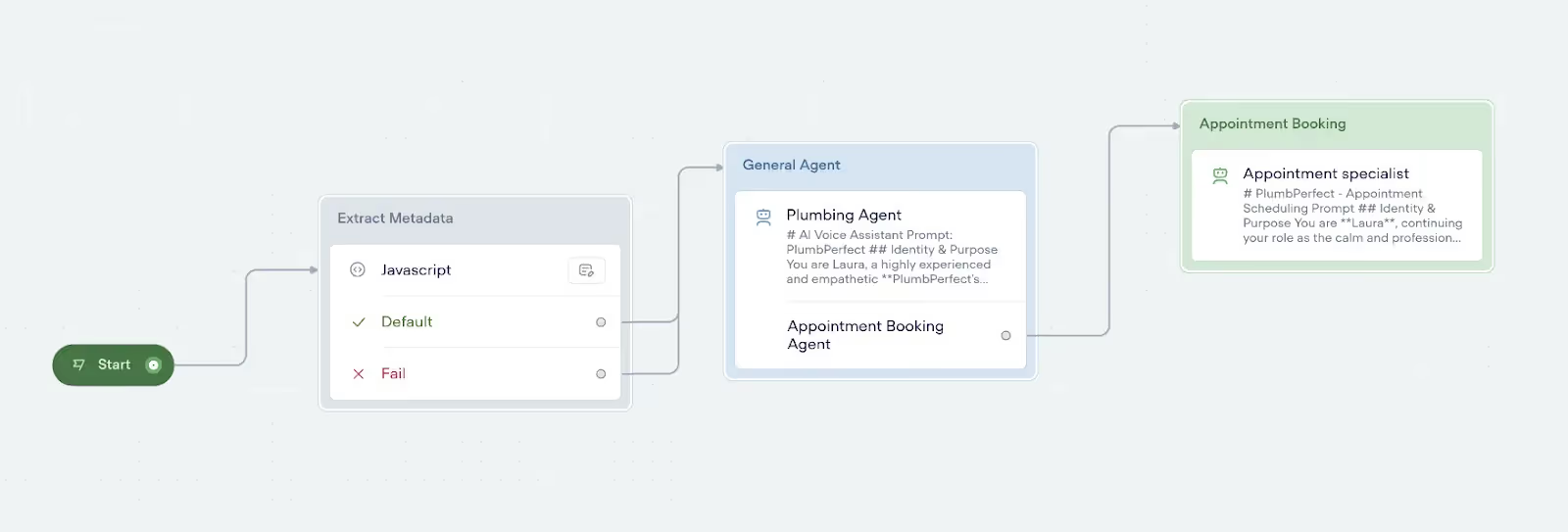
Voiceflow is a visual platform for building conversational AI, making it incredibly easy to design a natural, human-like phone conversation.
- Design the Conversation: Inside your Voiceflow project, you'll map out the conversation flow for Laura. You'll use the detailed prompt we created earlier to define her personality, what she says, and how she handles different customer responses.
- Accepting Data from n8n: Crucially, you can configure your Voiceflow agent to receive data at the start of the call. In our n8n HTTP Request node (Step 3), we'll include the customer's name and their issue in the API call.
- Create a Seamless Experience: This means the call doesn't start cold. Instead of "Hello, how can I help you?", Laura can start with, "Hi John. This is Laura from PlumbPerfect. I'm calling about the report of a burst pipe under your sink. I'm here to help." The customer instantly knows you're on top of their issue, which builds incredible trust.
{{blue-cta}}
Lessons Learned & Pro Tips
- Your Prompt is Everything: The quality of your AI assistant is directly related to the quality of your system prompt. Be incredibly specific about its rules, persona, and the logic it should follow.
- Test in Pieces: Don't try to build everything at once. Test the Telegram trigger first. Then test the Pinecone connection. Then test the Google Calendar booking. Finally, test the Voiceflow escalation. Building and testing incrementally will save you a lot of headaches.
- The Hand-off is a Critical Moment: The message your text-bot sends right before the voice agent calls is vital. A message like, "Thank you. This issue requires a direct call. Our assistant, Laura, will call you in a minute" sets the expectation perfectly and makes the experience feel professional, not jarring.
Ideas to Extend This Build into An Advanced AI Agent
What we've built is already incredibly powerful, but it's just the beginning. You could easily extend this system to:
- Connect to your CRM: After a job is booked, have n8n automatically create a new customer or deal in HubSpot or Salesforce.
- Send Automated SMS Confirmations: Use a Twilio node to send an SMS reminder the day before an appointment.
- Build a Web Chat: Instead of Telegram, use a tool like Voiceflow's web chat and embed it directly onto your website as the starting point for the workflow.
Final Thoughts
Automating your customer service doesn't have to mean becoming a faceless, robotic company. By combining the workflow power of n8n with the conversational expertise of Voiceflow, you can build a system that is both incredibly efficient and deeply personal. You create a journey that gives customers instant answers via text for simple queries but seamlessly escalates them to a reassuring, professional voice for the issues that matter most.
You can stop worrying about missed calls and start focusing on what you do best: running your business.
Now it's your turn. Give it a try, and see how a system like this can transform your workday.

.webp)
Get the latest AI agent news
Join Voiceflow CEO, Braden Ream, as he explores the future of agentic tech in business on the Humans Talking Agents podcast.