Build an AI Agent that integrates with Adobe XD
Explore seamless integration of Adobe XD with Voiceflow, featuring templates and tools to enhance your design workflow and streamline your projects.


About
Adobe XD
Adobe XD is a powerful design and prototyping tool that enables product teams to create user-friendly interfaces for web and mobile applications. By integrating Voiceflow with Adobe XD, teams can streamline their design process and enhance the user experience of their AI agents. This integration allows designers to visualize and prototype conversational flows alongside their UI designs, ensuring a cohesive experience across all touchpoints.
With Voiceflow, teams can leverage Adobe XD to create interactive prototypes that incorporate voice and chat interactions. This means that designers can simulate how users will engage with AI agents in real-time, allowing for immediate feedback and iterative improvements. Use cases include designing customer support chatbots, virtual assistants, and interactive voice response systems that are not only functional but also visually appealing.
To maximize the benefits of this integration, teams can utilize various templates and tutorials available within Voiceflow that are specifically tailored for Adobe XD users. These resources provide step-by-step guidance on how to effectively combine design and conversational elements, making it easier to create seamless user experiences. By using Voiceflow in conjunction with Adobe XD, product teams can ensure that their AI agents are not only well-designed but also capable of delivering meaningful interactions that meet user needs.



How to integrate into
Adobe XD

Frequently asked questions
To integrate Adobe XD with Voiceflow for your projects, you can start by exporting your designs from Adobe XD as assets that can be used in Voiceflow. This typically involves exporting components like images and icons that you want to incorporate into your voice or chatbot experience.
Once you have your assets ready, you can upload them to Voiceflow and use them in your project. Additionally, you may find specific templates or integrations that demonstrate how to effectively use Adobe XD with Voiceflow in the sections above. If you do not find what you are looking for, please search our template library for more resources and examples.
Using Voiceflow with Adobe XD offers several benefits that enhance the design and development process for voice and chat experiences. First, it allows product teams to create interactive prototypes that can be tested and refined before deployment. This integration streamlines collaboration between designers and developers, ensuring that the final product aligns with the initial vision.
Additionally, Voiceflow's capabilities enable designers to incorporate voice and conversational elements directly into their Adobe XD projects. This helps in visualizing how users will interact with the AI agents, leading to more user-centered designs. The combination of Voiceflow's automation features with Adobe XD's design tools results in a more efficient workflow, reducing the time and effort needed to bring ideas to life.
For specific templates or integrations related to Adobe XD, please refer to the sections above or search our template library for more resources.
Yes, there are templates available for Adobe XD users in Voiceflow. You can find specific templates designed to help you integrate Adobe XD with Voiceflow in the sections above. If you do not see what you are looking for, we recommend searching our template library for additional options that may suit your needs.
To create voice and chat experiences using Adobe XD and Voiceflow, you can start by designing your user interface in Adobe XD. Once your design is complete, you can export the assets and import them into Voiceflow. Voiceflow allows you to build conversational flows and integrate your designs seamlessly.
For detailed guidance, check the sections above for specific templates and integrations related to Adobe XD. If you do not find what you need, please search our template library for additional resources and tutorials that can help you in the process.
You can find tutorials for integrating Adobe XD with Voiceflow in the sections above. If you do not see the specific tutorial you are looking for, we recommend searching our template library for additional resources and guides related to this integration.
Build AI Agents for customer support and beyond
Ready to explore how Voiceflow can help your team? Let’s talk.







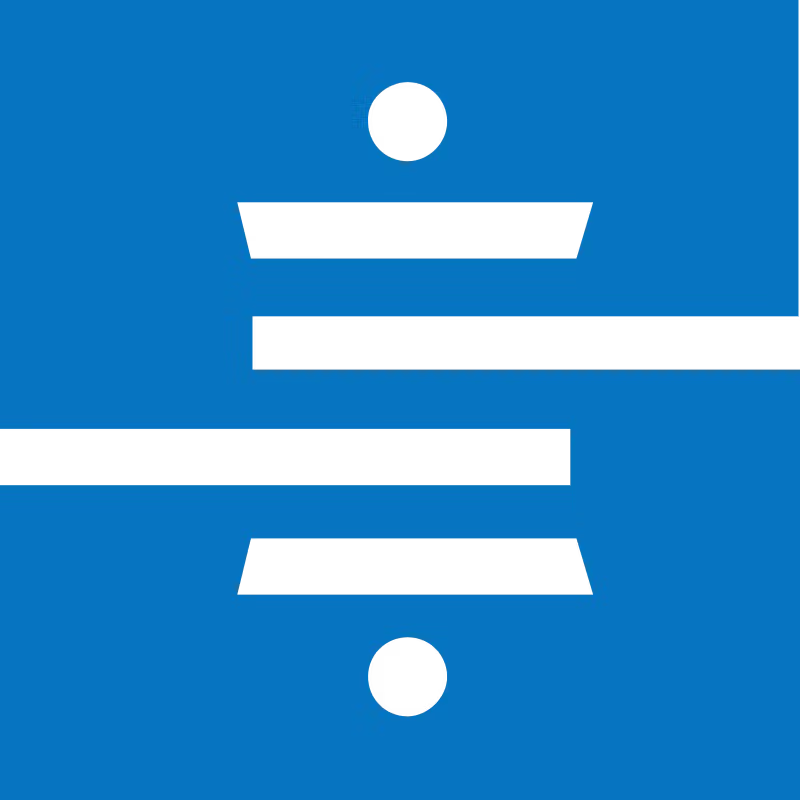
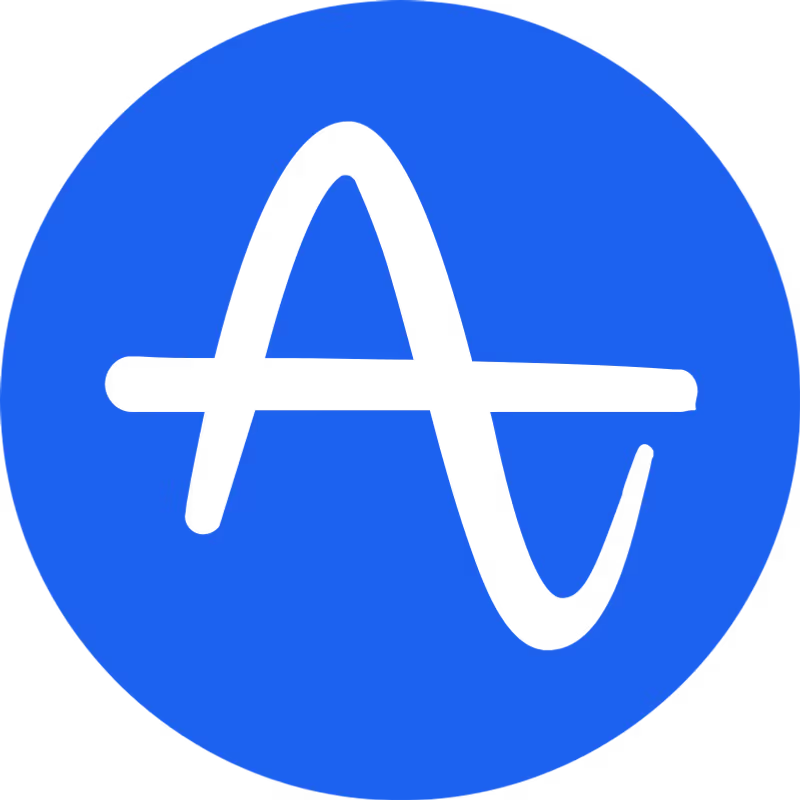
.svg)


