Build an AI Agent that integrates with Buffer
Discover how to seamlessly integrate Buffer with Voiceflow, featuring templates and tools to enhance your social media automation.

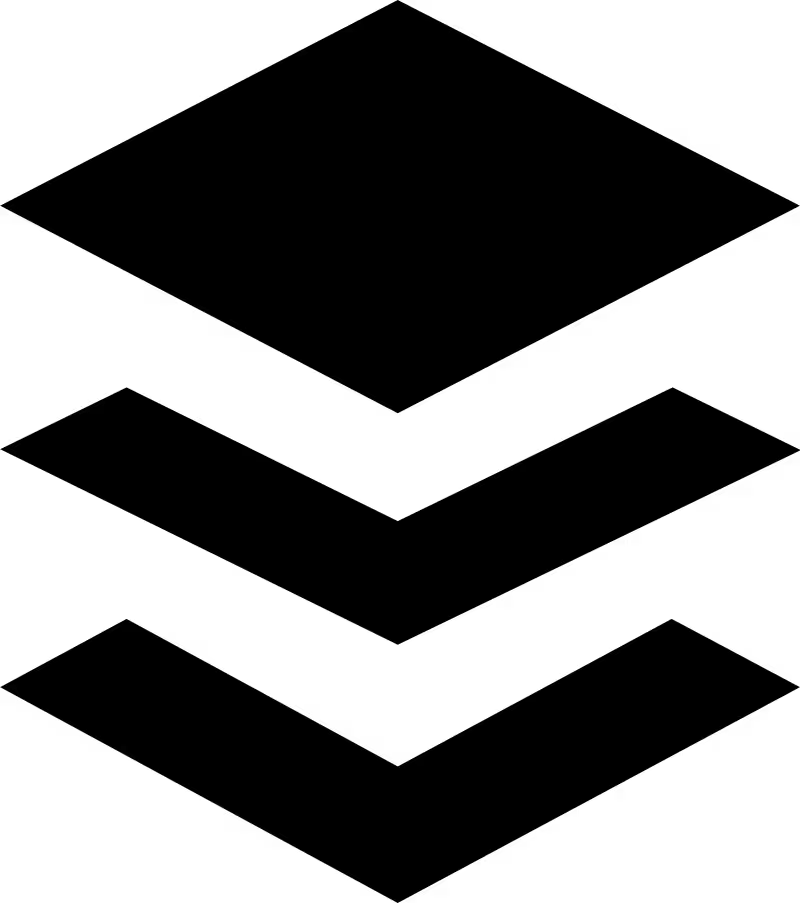
About
Buffer
Buffer is a powerful social media management platform that enables businesses and individuals to schedule, publish, and analyze their social media content across various channels. By integrating Voiceflow with Buffer, product teams can enhance their customer engagement strategies through automated interactions that drive traffic and improve brand visibility. Voiceflow allows users to create conversational experiences that can seamlessly guide customers to relevant social media content, helping to amplify marketing efforts and streamline communication.
One of the primary use cases for Voiceflow with Buffer is the ability to automate responses to customer inquiries about social media posts or campaigns. By leveraging AI agents built in Voiceflow, businesses can provide instant answers to frequently asked questions, direct users to specific social media content, or even suggest relevant posts based on user interests. This not only improves customer satisfaction but also encourages users to engage more deeply with the brand's social media presence.
Additionally, Voiceflow can be used to create interactive experiences that promote social media campaigns. For instance, businesses can design chatbots that guide users through a series of questions to recommend specific content or encourage sharing on social platforms. By integrating Voiceflow with Buffer, teams can ensure that their social media strategy is not only effective but also engaging, allowing for a more personalized approach to customer interactions.
Overall, the integration of Voiceflow with Buffer opens up numerous possibilities for enhancing social media management. By utilizing templates, tutorials, and best practices available through Voiceflow, teams can maximize their use of Buffer to create a cohesive and impactful social media strategy that resonates with their audience.
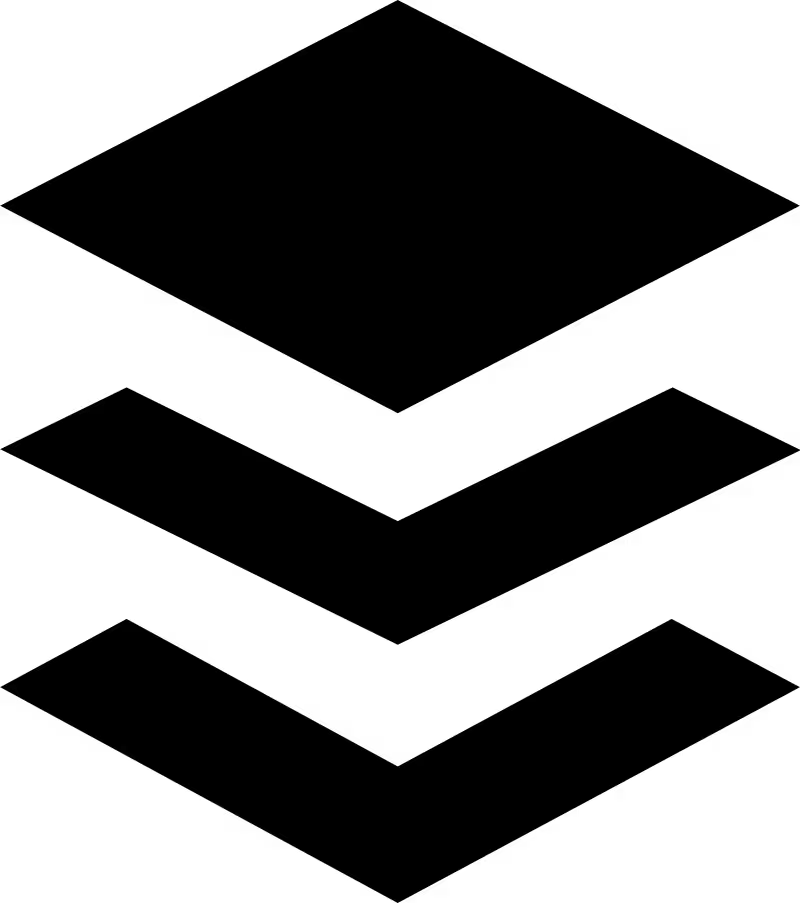


How to integrate into
Buffer

Frequently asked questions
To integrate Buffer with Voiceflow for automated social media posting, you can use Voiceflow's API integration capabilities. Start by creating a Buffer account if you do not have one. In Voiceflow, you can set up a project that includes the necessary API calls to Buffer's endpoints for scheduling and posting content.
Check the sections above for specific templates or integrations related to Buffer. If you do not find what you need, please search our template library for additional resources and tutorials that can guide you through the integration process.
Using Voiceflow with Buffer enhances customer engagement by streamlining communication and automating responses across various channels. This integration allows product teams to create conversational experiences that can be deployed on social media platforms managed by Buffer, ensuring timely and relevant interactions with customers.
Additionally, Voiceflow's ability to design voice and web chatbots means that businesses can provide instant support and information to users, improving response times and customer satisfaction. By leveraging Buffer's scheduling and analytics features alongside Voiceflow's conversational capabilities, teams can optimize their engagement strategies and analyze performance effectively.
For specific templates or integrations related to Voiceflow and Buffer, please refer to the sections above or search our template library for more resources.
Yes, you can create chatbots in Voiceflow that interact with your Buffer account. By integrating Buffer with Voiceflow, you can automate social media posting and manage your content more efficiently. For specific templates or integrations related to Buffer, please refer to the sections above. If you do not find what you are looking for, you can also search our template library for additional resources.
For integrating Buffer with Voiceflow, you can find various templates designed to streamline your social media management and automation processes. These templates may include options for scheduling posts, managing content, and engaging with your audience through voice and chat interfaces. Please check the sections above for specific templates related to Buffer integration. If you do not find what you are looking for, we recommend searching our template library for additional resources and ideas.
Build AI Agents for customer support and beyond
Ready to explore how Voiceflow can help your team? Let’s talk.





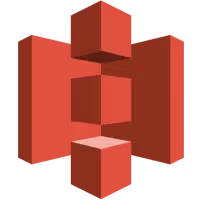



.svg)


