Build an AI Agent that integrates with Confluence
Explore seamless integration options for Confluence with Voiceflow, featuring templates and guides to enhance your collaborative projects.

About
Confluence
Confluence is a powerful collaboration tool designed to help teams create, share, and manage content in a centralized space. By integrating Voiceflow with Confluence, product teams can streamline their documentation processes while enhancing customer interactions through AI-driven voice and web chatbots. This integration allows teams to leverage the rich content stored in Confluence to inform and improve the conversational experiences they build with Voiceflow.
One of the primary use cases for combining Voiceflow and Confluence is the ability to create dynamic chatbots that can access and deliver information directly from Confluence pages. This means that customer inquiries can be answered with up-to-date information, reducing the need for manual updates and ensuring that users receive accurate responses. Additionally, teams can utilize Confluence to document their chatbot workflows, making it easier to collaborate on projects and share insights across departments.
Voiceflow's integration with Confluence also supports the development of comprehensive tutorials and templates that guide users in building effective AI agents. By providing access to best practices and examples directly within Confluence, teams can enhance their learning and implementation processes. This synergy not only improves the efficiency of chatbot development but also fosters a culture of continuous improvement and innovation within organizations.
Overall, the integration of Voiceflow with Confluence empowers teams to create more effective customer experiences while maintaining a well-organized repository of knowledge. By harnessing the strengths of both platforms, organizations can ensure that their AI agents are not only functional but also aligned with the latest information and strategies available within their teams.


How to integrate into
Confluence

Frequently asked questions
To integrate Voiceflow with Confluence, you can use our API to connect your Voiceflow projects with Confluence pages. This allows you to automate the documentation of your AI agents and share updates seamlessly. You may find specific templates and tutorials in the sections above that detail the integration process. If you do not see what you need, please search our template library for additional resources and examples on how to effectively use Voiceflow with Confluence.
Using Voiceflow with Confluence offers several benefits that enhance collaboration and streamline workflows. First, it allows product teams to document and manage their AI agent projects directly within Confluence, ensuring that all team members have access to the latest information and updates.
Additionally, integrating Voiceflow with Confluence enables teams to create and share interactive prototypes and conversational flows, making it easier to visualize and iterate on designs. This integration fosters better communication between developers, designers, and stakeholders, as everyone can contribute to and review the project in a centralized location.
Moreover, the combination of Voiceflow and Confluence supports efficient project management by allowing teams to track progress, gather feedback, and maintain a clear record of decisions made throughout the development process. For specific templates or integrations related to Voiceflow and Confluence, please refer to the sections above or search our template library for more resources.
Yes, there are templates available for using Voiceflow in Confluence. You can find specific templates in the sections above. If you do not see what you are looking for, we recommend searching our template library for additional options that may suit your needs.
To create a chatbot for Confluence using Voiceflow, you can start by designing your chatbot flow within the Voiceflow platform. Begin by outlining the key interactions and responses you want your chatbot to handle. Once your flow is ready, you can integrate it with Confluence by using the available API or webhooks.
For specific templates or integrations related to Confluence, please refer to the sections above. If you do not find what you need, consider searching our template library for additional resources and examples that can guide you in building your Confluence chatbot.
You can find tutorials for integrating Voiceflow and Confluence in the sections above. If you do not see specific tutorials listed, we recommend searching our template library for additional resources and guides related to this integration.
Build AI Agents for customer support and beyond
Ready to explore how Voiceflow can help your team? Let’s talk.








.avif)
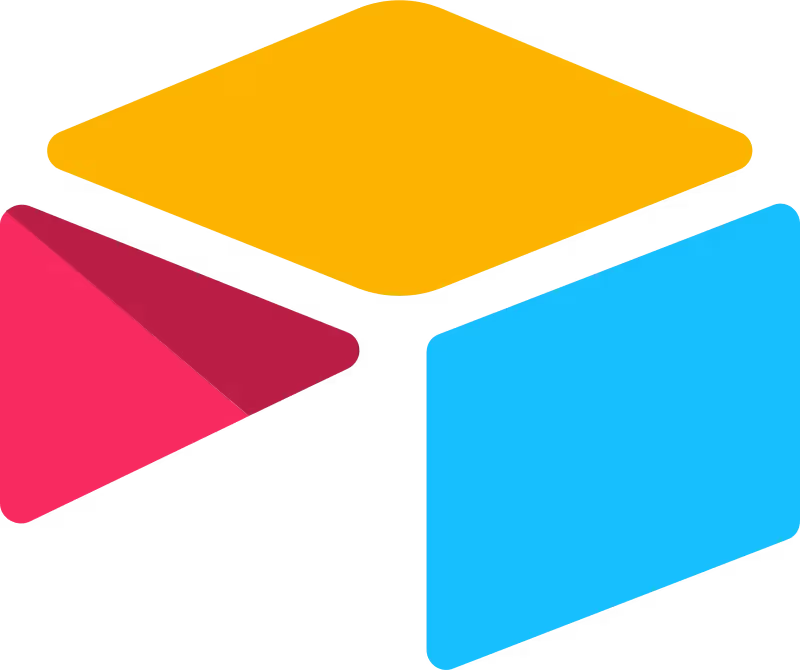
.svg)


