Build an AI Agent that integrates with FullStory
Discover how to seamlessly integrate FullStory with Voiceflow, featuring templates and tools to enhance your user experience and analytics.

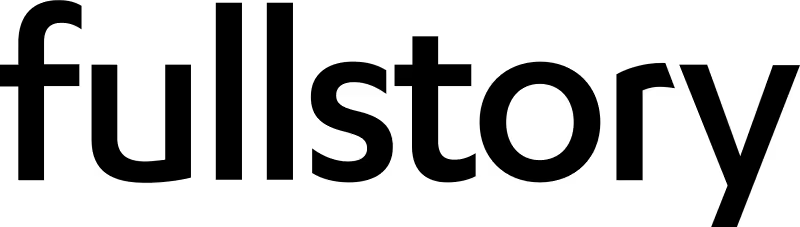
About
FullStory
FullStory is a powerful digital experience analytics platform that enables product teams to understand user behavior through session replay, heatmaps, and detailed insights. By integrating Voiceflow with FullStory, teams can gain a comprehensive view of how users interact with their voice and web chatbots, allowing for data-driven decisions to enhance customer experiences. This integration empowers teams to identify pain points in user interactions, optimize conversational flows, and ultimately improve engagement and satisfaction.
With Voiceflow's intuitive design capabilities, teams can create and manage AI agents that seamlessly integrate with FullStory's analytics. This allows for real-time monitoring of user interactions, enabling teams to quickly iterate on their chatbot designs based on actual user feedback and behavior. Use cases include analyzing user queries to refine responses, understanding drop-off points in conversations, and leveraging insights to create more personalized interactions.
Additionally, Voiceflow provides a variety of templates and tutorials specifically tailored for FullStory users. These resources help teams get started quickly, ensuring they can effectively utilize both platforms to their fullest potential. By combining the strengths of Voiceflow and FullStory, product teams can create more effective AI agents that not only meet user needs but also drive business outcomes through enhanced customer engagement and satisfaction.
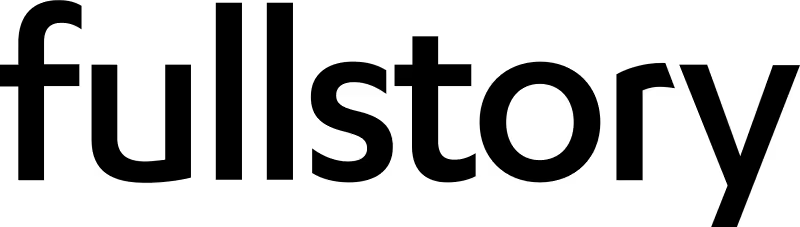

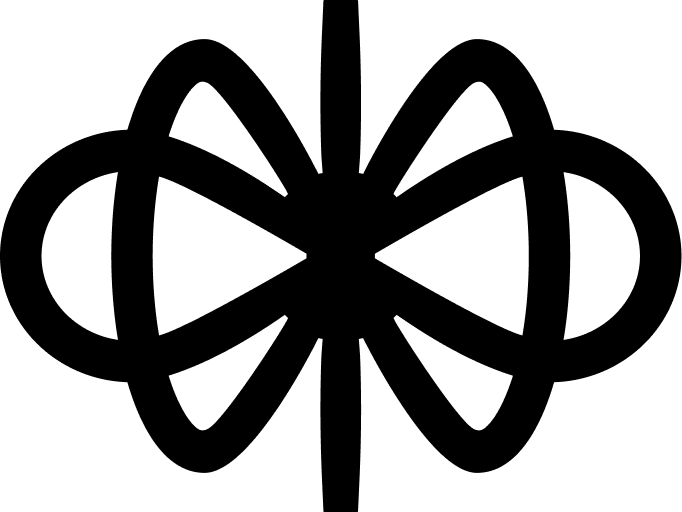
How to integrate into
FullStory
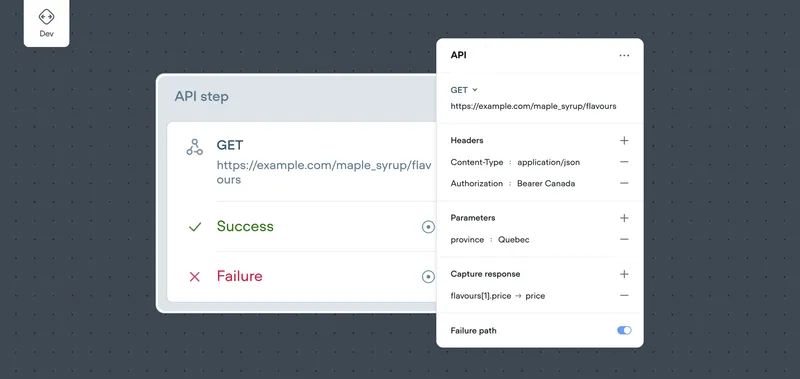
Frequently asked questions
To integrate FullStory with Voiceflow for enhanced customer insights, you can utilize Voiceflow's API capabilities to send user interaction data to FullStory. This allows you to track user behavior and gather valuable insights into how customers interact with your voice and web chatbots.
For specific templates or detailed integration steps, please refer to the sections above. If you do not find what you need, consider searching our template library for additional resources and examples on integrating FullStory with Voiceflow.
Using FullStory with Voiceflow for chatbot development offers several benefits that enhance the overall user experience and improve the effectiveness of your AI agents. First, FullStory provides detailed session replay and analytics, allowing you to see how users interact with your chatbot. This insight helps identify pain points and areas for improvement.
Additionally, integrating FullStory with Voiceflow enables you to track user behavior and engagement metrics, which can inform your design and development decisions. By understanding user interactions, you can create more intuitive and responsive chatbots that better meet customer needs.
Furthermore, the combination of FullStory's data and Voiceflow's design capabilities allows for rapid iteration and optimization of your chatbot. You can test different approaches and quickly implement changes based on real user feedback, leading to a more effective customer experience.
For specific templates or integrations related to FullStory and Voiceflow, please refer to the sections above or search our template library for additional resources.
Yes, there are templates available for integrating FullStory and Voiceflow. You can find specific templates in the sections above. If you do not see what you are looking for, please search our template library for additional options.
To set up Voiceflow to work with FullStory for tracking user interactions, you will need to integrate FullStory into your Voiceflow project. Start by creating a FullStory account if you haven't already. Then, obtain your FullStory tracking code from your FullStory dashboard.
In Voiceflow, navigate to the project settings and locate the integrations section. Here, you can add the FullStory tracking code to your project. This will enable Voiceflow to send user interaction data to FullStory for analysis.
For detailed instructions on how to implement this integration, please refer to the sections above, which may include specific templates or tutorials. If you do not find what you need, consider searching our template library for additional resources related to FullStory integration.
Yes, you can use Voiceflow to create voice and chatbots that leverage FullStory data. By integrating FullStory with Voiceflow, you can enhance your customer interactions by utilizing insights from user behavior and session recordings. This allows you to create more personalized and effective conversational experiences.
For specific templates or integrations related to FullStory, please refer to the sections above. If you do not find what you are looking for, you can also search our template library for additional resources.
Build AI Agents for customer support and beyond
Ready to explore how Voiceflow can help your team? Let’s talk.



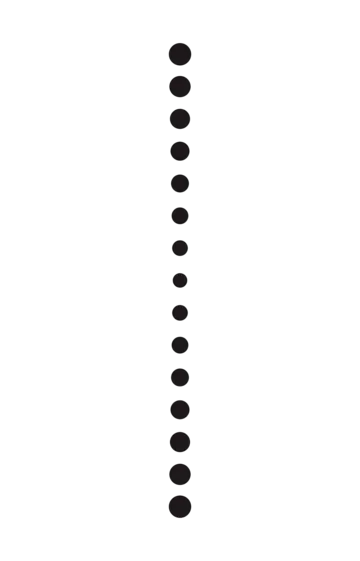

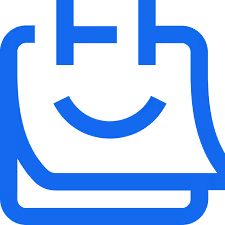
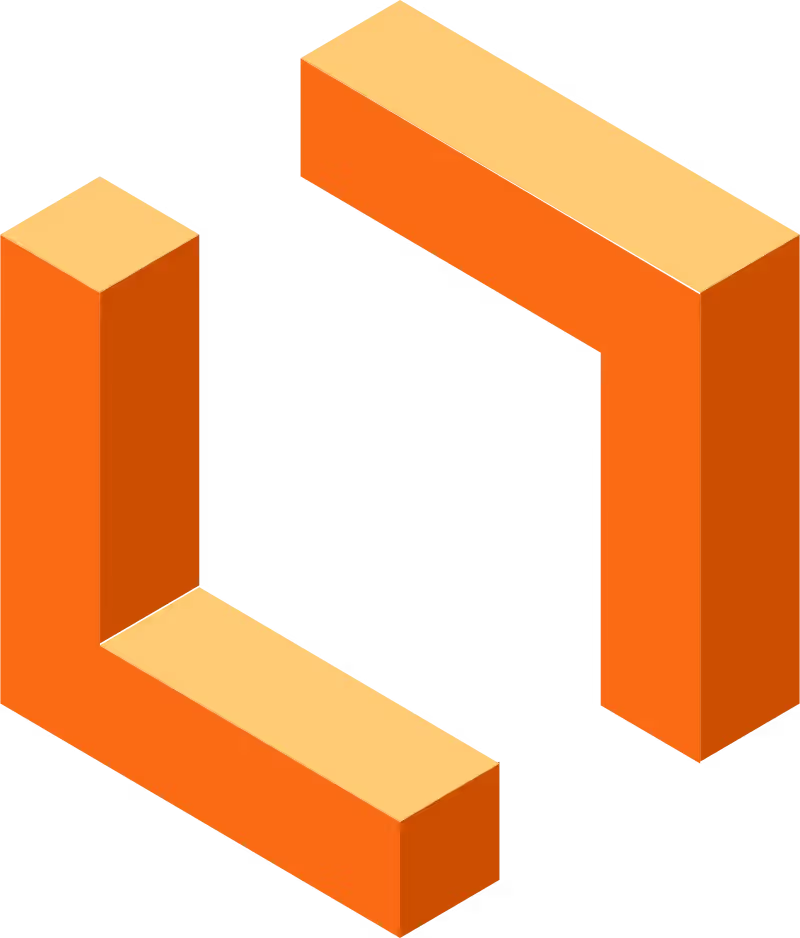


.svg)


