Build an AI Agent that integrates with GetResponse
Explore seamless integrations with GetResponse in Voiceflow, featuring templates and guides to enhance your projects effortlessly.


About
GetResponse
GetResponse is a powerful marketing automation platform designed to help businesses streamline their email marketing, landing pages, and customer engagement strategies. By integrating Voiceflow with GetResponse, product teams can enhance their customer interactions through AI-driven voice and web chatbots, providing a seamless experience that complements email campaigns and other marketing efforts. This integration allows users to automate responses, gather customer insights, and drive conversions more effectively.
With Voiceflow, teams can create conversational agents that interact with customers in real-time, answering queries and guiding them through the sales funnel. By leveraging GetResponse's robust email marketing capabilities, businesses can use Voiceflow to trigger personalized messages based on user interactions with chatbots. This creates a cohesive communication strategy that nurtures leads and fosters customer loyalty.
Additionally, Voiceflow's integration with GetResponse enables users to access a variety of templates and tutorials that simplify the process of building and deploying AI agents. Whether you are looking to create a chatbot for customer support, lead generation, or product recommendations, Voiceflow provides the tools necessary to design engaging conversations that resonate with your audience. By combining the strengths of both platforms, businesses can optimize their marketing efforts and deliver exceptional customer experiences.



How to integrate into
GetResponse

Frequently asked questions
To integrate GetResponse with Voiceflow for your chatbot, you can use Voiceflow's API integration capabilities. Start by creating an API key in your GetResponse account, which will allow Voiceflow to communicate with GetResponse services.
Once you have your API key, you can set up the integration within your Voiceflow project. Look for the API block in Voiceflow, where you can configure the necessary endpoints to connect with GetResponse. This will enable you to manage contacts, send emails, and automate responses based on user interactions.
For specific templates or detailed step-by-step tutorials on how to set up this integration, please refer to the sections above or search our template library for relevant resources.
For using GetResponse with Voiceflow, you can find various templates designed to help you integrate and automate your marketing efforts. The specific templates available may vary, so we recommend checking the sections above for any relevant templates. If you do not find what you are looking for, please search our template library for additional options that may suit your needs.
Yes, you can automate email marketing campaigns in GetResponse using Voiceflow. By integrating Voiceflow with GetResponse, you can create conversational experiences that engage users and drive them to take action, such as signing up for newsletters or promotional offers. For specific templates or integrations related to email marketing campaigns, please refer to the sections above or search our template library for more resources.
To connect GetResponse and Voiceflow, you can find a variety of tutorials that guide you through the integration process. These tutorials cover different aspects of using GetResponse with Voiceflow, including setting up your account, creating automated workflows, and utilizing templates for effective communication.
If you do not see a specific tutorial you are looking for, please check the sections above for relevant resources or search our template library for additional guidance.
To enhance customer interactions in GetResponse using Voiceflow, you can create AI-driven chatbots and voice agents that integrate seamlessly with your email marketing campaigns. Start by designing your conversational flows in Voiceflow, focusing on common customer inquiries and engagement strategies.
Once your project is ready, you can connect Voiceflow with GetResponse to automate responses, gather customer data, and provide personalized experiences. This integration allows you to trigger specific actions in GetResponse based on user interactions, such as adding contacts to your email lists or sending targeted messages.
For specific templates or integrations related to GetResponse, please refer to the sections above or explore our template library for additional resources and examples.
Build AI Agents for customer support and beyond
Ready to explore how Voiceflow can help your team? Let’s talk.







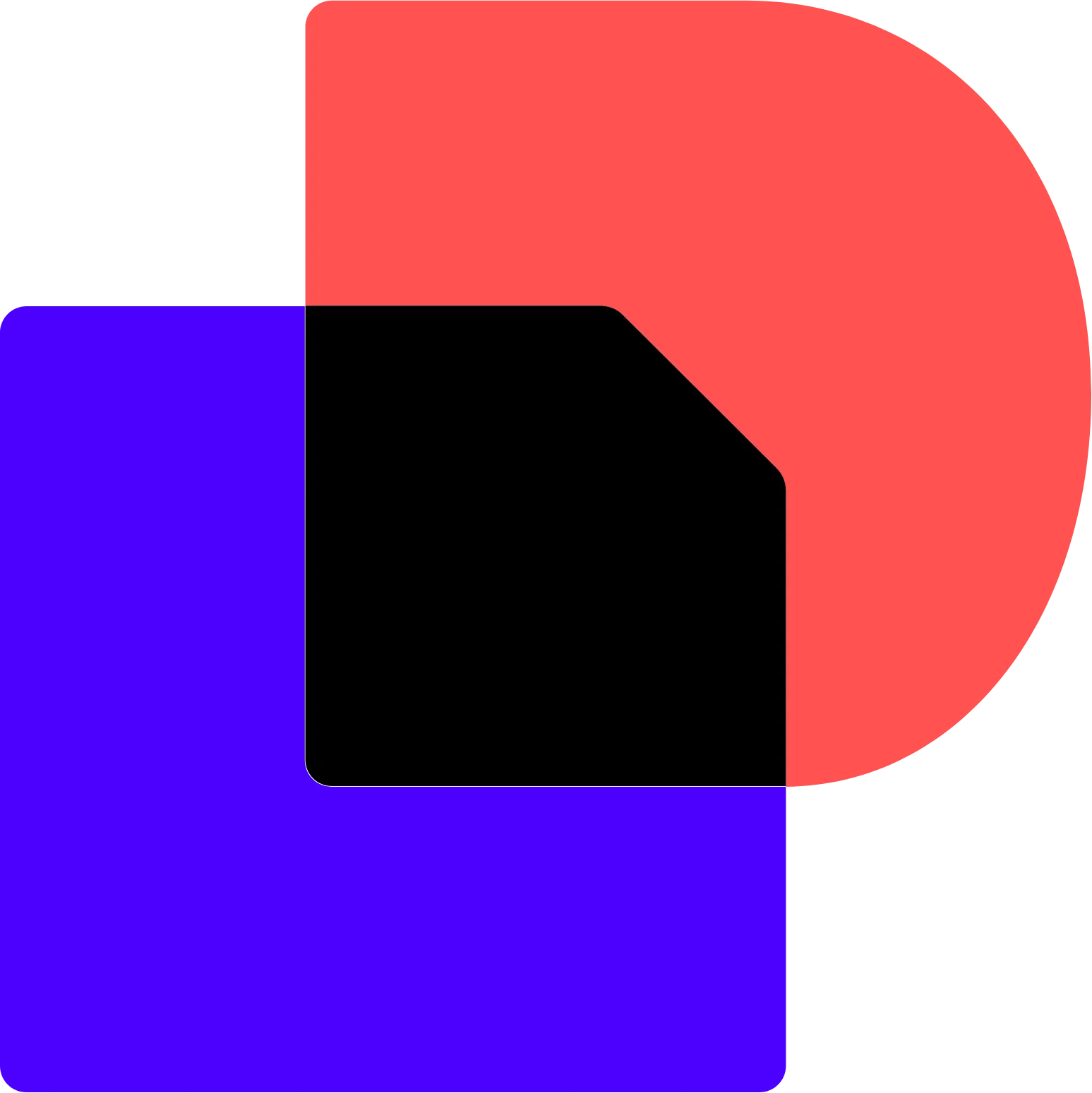


.svg)


