Build an AI Agent that integrates with Hotjar
Discover how to seamlessly integrate Hotjar with Voiceflow, featuring templates and tools to enhance user experience and gather valuable insights.


About
Hotjar
Hotjar is a powerful analytics and feedback tool that provides insights into user behavior on websites and applications. By combining heatmaps, session recordings, and surveys, Hotjar enables product teams to understand how users interact with their digital experiences. This understanding is crucial for optimizing customer journeys and enhancing overall user satisfaction. When integrated with Voiceflow, Hotjar can significantly enhance the development and deployment of AI agents, including voice and web chatbots, by providing valuable data on user interactions and preferences.
With Voiceflow's integration with Hotjar, product teams can leverage user behavior insights to create more effective conversational experiences. For instance, by analyzing heatmaps and session recordings, teams can identify common user pain points and questions, allowing them to design chatbots that address these issues proactively. Additionally, feedback collected through Hotjar surveys can inform the continuous improvement of AI agents, ensuring they evolve in line with user needs and expectations.
Moreover, Voiceflow's templates and tutorials can guide users in setting up their integrations with Hotjar seamlessly. By utilizing these resources, teams can quickly implement tracking and feedback mechanisms that enhance their AI agents' performance. This collaboration between Voiceflow and Hotjar not only streamlines the development process but also empowers teams to create more personalized and effective customer experiences, ultimately driving engagement and satisfaction.



How to integrate into
Hotjar

Frequently asked questions
To integrate Hotjar with Voiceflow for enhanced user insights, you can utilize the Hotjar tracking code within your Voiceflow project. This allows you to collect data on user interactions and behaviors within your voice and web chatbots.
Start by creating a Hotjar account and obtaining your unique tracking code. Then, in your Voiceflow project, navigate to the settings where you can add custom scripts or tracking codes. Paste the Hotjar tracking code there to enable tracking.
For specific templates or detailed integration steps, please refer to the sections above or search our template library for additional resources related to Hotjar and Voiceflow integration.
Using Hotjar with Voiceflow offers several benefits that enhance the overall customer experience. By integrating these two platforms, you can gain valuable insights into user behavior through Hotjar's heatmaps and session recordings. This data allows you to understand how users interact with your voice and web chatbots, helping you identify areas for improvement.
Additionally, combining Hotjar's feedback tools with Voiceflow enables you to gather direct user feedback on your AI agents. This feedback can inform your design and development process, ensuring that your chatbots meet user needs effectively.
Furthermore, the integration allows for seamless tracking of user interactions, making it easier to analyze performance metrics and optimize your conversational flows. Overall, using Hotjar with Voiceflow empowers product teams to create more engaging and effective customer experiences.
Yes, you can create chatbots in Voiceflow that utilize Hotjar data. By integrating Hotjar with Voiceflow, you can leverage user behavior insights to enhance your chatbot's performance and tailor interactions based on user feedback. For specific templates or integrations related to Hotjar, please refer to the sections above or search our template library for more resources.
For integrating Hotjar with Voiceflow, you can find various templates designed to enhance your user experience and gather valuable insights. Please check the sections above for specific templates related to this integration. If you do not find what you are looking for, we recommend searching our template library for additional options that may suit your needs.
Build AI Agents for customer support and beyond
Ready to explore how Voiceflow can help your team? Let’s talk.







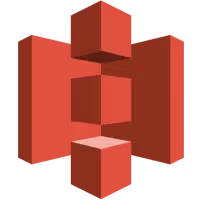
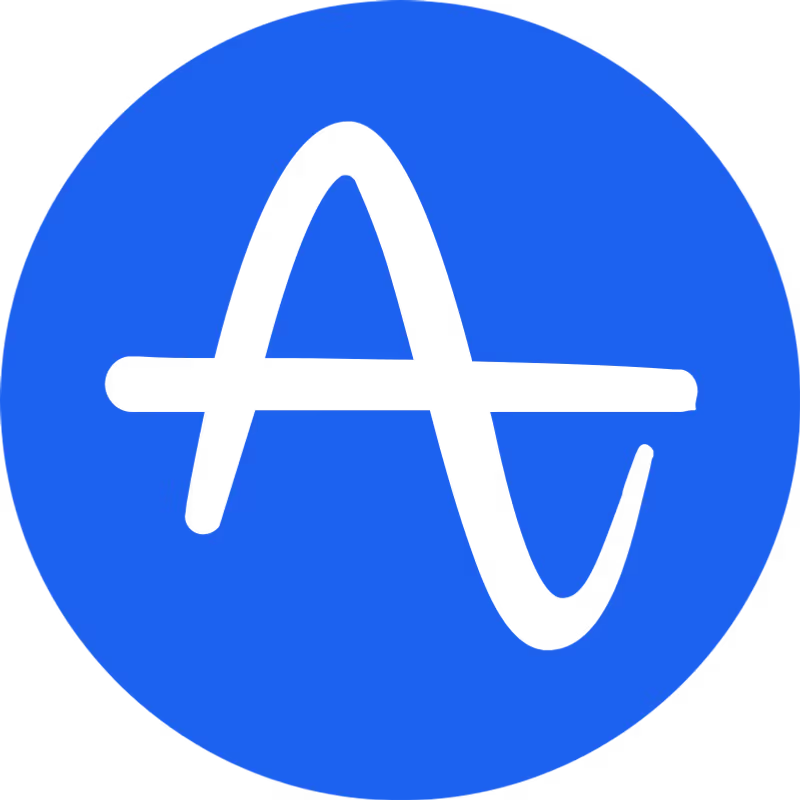

.svg)


