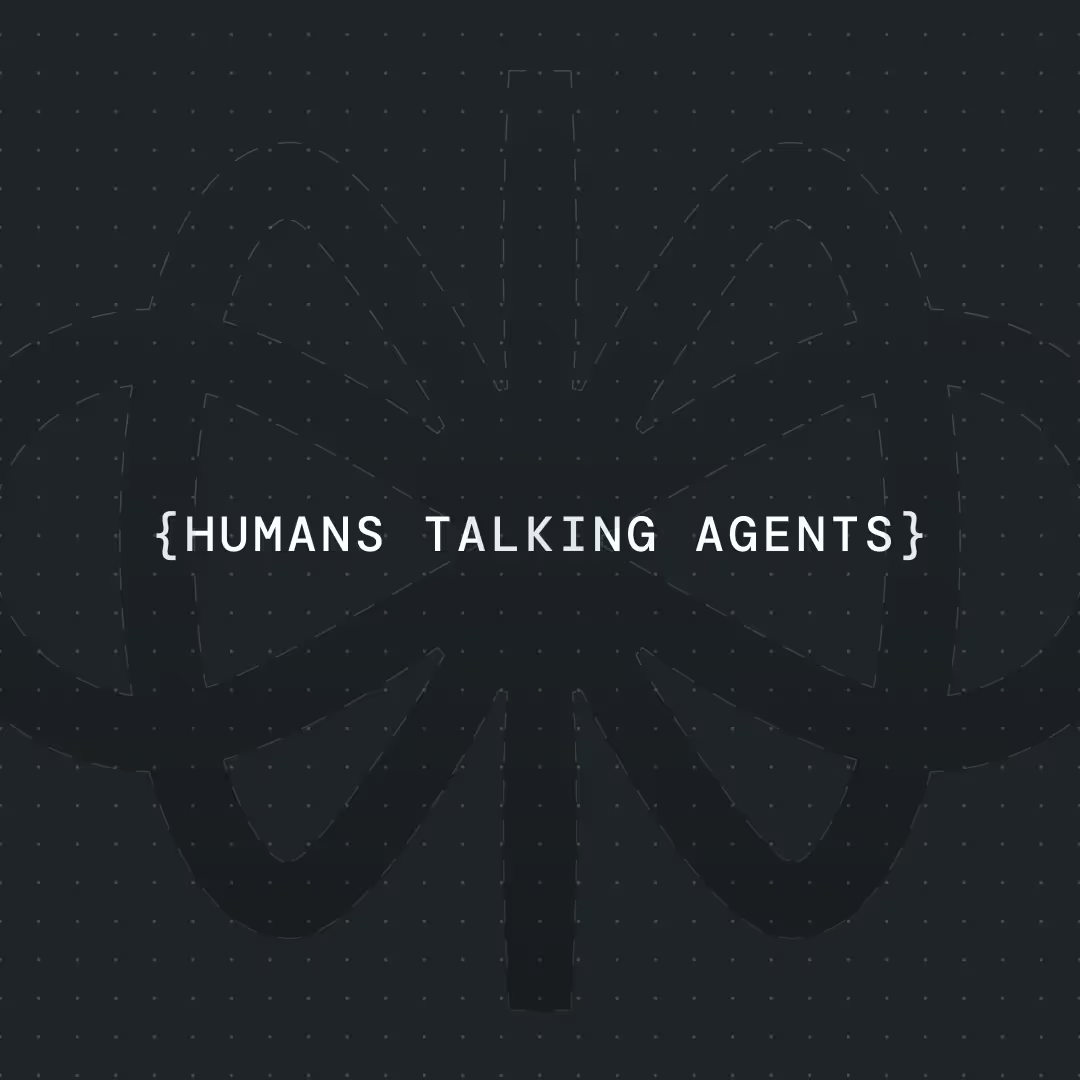Customer Service Automation: Use Cases and Best Software [2026]




Automation allows companies to satisfy more needs, while also spending less. 85% of all customer support interactions today involve AI, and that number could increase to 95% by 2025. Furthermore, over a third of companies in 2023 experienced direct revenue growth thanks to customer service automation.
Read on to learn more about the benefits of customer service automation for your business and how Voiceflow can lead your customer care efforts.
What Is Customer Service Automation?
Customer service automation includes technology such as chatbots and self-service hubs to complete routine customer service duties without human agents. This automation allows human agents to focus on addressing certain customer inquiries that require more attention or other tasks within the company.
Examples of Service Automation
Automation for customer care serves many purposes to improve the customer experience, through different websites, apps, plug-ins, and other services. Here are all the key instances in which companies use customer service automation systems:
- Chatbots: A chatbot is an AI-powered assistant that responds to various customer inquiries on a web browser or messenger app — helpful with many tasks such as troubleshooting and guidance.
- Email or text response systems: Automation can also write and send emails or text messages to users depending on the status of the support ticket, sparing human agents the trouble of having to write each message from scratch.
- Knowledge bases: Knowledge bases are sections of websites that can contain product information, FAQs, guides, policies, and other important details — which users can navigate using internal search engines and links.
- Supporting ticketing systems: AI systems can even sort customer support tickets so more urgent tickets can be addressed sooner rather than later.
Benefits of AI-Powered Customer Service Automation
The two primary benefits of customer service automation include a better human specialist focus and reductions in costs. AI-driven automation can cause up to a 50% increase in productivity. Automating routine customer service tasks can allow your business to serve users around the clock and handle a number of inquiries at a time.
Using automation can save up to 40% on customer service expenses. With more money saved, your company can grow faster, as your automation can scale to accommodate the growth as well as increases in customer needs.
How AI Automation Improves Customer Experience
Adequate customer experience is important to most customers. Putting the consumer’s needs first comes with high financial rewards for businesses. Here’s what you can help your business accomplish when you automate crucial customer care tasks:
- An additional stream of revenue. Due to more opportunities to assist consumers, an automated customer service experience can help them reach the end of the sales and minimize customer churn.
- Optimized customer communications. With automation, AI-powered solutions can provide omnichannel support and allow customers to get a hold of your company faster and simpler compared to conventional contact methods.
- Positive reviews and feedback. When customers have an easy time solving problems and getting what they need, reviews on your company and products will remain consistently high thanks to automation.
Sign up for Voiceflow today and see how affordable it costs to get competent AI-powered customer solutions.
{{blue-cta}}
Customer Service Automation Use Cases
With the versatility, quality, and speed of AI today, customer support automation is being used in various ways to maintain consumer relations and improve businesses.
Here are all the specific ways you can use customer service automation for your staff:
Customer Service Gatekeeping
If you prefer to maintain a human customer support department, AI chatbots can still verify accounts and personal information so that representatives can resolve issues faster.
Troubleshooting
AI systems can provide helpful guides and tips for customers who need help with products and services, without the customer having to look elsewhere for help.
Account Management
Companies can allow chatbots to handle account-related inquiries, such as updating information or canceling memberships.
Appointment Scheduling
With chatbots or automated email or text systems, users can book available time slots for appointments without having a specialist sacrifice time to do so.
Payment Processing
AI chatbots can also make for easy alternatives to checkouts for when customers want a convenient way to purchase items.
Voiceflow’s API is highly compatible with many services, apps, and third-party tools to make it the ultimate assistant for your customers.
ROI: Measuring the Impact of Customer Service Automation
Measuring the return on investment (ROI) of customer service automation involves assessing the financials that result from implementing and maintaining its systems.
To calculate the ROI for your automation expenses, you’ll need to subtract the overall costs from the overall revenue, then, dividing the number by the total cost, then multiplying that number by 100 to get a percentage.
(Total Revenue - Total Costs) / Total Costs x 100 = ROI
For example, if you spend $6,000 on maintaining an AI chatbot over the course of the year, and you make $9,000 in that time span, your ROI is 200%.
(9,000 - 3000) / 3000 x 100 = 200%
With customer support automation being fairly inexpensive for companies, ROI is often high for mid and large-scale corporations.
Small businesses can also rely on various core metrics when measuring ROI for automation. These are as follows:
- Cost savings: Taking note of reductions in maintenance costs and labor costs and well as understanding how the solution works to prevent costly errors.
- Efficiency boosts: Understanding how automation improves resolutions and response times so employees spend more time on higher-priority duties.
- Customer Satisfaction Score (CSAT): Gauges customer satisfaction towards your business, products, or customer service.
- Net Promoter Score (NPS): Gauges the overall consumer loyalty to your company.
- First Call Resolution: Gauges how many customers resolve their issues with just one interaction.
Trilogy regulates the customer experience for nearly 100 different clients and has turned to Voiceflow to automate 60% of support tickets.
The Best Customer Service Automation Software for 2025
When it comes to automating customer service in 2025, Voiceflow stands out as the most powerful and flexible automation tool for modern support teams. While many platforms offer narrow solutions focused on ticket routing or basic chatbots, Voiceflow enables businesses to build dynamic, conversational AI that adapts to every stage of the customer journey.
{{blue-cta}}
Why Choose Voiceflow for Customer Service Automation?
Voiceflow allows your team to design, prototype, and deploy AI agents that don’t just deflect customer issues—they resolve them. Whether you're scaling support for thousands of users or integrating complex tools like Zendesk, Voiceflow offers the versatility to meet rising customer expectations with ease.
Here are a few high-impact ways Voiceflow helps you automate customer interactions:
1. AI-Powered Chatbots for Zendesk Integration
Imagine your chatbot triaging customer issues directly in Zendesk—capturing relevant customer data, assigning the right tags, and escalating complex cases to the appropriate support team. With Voiceflow, you can build a conversational AI that pulls from your knowledge base, understands user intent, and creates an automated ticket without writing a single line of code.
This isn’t just a bot that says “hello”—it’s an automated system that eliminates friction from the support process.
2. Intelligent Ticket Routing and Resolution
Voiceflow’s automation workflows can sort and categorize tickets based on urgency, issue type, or customer profile. This creates an automated ticketing system that accelerates resolution times while ensuring your customer service team only handles cases that truly require a live agent.
As a result, agents spend less time on repetitive tasks and more time solving high-value problems.
3. Omnichannel Customer Support Experiences
Today’s customers expect consistent help whether they’re on a website, mobile app, phone, or messaging platform. Voiceflow enables you to design once and deploy everywhere—ensuring automated customer interactions feel natural and on-brand across channels. Whether it’s answering FAQs, helping with returns, or updating order statuses, your AI agent handles it all.
4. Proactive Issue Resolution with Personalized Support
Using Voiceflow’s powerful API and integration features, you can build bots that act on real-time customer data—like subscription status, past purchases, or browsing behavior. This makes it possible to resolve common problems before they escalate, all while delivering personalized service that matches customer expectations.
5. Seamless Collaboration Between Bots and Humans
Not every issue needs automation—and not every issue needs a human. Voiceflow helps you strike the perfect balance. When the bot hits a limit, it hands off the conversation—with full context—to a customer service agent. This reduces duplicate effort, shortens resolution time, and keeps customers satisfied.
The Verdict: Why Voiceflow Is the Best Choice
Unlike point solutions that only patch parts of your workflow, Voiceflow acts as a full-service automation layer that integrates with your tools, your data, and your team. It's built for companies that care about customer experience, not just customer deflection.
Voiceflow is trusted by Fortune 500 brands and fast-growing startups alike to scale support, meet customer expectations, and elevate their entire service operation.
Looking to automate more while doing less? Start building your customer service automation with Voiceflow today—your support team (and your customers) will thank you.
Frequently Asked Questions
How can I make sure that my customers are happy with customer service automation?
To ensure your customers are happy, provide automated responses in a clear, accurate, and timely manner. You can achieve this by fine-tuning your chatbot, training the AI using your custom data and knowledge base, and continuously improving the system by analyzing customer feedback.
What types of tasks can be automated in customer service?
Many customer service tasks can be automated, such as sending automated responses to common inquiries, logging interactions in the CRM system, sending post-purchase surveys, and canceling and upgrading subscriptions.
What are the three main parts of customer automation rules?
The three main parts of customer automation rules are triggers, actions, and conditions.
- Trigger: conditions that initiate the automated process (e.g., customer clicks a button).
- Action: responses that the automation system executes when a trigger condition is met (e.g., the chatbot replies with a smile).
- Condition: criteria that determine whether specific actions should be performed based on context (e.g., forwarding the ticket to a specific team based on the issue type).
Get the latest AI agent news
Join Voiceflow CEO, Braden Ream, as he explores the future of agentic tech in business on the Humans Talking Agents podcast.