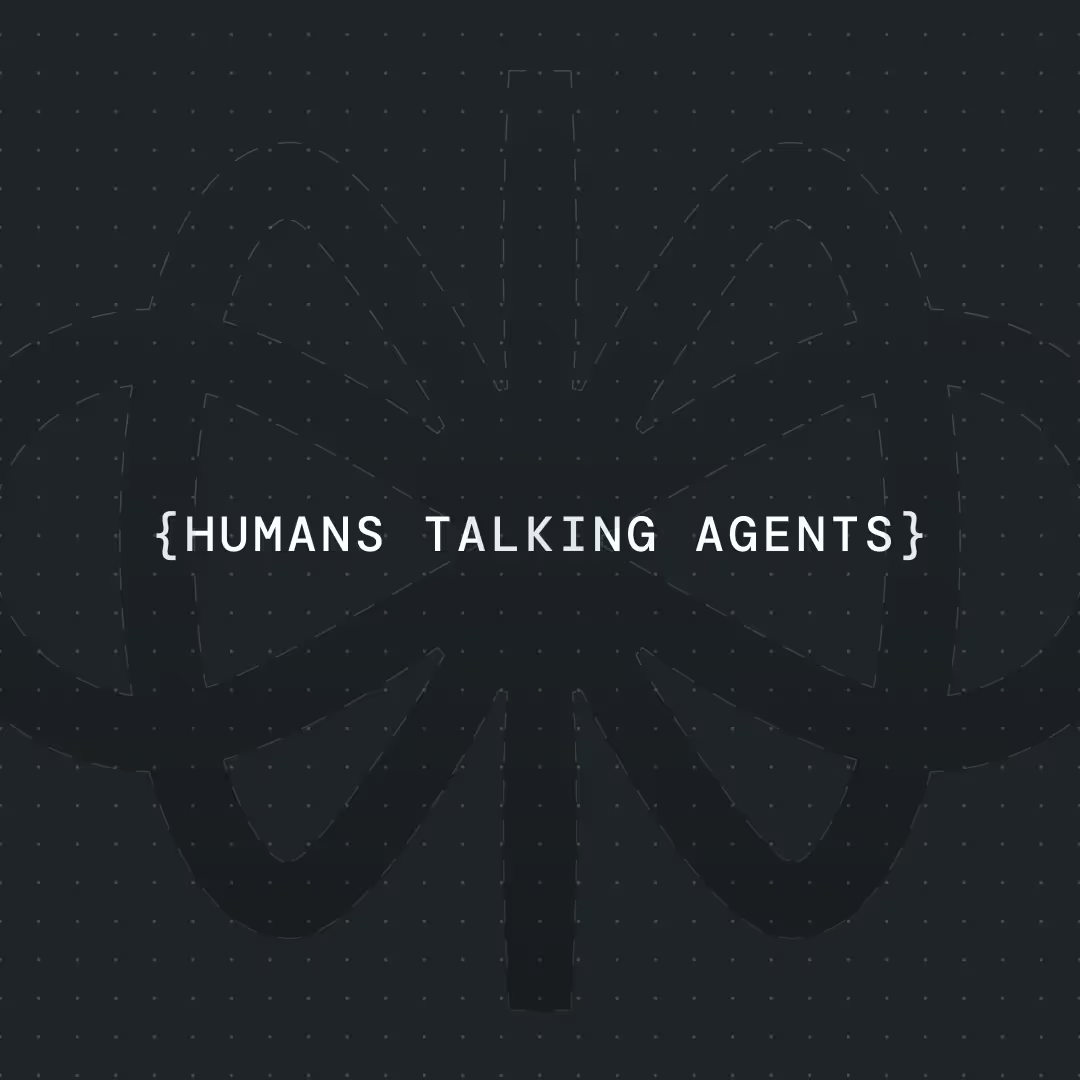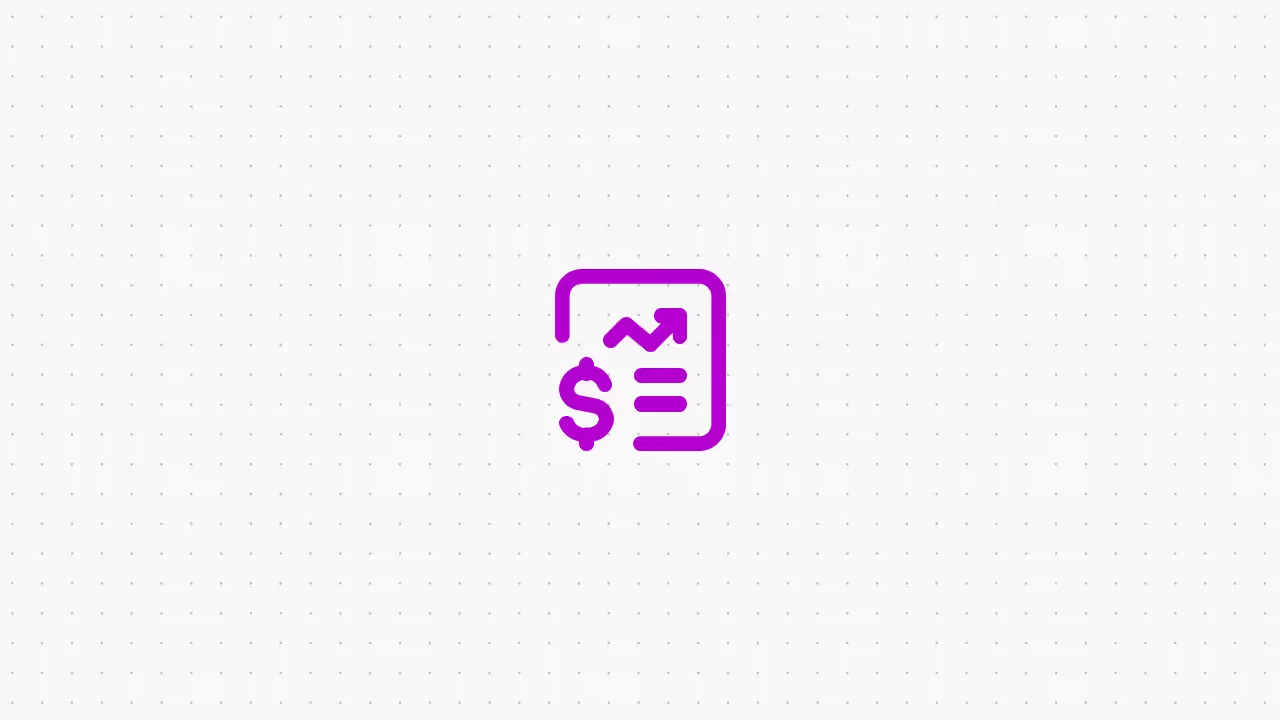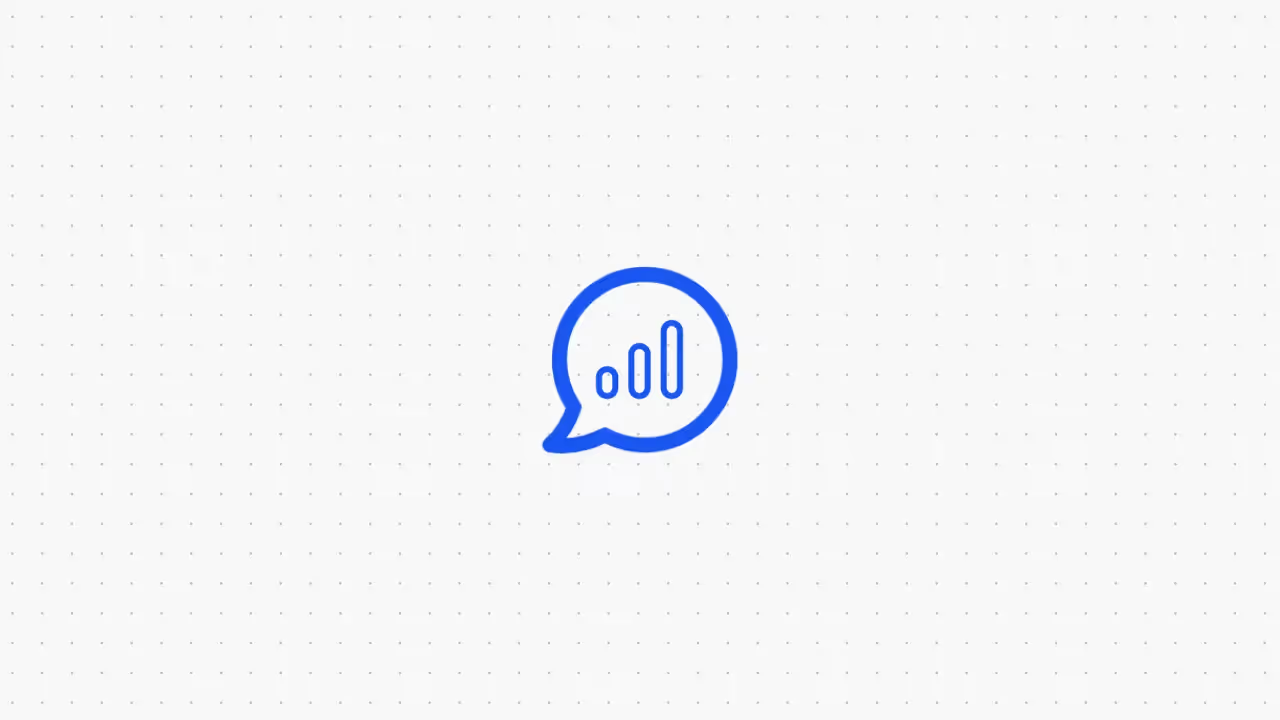How Law Firms Are Using AI Today (And How You Can Too)




AI is no longer just a buzzword in the legal world—it's a competitive advantage. From streamlining case research to enhancing client communications, AI is transforming how law firms operate. Whether you're a solo practitioner or part of a large legal team, integrating AI into your workflow isn't just possible—it's becoming essential.
According to a 2024 survey by the American Bar Association, over 35% of law firms are now using some form of AI in their daily operations. As client expectations evolve and competition intensifies, law firms adopting AI are seeing improvements in efficiency, service quality, and profitability.
Benefits of AI for Law Firms
1. Save Time on Repetitive Tasks
Lawyers and paralegals often spend hours on administrative tasks, everything from sorting through documents to scheduling meetings. AI eliminates much of this overhead. Intelligent automation tools can create intelligent knowledge bases, set up calendar invites, and process client intake information, all in a fraction of the time it would take a human. This means less time on paperwork and more time on legal strategy.
2. Increase Billable Work Without Increasing Workload
AI enables attorneys to maximize their time by eliminating non-billable activities. For example, instead of manually logging hours or drafting repetitive contracts, lawyers can delegate these tasks to AI-powered assistants. This creates room for more billable client work without the stress of longer hours or additional hires making firms more profitable and sustainable.
3. Improve Accuracy and Reduce Risk
AI excels at pattern recognition, making it particularly effective in tasks prone to human error. From contract analysis to legal research, AI tools highlight inconsistencies, flag missing clauses, and verify citations with precision. This not only increases the quality of legal work but also reduces the risk of malpractice due to overlooked details.
4. Enhance Client Communication and Experience
Clients today expect rapid responses and transparency. AI voice agents and chatbots are available 24/7 to answer FAQs, provide case updates, or help schedule appointments. These tools reduce response times and ensure that clients feel heard even outside of business hours. They also free up human staff to focus on more complex or high-touch interactions.
5. Enable Data-Driven Decisions
AI doesn’t just automate, it helps analyze. By leveraging AI tools, firms can uncover patterns, track performance, and surface actionable insights. For example, law firms using Voiceflow’s chatbots or voice agents can review conversation logs to identify frequently asked questions, revealing gaps in client support and opportunities to enhance service delivery.
{{blue-cta}}
Real-World Applications and AI Tools for Lawyers
AI is reshaping how law firms operate, streamlining workflows, improving accuracy, and unlocking new levels of efficiency. Here’s how legal teams are embracing AI across the entire case lifecycle:
1. Client Communication & Virtual Legal Assistants
.avif)
AI chatbots provide clients with real-time updates, appointment scheduling, document uploads, and answers to common legal questions. These virtual assistants ensure 24/7 client engagement while reducing inbound email volume.
Platforms like Voiceflow make it easy for law firms to build and deploy these AI agents without needing a technical background. Using a no-code interface, firms can quickly prototype client-facing assistants that improve productivity while handling routine client inquiries around the clock. Whether it’s a solo practitioner or a large legal team, adopting tools for legal communication—like Voiceflow’s generative AI-powered agents—allows firms to maintain a consistent, on-brand voice across every client interaction.
Voiceflow’s solutions also support secure integrations with CRMs and calendars, making them a valuable part of any modern legal practice. By embedding artificial intelligence directly into the client journey, law firms can offer a seamless, responsive experience that aligns with the evolving expectations of the legal profession. In turn, this unlocks legal AI capabilities that not only streamline support but also help surface data-backed insights that boost overall performance.
As more firms explore automation, platforms like Voiceflow represent a new class of legal AI tools—purpose-built to enhance service quality without sacrificing security or oversight.
Example: A small firm can use a chatbot to onboard clients, collect case details, and triage inquiries freeing up paralegals for higher-value work.
2. Legal Research Automation
Manual case law research is notoriously time-consuming. AI-powered platforms like ROSS Intelligence use natural language processing (NLP) to scan statutes, legal opinions, and secondary sources in seconds. These tools not only accelerate research but also improve precision, reducing the chances of overlooking critical precedent.
Example: A junior associate can query an AI tool with a legal question and receive curated, cited answers turning hours of digging into minutes of insight.
3. Document Review & Contract Analysis
AI can process hundreds or even thousands of pages of contracts, NDAs, or case documents in moments. Tools like Kira Systems and LawGeex identify red flags, such as missing indemnity clauses or high-risk language, with high accuracy.
Example: During an M&A deal, a firm uses AI to review thousands of pages of contracts, quickly flagging high-risk clauses, allowing attorneys to focus on negotiation instead of manual document review.
4. Litigation Prediction & Risk Assessment
Predictive analytics tools assess the likelihood of success in litigation based on past case outcomes, jurisdiction, opposing counsel behavior, and even individual judge tendencies. This insight informs strategy, helping firms decide whether to litigate or settle.
Example: A firm can input historical case data and receive a model-driven forecast of case viability, aiding decision-making in complex disputes.
5. AI-Powered Drafting Assistants
Repetitive drafting like employment agreements, leases, or standard discovery documents is a major time sink. AI drafting tools help lawyers auto-generate these first drafts, complete with jurisdictional nuances.
Example: A mid-sized employment law firm uses AI to auto-draft offer letters and non-compete agreements. Paralegals then review and customize them, allowing the team to handle higher client volume without increasing headcount.
6. E-Discovery Tools
In litigation, AI dramatically reduces the cost and time associated with electronic discovery. By analyzing metadata, categorizing content, and flagging relevance, AI tools streamline discovery in complex cases involving terabytes of data.
Example: In a large corporate lawsuit, AI processes terabytes of emails and documents, categorizing them for relevance and drastically reducing the discovery phase from weeks to days.
7. Billing & Time Tracking Automation
AI-integrated billing platforms analyze emails, calendar events, and document edits to automatically generate time entries. They also detect underbilling and ensure compliance with client billing guidelines.
Example: A law firm uses AI to automatically log billable hours by analyzing calendar events and emails, reducing missed billing opportunities and ensuring compliance with client guidelines.
8. Case Management AI Integrations
Modern legal CRMs and case management systems now integrate AI to recommend next steps, prioritize urgent cases, and flag deadlines based on file activity and case progress.
Example: An AI assistant might alert a litigator that a filing deadline is approaching and recommend drafting a motion based on similar cases in the database.
Common Challenges & Considerations
Despite AI’s growing impact in the legal sector, adoption doesn’t come without hurdles. Law firms must weigh both the opportunities and the responsibilities tied to automation.
1. Ethical Concerns
AI systems can unintentionally reinforce bias found in historical legal data, leading to skewed insights or unjust predictions. Moreover, as AI decisions become more opaque, questions arise around accountability.
Tip: Firms should implement explainable AI models and maintain human review over all critical outputs. Transparency and fairness should be built into both the tool and the workflow.
2. Data Privacy
Legal data is among the most sensitive and privileged. Any AI tool accessing client information must adhere to strict confidentiality and regulatory compliance (e.g., GDPR, HIPAA, or local bar requirements).
Tip: Choose vendors with robust encryption and strict compliance regulations.
3. Human Oversight
AI should augment (not replace) legal professionals. Misuse or over-reliance on automated tools risks overlooking legal nuance and strategic judgment.
Tip: AI can surface insights or draft content, but final decisions should remain in hands of qualified legal experts.
4. Change Management
AI adoption requires more than just tool implementation. Shifting internal culture, aligning workflows, and providing adequate training are critical to success.
Tip: Create cross-functional AI champions within the firm to guide adoption, address resistance, and highlight quick wins.
How Law Firms Can Get Started with AI
AI doesn’t need to be complex to create value. With a practical, phased approach, even smaller firms can begin their automation journey.
1. Start Small
Identify one high-impact, repetitive task like intake forms, conflict checks, or answering routine client questions and pilot a solution there.
Tip: A great AI tool to start integrating first is text-based chatbots. They’re simple to build and test. Later, you can easily upgrade it into a multimodal voice agent with just a few clicks or transition to more robust automations.
2. Match Tools to Your Needs
Not all AI solutions are created equal. Evaluate tools based on your firm’s specific practice area, client base, and workflow.
Tip: When reviewing case studies, pay attention to the tech stack and tools the company used. Even if the outcome aligns with your goals, their path to success might differ from yours due to different systems and workflow.
3. Look for Integrations
Adoption is smoother when AI tools connect seamlessly with your existing ecosystem like your CRM, DMS (document management system), calendaring, and billing platforms.
Tip: Most platforms integrate with popular automation and integration tools but make sure that your system and tools are structured and well managed to integrate with.
4. Use No-Code Platforms
No-code builders like Voiceflow empower non-technical staff to build and customize AI agents. Whether it’s a client-facing chatbot or an internal task assistant, no-code keeps development nimble and cost-effective.
Tip: Leverage no-code platforms like Voiceflow to quickly prototype and deploy AI agents is fantastic for non-technical teams just looking to get started. As you scale it may be worth it to invest in an agency or expert to help you build more complex systems.
5. Vet Vendors Thoroughly
Security, reliability, and support are non-negotiable in the legal field. Look beyond flashy features to ensure a vendor’s AI solution meets industry standards.
Tip: Ask about token usage to understand cost efficiency, and check integration capabilities to ensure smooth tech stack alignment. Always verify compliance with regulations like GDPR or HIPAA to protect sensitive data. These factors are critical for scalability and risk management.
{{blue-cta}}
Building an AI Legal Assistant with Voiceflow (Step-by-Step Tutorial)
One of the easiest ways to start with AI in your firm is by building a custom voice or chat assistant. Here’s how you can do it using Voiceflow:
Example Project: AI Intake Assistant for a Personal Injury Law Firm
Step 1: Define Your Assistant’s Role The intake bot will collect case details from prospective clients and schedule a consultation. This means when we create our chatbot we can start with the info collector starter template when we first configure the project.

Step 2: Map the Conversation Flow Using Voiceflow’s visual builder and AI agent feature we simply prompt the agent to act as a legal intake assistant and ask questions in a one step “sequence”.

In this image you can see the prompt for the legal intake assistant. It’s just like simply prompting ChatGPT or another LLM except this one can perform task with the information it receives. Here, the agent will collect the required variables on the right:

- Name and contact info
- Nature of the incident
- Date and location of the event
- Whether medical attention was received
Step 3: Add Integrations Connect to your firm’s CRM or intake database to automatically log entries. In this case we are sending all the information captured by that agent to a HubSpot CRM by creating a new contact with all the clients information that we captured:

Step 4: Prototype & Test Run simulations in Voiceflow’s test tool to refine conversation logic and tone. Here we are testing the agent directly inside of the Voiceflow development interface:

Step 5: Deploy Securely Voiceflow supports secure deployments via web widgets, phone integrations, or smart assistants. Now we navigate to the integration widget setting where you can change the color, branding, logos, and policies associated with your chatbot:

Last but not least: you can then copy a short code snippet and simply embed it by pasting it to your website or other similar interfaces (how to embed chatbot widget).

Need help getting started? Explore legal chatbot templates and sign up for Voiceflow to try it free.
Conclusion: The Future of Legal Work Is Augmented
AI is already delivering tangible results for forward-thinking law firms. Whether you're looking to cut costs, increase billables, or improve client experience, law firm AI is no longer optional, it’s a strategic must.
Ready to build your first AI-powered assistant? Voiceflow gives you everything you need to design, test, and deploy legal voice agents, no technical expertise required.
Curious how easy it is to build your first AI-powered assistant? Explore Voiceflow’s platform and start today.


Get the latest AI agent news
Join Voiceflow CEO, Braden Ream, as he explores the future of agentic tech in business on the Humans Talking Agents podcast.