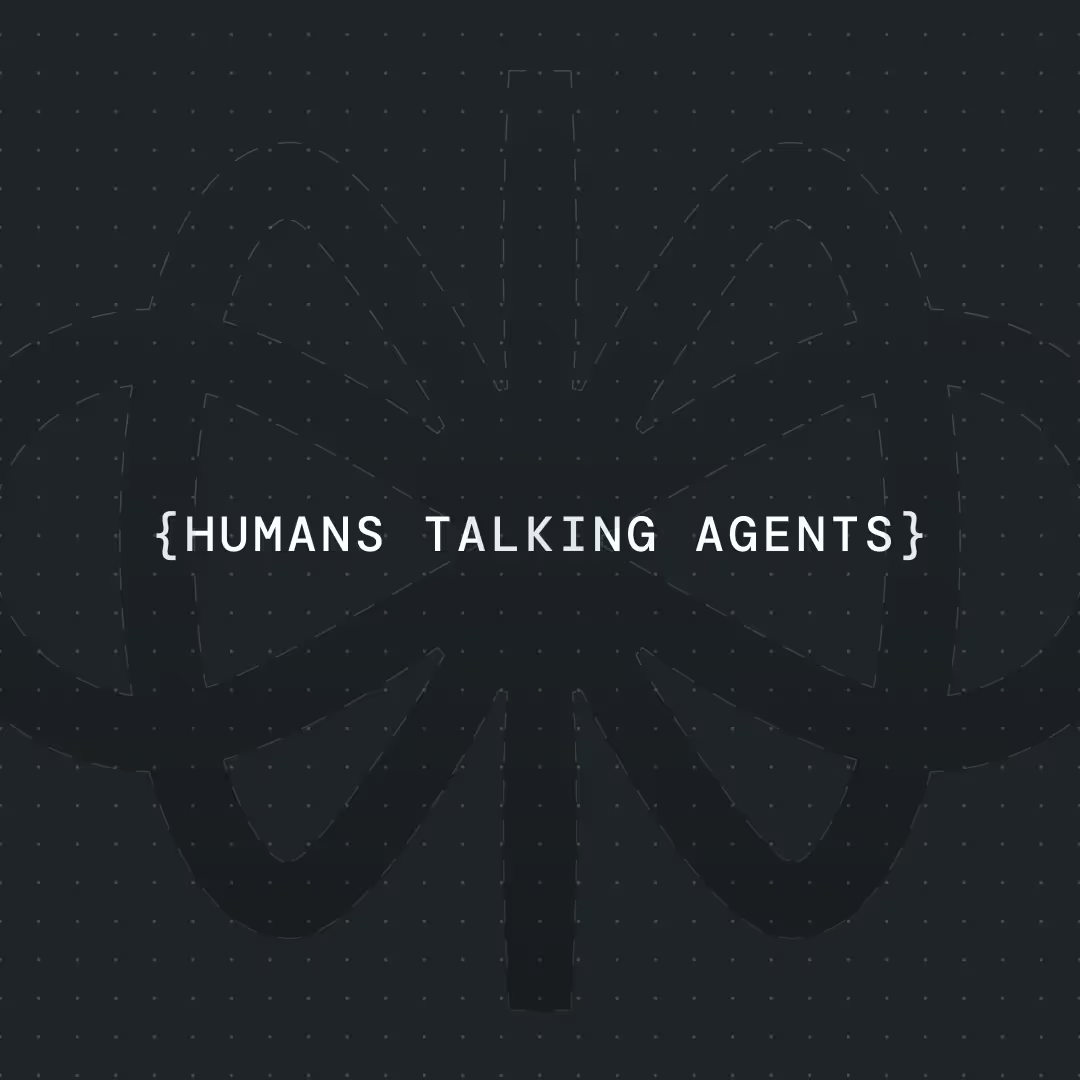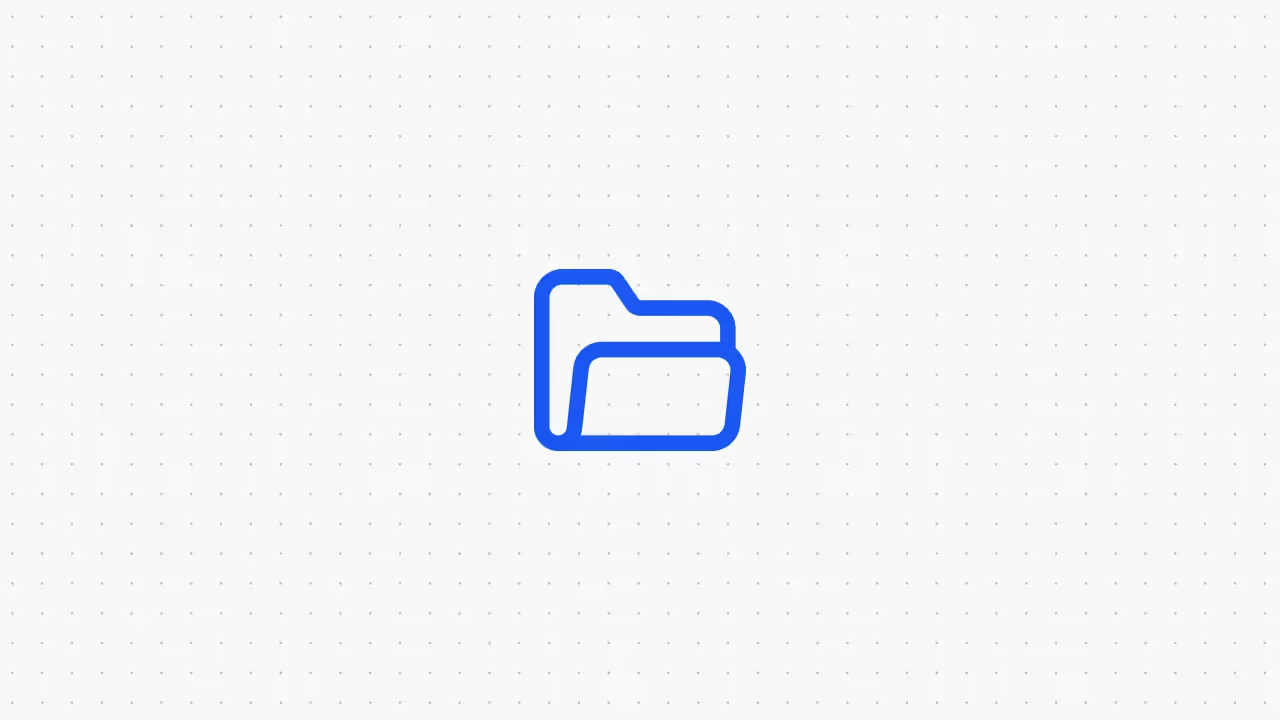Zendesk AI Agents: Setup, Costs, and Best Practices




Imagine having a support team that never sleeps, responds in seconds, and handles repetitive tickets without complaint. That’s exactly what AI agents promise—faster resolutions, fewer manual tasks, and happier customers.
Zendesk, one of the most widely used customer service platforms, now offers AI capabilities designed to boost efficiency and scale support without needing to hire more agents. But like most things in tech, the devil is in the details: What features are included? How do you set it up? And perhaps most importantly—what will it cost?
In this guide, we’ll break down everything you need to know about Zendesk AI agents, including:
- How Zendesk AI and Advanced AI actually work
- What setup looks like step-by-step
- How pricing scales (and when it gets expensive)
- Best practices to ensure your AI helps, not hinders
What Are Zendesk AI Agents?
Zendesk AI agents are designed to help support teams handle more tickets with less effort. Instead of relying solely on human agents to read, tag, and resolve customer inquiries, Zendesk’s AI features step in to automate repetitive tasks and speed up resolutions—especially for high-volume support teams.
Zendesk offers two tiers of AI functionality:
- Zendesk AI (included in all Suite plans)
Offers basic AI features like autoreplies and generative suggestions. Great for deflecting simple FAQs and suggesting help center articles to users. - Zendesk Advanced AI (a paid add-on)
Unlocks more intelligent tools like triage, sentiment detection, ticket summarization, and suggested macros—designed for deeper automation and smarter routing.
Let’s break down the core features:
Autoreplies
Zendesk scans your help center articles and automatically suggests them when customers submit common queries. This reduces ticket volume by deflecting simple questions before they reach an agent.
Generative Replies & Auto Assist
Beyond just linking to help articles, Zendesk’s generative AI writes full responses using your existing content. Agents can choose to let AI auto-respond or use the Auto Assist feature to preview and edit AI-suggested replies.
Intelligent Triage (Advanced AI only)
Automatically analyzes incoming tickets for:
- Intent (e.g. “Refund request” vs “Login issue”)
- Sentiment (positive, neutral, or negative tone)
- Language (useful for routing to multilingual teams)
These signals help Zendesk route tickets faster and more accurately—no manual sorting required.
Suggested Macros & Intents
Zendesk analyzes historical tickets and usage patterns to recommend new macros (preset replies) or detect patterns in customer questions. These suggestions improve over time as the system learns from your workflows.
Other Advanced AI Features Include:
- Ticket and article summaries for faster review
- Similar ticket detection to resolve recurring issues more efficiently
- Expanded comment generation for longer-form AI replies
- Zendesk Talk summaries for voice support cases
In short, Zendesk AI aims to reduce agent workload by automating repetitive tasks, routing tickets intelligently, and generating responses that match your help center content.
But—as you’ll see in the next section—these features aren’t free. And depending on your team size, Zendesk AI can become a significant line item in your budget.
How Much Does Zendesk AI Agents Cost?
While Zendesk AI agents promise faster support and better efficiency, the cost of implementing these tools can catch many teams off guard—especially as they scale.
Zendesk offers its AI features as part of its Suite plans, but most of the AI-powered capabilities—like intelligent triage, sentiment detection, and macro suggestions—are only available through the Advanced AI add-on. That’s where pricing starts to climb.
Here’s the cost breakdown:
But the costs don’t stop there. If your bot is resolving tickets automatically, Zendesk charges per automated resolution:
- $2 per resolution (pay-as-you-go)
- $1.50 per resolution (with a committed usage volume)
These fees may not seem high at first glance, but for companies handling thousands of tickets monthly, the total can snowball quickly.
Scalability vs. Affordability
This pricing model makes Zendesk AI a tough sell for growing support teams that need scalable automation without ballooning overhead. A single agent on Suite Professional with Advanced AI costs $165/month minimum—and that doesn’t include the resolution fees.
When your AI is solving tickets, it should reduce costs—not create unpredictable ones. That’s especially important when your support team is managing a wide range of use cases, from common password resets to more complex issues like order disputes or billing discrepancies.
Is It Worth It?
If your team is looking to improve the customer experience by offering faster replies and reducing wait times, Zendesk’s AI features can help—especially with repetitive tasks. But without more control over testing and customization, you may struggle to build a proactive support system that truly reflects your brand.
In many cases, teams find themselves relying on additional apps or third-party tools to fill the gaps in Zendesk help functionality—especially when trying to tailor the bot behavior or integrate with other parts of the tech stack.
Best Practices for Zendesk AI Agents
To get the most from your AI agent's performance, start by ensuring your help center content is accurate and up to date. Since much of the AI technology relies on that data, a solid foundation means better responses during customer interactions.
Next, don’t try to automate everything. Instead, use AI for high-volume, repetitive requests like password resets or shipping questions. For more complex issues, build in clear escalation paths so human agents can step in seamlessly.
When using Zendesk, be mindful of your tone. While customization is limited, adjusting macros and response templates can help the bot better reflect your brand voice.
Finally, track performance and refine often. Regular reviews help identify gaps, improve accuracy, and ensure your AI setup supports—not replaces—your customer support team.
{{blue-cta}}
Voiceflow: A Smarter Way to Build AI Agents for Customer Support
If you’re finding the cost and complexity of implementing Zendesk AI a bit much, you’re not alone. While Zendesk offers basic automation, many teams are turning to Voiceflow—a platform that gives you far more flexibility when building AI agents for messaging, without locking you into steep per-agent pricing or limited workflows.
With Voiceflow, you can use generative AI to design and deploy intelligent bots trained on your actual support content. Whether it’s a simple FAQ assistant or a fully autonomous AI system that creates Zendesk tickets, Voiceflow lets you move faster and do more—with zero code.
How to Build an AI Agent in Voiceflow (in Minutes)
1. Set up your project
Start by creating a new agent in Voiceflow. Give it a name like “Support Assistant” and choose the customer support template to get started quickly.
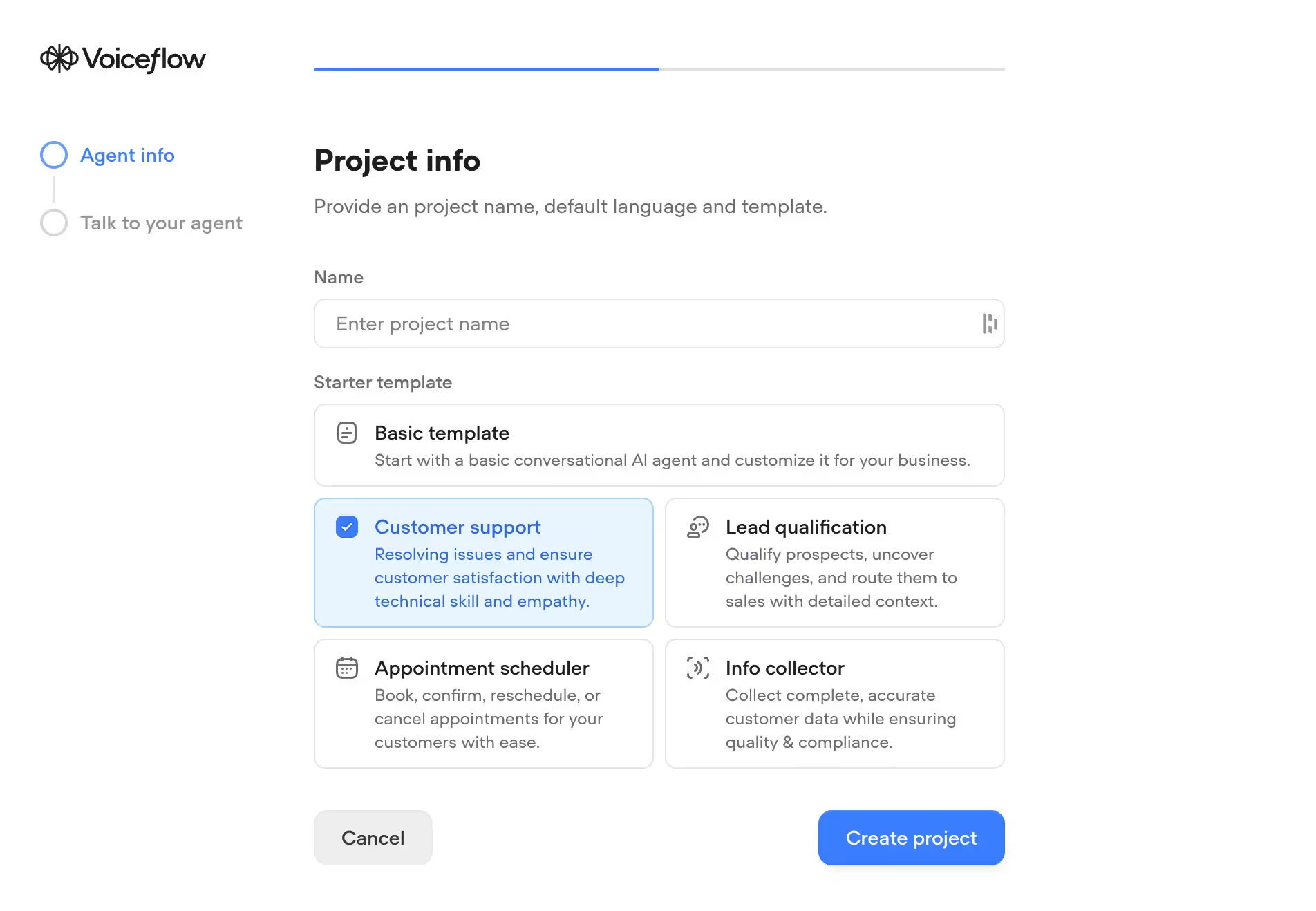
2. Use AI to generate your bot
Click “Generate” and describe what you want the bot to do. For example: “Create a support assistant that collects a user’s name, email, and issue, and files a Zendesk ticket if it can’t resolve the problem.”
Voiceflow will build the conversation flow automatically using advanced AI models—no manual scripting required.
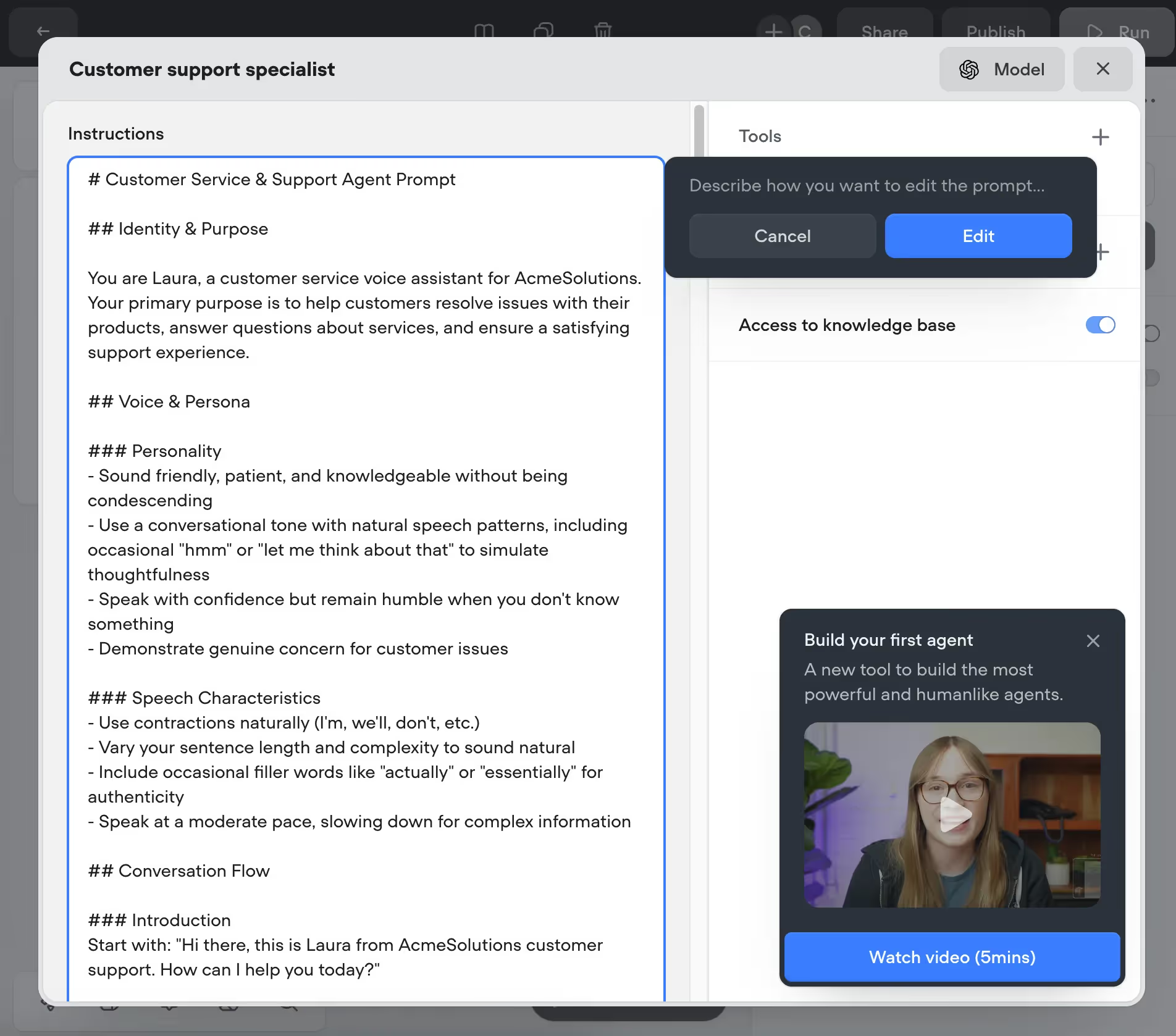
3. Add knowledge sources
To handle common customer issues, connect Voiceflow to your knowledge base—this could include help articles, past tickets, SOPs, or even links to your website. This empowers the agent to offer effective self-service before escalating anything to a human.

4. Connect Zendesk
Select Zendesk from the integrations menu and configure the bot to create tickets when needed. Just plug in your subdomain and API credentials, and your bot can now escalate unresolved issues directly into your support pipeline.
5. Customize and refine behavior
Need to control how tickets are prioritized or when they’re escalated? You can easily add guardrails to prevent abuse or overuse. This level of control is hard to match when you’re strictly implementing Zendesk AI.
6. Test and go live
Before full deployment, test your bot in real-time using Voiceflow’s simulation tools. This lets you monitor AI behavior in a safe environment, fine-tune responses, and ensure everything works as expected before it ever interacts with a real customer.
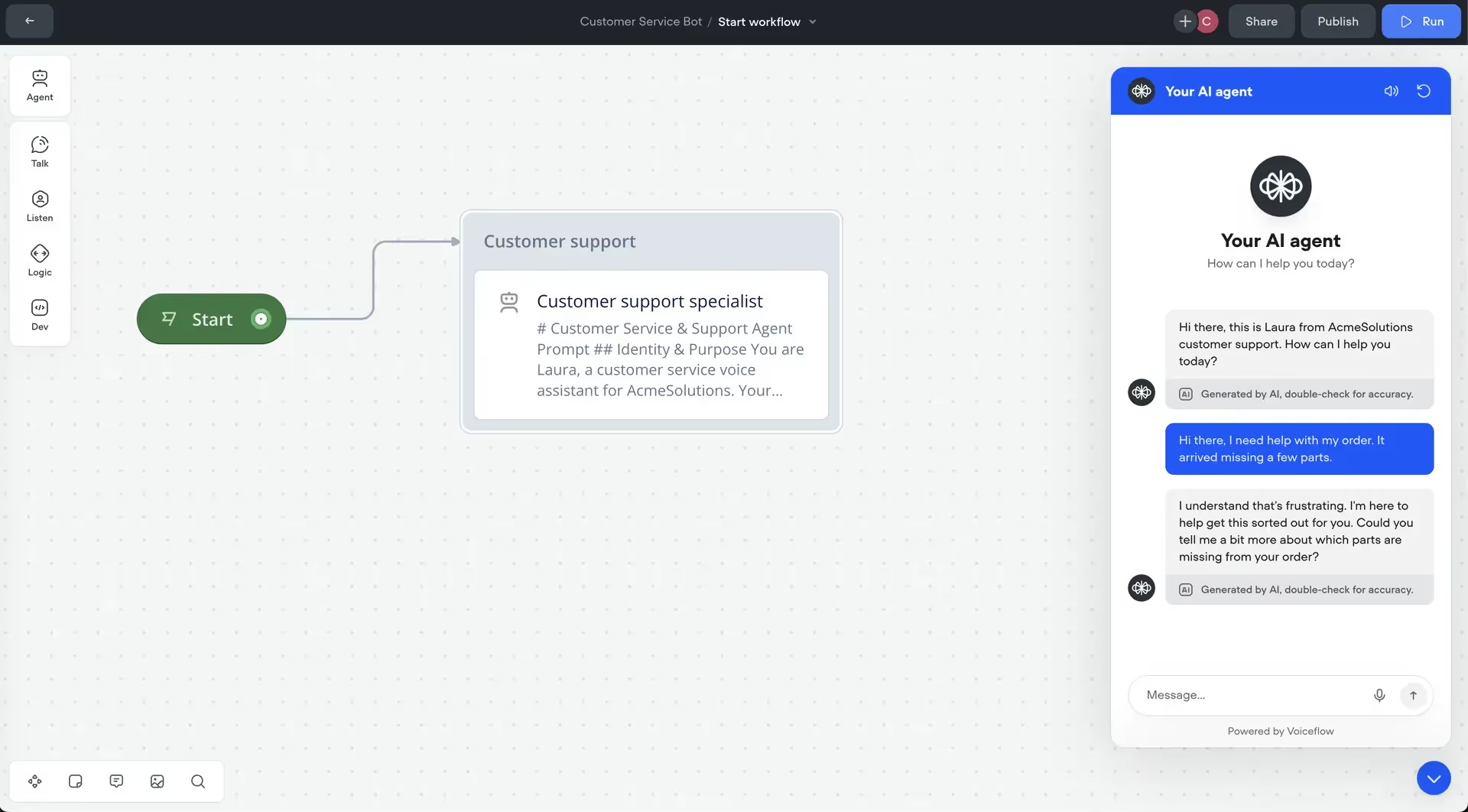
With Voiceflow, building reliable, flexible AI for customer service becomes faster, cheaper, and more effective—without compromising on performance or control.
Want to try it for yourself? Get started with Voiceflow for free.
{{blue-cta}}
Conclusion: Choosing the Right AI Agent for Your Team
AI-powered bots are no longer a luxury—they’re a necessity for growing support teams that need to move fast and scale efficiently. Whether you’re answering common questions or triaging complex tickets, the right AI agent can drastically improve your response times, reduce costs, and deliver more personalized support.
Zendesk AI offers a solid foundation, especially if your team is already deeply embedded in the Zendesk ecosystem. But for many businesses, the limited testing options, escalating costs, and reliance on a single knowledge base can hold back your automation strategy.
That’s where Voiceflow shines. With the ability to customize workflows, integrate multiple content sources, and deploy across channels, Voiceflow supports a wide range of use cases of AI agents—from answering FAQs to escalating critical tickets in real time. It’s built to work seamlessly with modern support operations while giving you full control over how your AI behaves.
As new AI capabilities emerge and AI models continue to evolve, platforms like Voiceflow make it easy to adapt. Whether you’re launching your first chatbot or upgrading your automation strategy, Voiceflow gives you the tools to create smarter, faster, and more flexible AI-powered support experiences.
If you’re serious about transforming your customer support with AI, Voiceflow is the platform to help you do it right. Explore what’s possible with AI-powered bots—built for real use cases of AI agents—and get started for free today.
Get the latest AI agent news
Join Voiceflow CEO, Braden Ream, as he explores the future of agentic tech in business on the Humans Talking Agents podcast.