Build an AI Agent that integrates with QuickBooks
Explore seamless integrations with QuickBooks in Voiceflow, featuring templates and tools to enhance your projects and streamline your workflow.

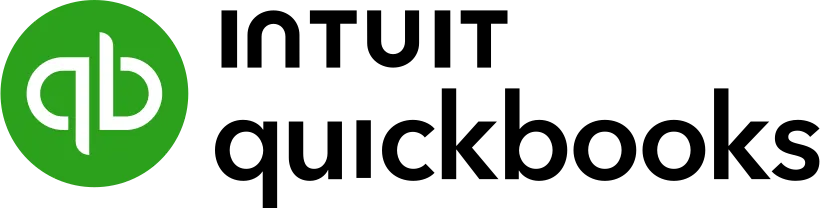
About
QuickBooks
QuickBooks is a powerful accounting software that helps businesses manage their finances with ease. By integrating Voiceflow with QuickBooks, product teams can create AI agents that streamline financial processes, automate invoicing, and enhance customer interactions regarding billing and payments. This integration allows users to access financial data, generate reports, and provide real-time updates to customers through voice and web chat interfaces.
With Voiceflow, businesses can develop chatbots that assist customers in navigating their financial queries, such as checking account balances, understanding invoices, or scheduling payments. These AI agents can also facilitate internal processes by enabling team members to retrieve financial information quickly, reducing the time spent on manual tasks and improving overall efficiency.
Utilizing Voiceflow's templates and tutorials, teams can easily set up integrations with QuickBooks to create customized workflows that suit their specific needs. Whether it is automating customer support for billing inquiries or providing insights into financial performance, the combination of Voiceflow and QuickBooks empowers businesses to enhance their customer experience while maintaining accurate financial management.
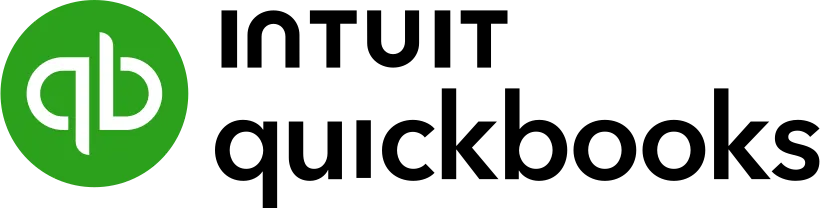


How to integrate into
QuickBooks

Frequently asked questions
To integrate QuickBooks with Voiceflow for automated customer support, you can use our pre-built integrations that connect Voiceflow with QuickBooks. This allows you to automate tasks such as retrieving customer invoices, checking account balances, and providing financial information through your voice or web chatbot.
For specific templates and detailed instructions on how to set up this integration, please refer to the sections above. If you do not find what you need, you can also search our template library for additional resources and examples on using Voiceflow with QuickBooks.
Using Voiceflow with QuickBooks offers several benefits that can enhance your business operations. First, it allows for seamless integration of financial data into your AI agents, enabling them to provide real-time information about invoices, payments, and account balances to customers.
Additionally, automating customer interactions related to billing and payments can significantly reduce response times and improve customer satisfaction. Voiceflow's intuitive design makes it easy to create voice and chat experiences that can guide users through common financial queries, helping to streamline support processes.
Furthermore, by utilizing Voiceflow's templates and integrations, you can quickly set up workflows that connect QuickBooks with your customer service channels, ensuring that your team can focus on more complex tasks while routine inquiries are handled efficiently.
For specific templates or integrations related to QuickBooks, please refer to the sections above or search our template library for more resources.
Yes, there are templates available for integrating QuickBooks with Voiceflow. You can find specific templates in the sections above. If you do not see what you are looking for, please search our template library for additional options related to QuickBooks integration.
To create a voice or chat interface for QuickBooks using Voiceflow, you can start by exploring the templates and integrations available in our library. These resources provide a foundation for building your interface tailored to QuickBooks functionalities.
If you do not find a specific template for QuickBooks, you can create a custom project by utilizing Voiceflow's drag-and-drop interface. Begin by defining the user interactions you want to support, such as retrieving invoices or checking account balances. Then, integrate QuickBooks API to connect your Voiceflow project with your QuickBooks account.
For detailed guidance, check the tutorials section above, which may offer step-by-step instructions on integrating with QuickBooks. If you need further assistance, feel free to reach out to our support team.
Voiceflow offers a variety of tutorials to help you integrate and use the platform with QuickBooks. These tutorials cover different aspects of the integration, including setting up your account, creating workflows, and automating tasks. You can find detailed guides and step-by-step instructions in the tutorials section above. If you are looking for specific templates or additional resources, please check our template library for more options.
Build AI Agents for customer support and beyond
Ready to explore how Voiceflow can help your team? Let’s talk.









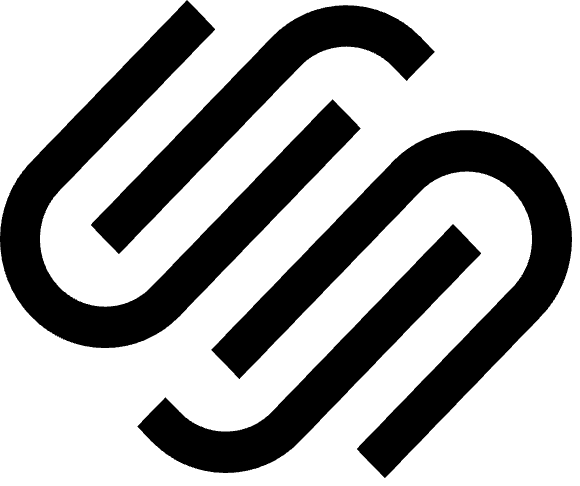
.svg)


