Build an AI Agent that integrates with Crisp
Discover how to seamlessly integrate Crisp with Voiceflow, featuring templates and tools to enhance your conversational experiences.

About
Crisp
Crisp is a powerful customer messaging platform that enables businesses to engage with their customers through various channels, including live chat, email, and social media. By integrating Voiceflow with Crisp, product teams can enhance their customer support and automate interactions using AI-driven voice and web chatbots. This integration allows businesses to streamline their communication processes, ensuring that customers receive timely and relevant responses to their inquiries.
With Voiceflow, teams can create conversational experiences that seamlessly integrate with Crisp's messaging capabilities. This means that businesses can design chatbots that not only respond to frequently asked questions but also guide users through complex processes, such as booking appointments or troubleshooting issues. The flexibility of Voiceflow's design tools allows for the creation of tailored interactions that align with the unique needs of each business.
Additionally, the integration provides access to a variety of templates and tutorials that help users get started quickly. Whether you are looking to build a simple FAQ bot or a more sophisticated virtual assistant, Voiceflow offers the resources necessary to implement effective solutions within the Crisp platform. By leveraging the strengths of both tools, businesses can improve customer satisfaction, reduce response times, and ultimately drive better engagement with their audience.


How to integrate into
Crisp

Frequently asked questions
To integrate Crisp with Voiceflow for customer support, you can follow the steps outlined in the integration section above. This will guide you through connecting your Crisp account with Voiceflow, allowing you to automate customer interactions effectively.
If you are looking for specific templates or tutorials related to this integration, please check the sections above. If you do not find what you need, you can also search our template library for additional resources and examples on using Voiceflow with Crisp.
Using Voiceflow with Crisp for chatbots offers several benefits that enhance customer engagement and streamline communication. First, Voiceflow allows you to design conversational flows visually, making it easier to create and manage chatbots without extensive coding knowledge. This user-friendly interface helps product teams quickly prototype and iterate on their chatbot designs.
Integrating with Crisp enables seamless communication across multiple channels, allowing your chatbots to interact with customers through web chat and other messaging platforms. This integration ensures that you can provide consistent and efficient customer support, regardless of the channel your users prefer.
Additionally, the combination of Voiceflow and Crisp allows for advanced analytics and insights into customer interactions. You can track user behavior, gather feedback, and optimize your chatbot's performance based on real data. This leads to improved customer experiences and higher satisfaction rates.
For specific templates or integrations related to Voiceflow and Crisp, please refer to the sections above or search our template library for more resources.
Yes, there are templates available for using Voiceflow with Crisp. You can find specific templates in the sections above. If you do not see what you are looking for, we recommend searching our template library for additional options that may suit your needs.
To set up a voice or chat integration between Crisp and Voiceflow, you will first need to create an account on both platforms if you haven't already. Once you have your accounts ready, follow these steps:
1. In Voiceflow, create a new project or open an existing one where you want to integrate Crisp.
2. Navigate to the integrations section in Voiceflow and select Crisp from the list of available integrations.
3. Follow the prompts to connect your Crisp account by entering the required API keys or authentication details.
4. Once connected, you can start designing your voice or chat interactions using Voiceflow's intuitive interface.
5. After designing your flow, deploy it to Crisp by following the deployment instructions provided in Voiceflow.
If you need specific templates or further guidance, please check the sections above or search our template library for additional resources.
You can find tutorials for using Voiceflow with Crisp in the tutorials section above. If you do not see what you are looking for, we recommend searching our template library for additional resources and guides related to Crisp integrations.
Build AI Agents for customer support and beyond
Ready to explore how Voiceflow can help your team? Let’s talk.







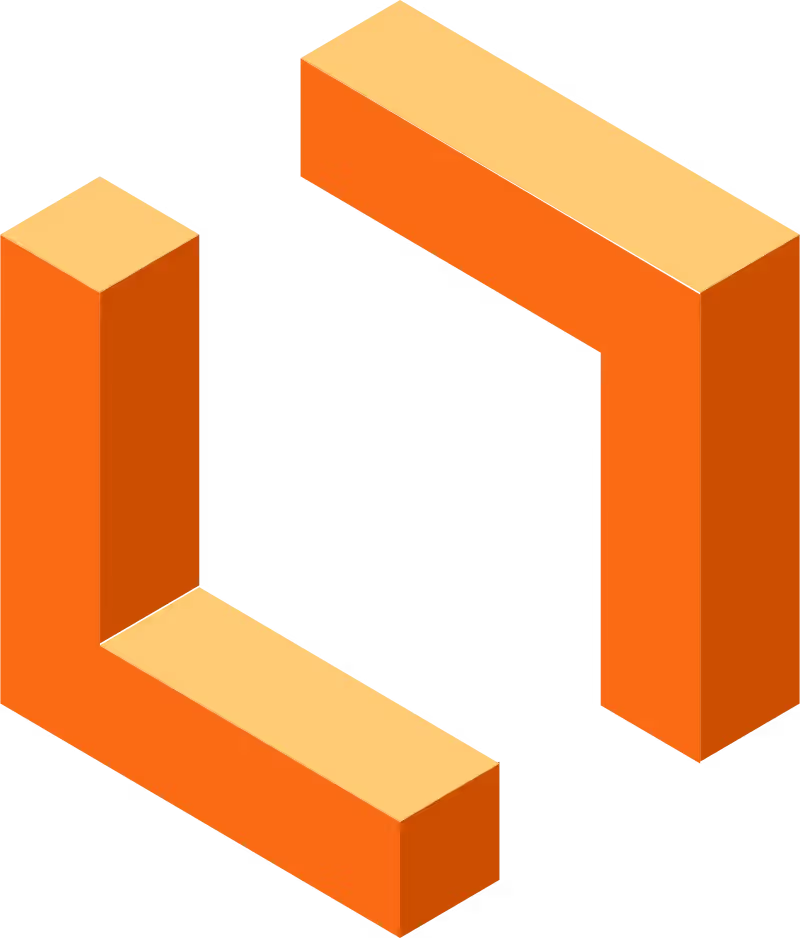

.svg)


